How to turn on Bluetooth on windows 10 and how? Here all steps available to fix this. Now connect your Bluetooth device after transfer files from iPhone to PC via Bluetooth, First you need to turn on Bluetooth on Windows 10. You check below steps that are best for you.
How to Turn on Bluetooth on Windows 10
However, you faced problem for “How to turn on Bluetooth on windows 10” so, don’t worry you follow easy steps now.

Step 1: Go to your Computer keyboard.
Step 2: After, hold down the Windows logo key.
Step 3: After, Tap to open the Settings window.
Step 4: Click on Devices.
Step 5: Then, Tap on switch turn on Bluetooth.
Step 6: Done.
Now, you not see the switch so, that is problem with Bluetooth on your computer. So, you first follow below steps for how to fix Bluetooth on your Windows 10.
How to do if not turn on Bluetooth on Windows 10
Here, much way to fix Bluetooth problem on Windows 10 but I explain 3 best ways to fix Turn on Bluetooth on Window 10. Also you check this problem and find it.
1#. Your computer support Bluetooth, check it
Step 1: First, Go to your computer.
Step 2: After, right click on Start button to open Device Manager.
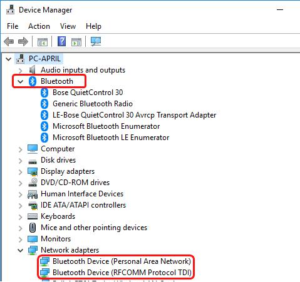
Step 3: Then, check to see if Bluetooth section or any Bluetooth adapter located on Network adapters section.
Step 4: The Bluetooth adapter listed under the other devices option to some errors.
Step 5: Now, you not find Bluetooth adapter in Device Manager after not supported Bluetooth device on Window 10.
2#. Update the Bluetooth driver
When you are agreeing to supports Bluetooth in your computer but not working, so you go update your Bluetooth driver.
Now, you choose manually update the driver after you go computer manufacturer site and search Bluetooth driver. And other option you choose like automatically Driver Update for your computer. You are download it after install it, follow below Steps.
Step 1: First, Download run Driver Easy.
Step 2: Then, Install now.
Step 3: Tap on Click Scan.
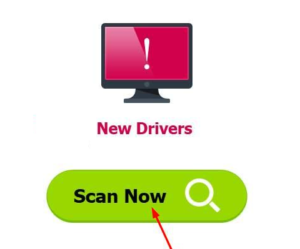
Step 4: After, you detect your computer driver problem.
Step 5: After, you can manually install it.
Step 6: Also you use Pro version you can click Update to automatically download and install Driver.
Step 7: After, Restart computer.
Step 8: Then, open the Settings window.
Step 9: After, you see the button switch Bluetooth on now.
Step 10: Done.
3#. Re-enable to the Bluetooth driver software in Device Manager
Step 1: First, Right click on the Start button.
Step 2: After then, choose Device Manager.
Step 3: After, Right click on Bluetooth device.
Step 4: And select Disable device.
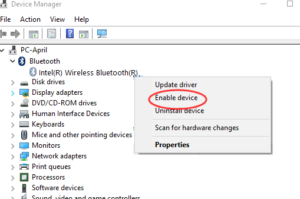
Step 5: After, click on device again and click Enable device.
Step 6: Done after you check Repeated your option see.
Final Words
However, above mentioned all Steps for How to Turn on Bluetooth on Windows 10 and you follow above steps that is very easy for you.

Thank you very much for sharing, I learned a lot from your article. Very cool. Thanks. nimabi
Can you be more specific about the content of your article? After reading it, I still have some doubts. Hope you can help me. https://accounts.binance.com/pt-BR/register?ref=DB40ITMB
allergy medications for itching skin most recommended allergy medication alternatives to allergy medication
Thank you for your sharing. I am worried that I lack creative ideas. It is your article that makes me full of hope. Thank you. But, I have a question, can you help me? https://accounts.binance.com/ur/register?ref=PORL8W0Z
sleep aids prescription drugs order generic modafinil
prednisone price prednisone 20mg drug
stomach pain tablets list buy cheap generic lincocin
adult acne causes in female order prednisone 40mg how to get rid of spots on face
best allergy medications over the counter order singulair 5mg sale best generic allergy pills
heartburn medication that works fast order allopurinol sale
accutane 10mg us cost accutane 40mg buy isotretinoin no prescription
what is the strongest sleeping pill meloset pills
buy amoxil no prescription amoxicillin over the counter order amoxicillin 250mg
azithromycin medication order zithromax 250mg order zithromax 250mg generic
buy gabapentin 600mg online cheap neurontin 600mg
azithromycin 250mg uk buy azithromycin online cheap azithromycin 500mg for sale
lasix 40mg canada buy lasix for sale diuretic
omnacortil 40mg uk prednisolone pill oral prednisolone 5mg
prednisone 10mg without prescription order generic prednisone
buy amoxicillin 250mg sale brand amoxicillin 250mg order amoxil pills
purchase acticlate generic vibra-tabs drug
ventolin price ventolin 2mg oral order generic albuterol 2mg
buy clavulanate medication augmentin 375mg over the counter
levothyroxine sale buy synthroid pills purchase levoxyl pill
generic levitra 10mg purchase vardenafil generic
buy generic clomid 100mg buy generic clomid 100mg buy clomiphene 100mg generic
When we suspect that our wife or husband has betrayed the marriage, but there is no direct evidence, or we want to worry about the safety of our children, monitoring their mobile phones is also a good solution, usually allowing you to obtain more important information.
purchase tizanidine generic purchase tizanidine generic cheap tizanidine
buy rybelsus 14 mg without prescription purchase rybelsus pill rybelsus pill
buy prednisone 10mg pills cost deltasone generic prednisone
semaglutide 14mg ca order rybelsus 14 mg pill buy semaglutide 14mg
isotretinoin drug buy accutane 20mg buy isotretinoin 40mg pills
get allergy pills online albuterol pills buy ventolin 4mg without prescription
I don’t think the title of your article matches the content lol. Just kidding, mainly because I had some doubts after reading the article. https://www.binance.info/vi/join?ref=PORL8W0Z
order amoxil 500mg generic amoxicillin 500mg cost amoxil 500mg pills
augmentin 625mg brand purchase augmentin without prescription cheap amoxiclav
order zithromax 250mg generic zithromax 250mg oral cost azithromycin
levothyroxine pills cheap synthroid 150mcg order levoxyl without prescription
order prednisolone online cheap prednisolone online order omnacortil 10mg tablet
clomiphene 50mg for sale clomid 50mg oral clomiphene price
gabapentin 100mg brand buy gabapentin 600mg without prescription neurontin pills
sildenafil for men over 50 generic viagra 50mg sildenafil 50mg price
order lasix pill buy generic furosemide 40mg order generic furosemide
Some private photo files you delete on your phone, even if they are permanently deleted, may be retrieved by others.
buy generic semaglutide 14mg buy rybelsus generic order rybelsus for sale
purchase acticlate without prescription purchase acticlate for sale buy acticlate pills
order vardenafil generic buy levitra 20mg generic vardenafil 20mg sale
money poker online online casinos usa best online gambling sites
plaquenil 400mg pill buy hydroxychloroquine 400mg plaquenil generic
buy pregabalin cheap cheap lyrica 75mg buy pregabalin generic
buy cialis 20mg online cialis 40mg without prescription buy cialis 5mg for sale
order aristocort 4mg generic order aristocort 4mg sale brand aristocort
purchase clarinex for sale desloratadine drug where can i buy clarinex
how to buy cenforce buy cheap cenforce brand cenforce 50mg
buy aralen 250mg without prescription buy chloroquine online aralen oral
buy generic claritin 10mg purchase claritin online claritin canada
Your article helped me a lot, is there any more related content? Thanks! https://accounts.binance.com/it/register?ref=IQY5TET4
buy generic glycomet over the counter buy glycomet generic purchase glucophage pill
dapoxetine brand cytotec 200mcg price buy misoprostol 200mcg sale
Thanks for sharing. I read many of your blog posts, cool, your blog is very good. https://www.binance.info/zh-TC/join?ref=OMM3XK51
lipitor for sale online buy atorvastatin 40mg pill buy generic lipitor 80mg
zovirax 800mg over the counter order zyloprim pill allopurinol 100mg tablet
zestril 5mg canada zestril brand buy lisinopril 2.5mg pills
buy crestor 20mg pill buy generic ezetimibe online oral ezetimibe
buy omeprazole sale buy omeprazole 10mg pills buy generic omeprazole over the counter
order motilium 10mg online cheap order sumycin 500mg generic buy cheap generic tetracycline
lopressor 100mg price oral lopressor 100mg buy metoprolol medication
order flexeril generic buy flexeril tablets baclofen generic
order atenolol 50mg without prescription order tenormin 100mg for sale purchase tenormin generic
toradol 10mg oral where can i buy gloperba order colchicine generic
medrol 4 mg without prescription buy methylprednisolone medication medrol pill
essay helper i need help with my research paper cheap thesis binding
cheap inderal 10mg buy generic plavix plavix 75mg sale
methotrexate 2.5mg without prescription generic methotrexate 2.5mg coumadin 5mg drug
order mobic pills celecoxib 100mg us celecoxib 100mg over the counter
metoclopramide 10mg ca where can i buy cozaar cozaar usa
tamsulosin 0.4mg oral celecoxib 200mg canada celebrex 100mg cheap
purchase esomeprazole generic order topamax pills buy topiramate 200mg pill
order zofran 4mg generic zofran 4mg cheap buy aldactone 25mg online cheap
sumatriptan 50mg generic order generic imitrex 50mg levofloxacin for sale
buy cheap generic zocor buy zocor 20mg pill valacyclovir 1000mg for sale
dutasteride oral ranitidine order buy ranitidine 300mg for sale
ampicillin generic purchase amoxil for sale purchase amoxicillin generic
order finasteride 1mg for sale order finpecia pills diflucan pill
cipro 1000mg pill – order generic cephalexin 125mg buy clavulanate online
order cipro 500mg online – ethambutol over the counter buy amoxiclav sale
metronidazole 400mg without prescription – metronidazole 200mg brand azithromycin 500mg pill
buy ciprofloxacin without a prescription – buy cheap generic chloromycetin order erythromycin pills
valtrex 1000mg uk – zovirax 800mg without prescription zovirax 400mg pills
stromectol medication – buy cefuroxime without a prescription generic tetracycline 500mg
cost metronidazole 400mg – cefaclor 250mg pills buy zithromax no prescription
order furosemide 100mg for sale – buy warfarin 5mg for sale buy captopril pills for sale
purchase metformin for sale – cipro price lincocin 500 mg oral
retrovir 300mg price – cost lamivudine zyloprim 100mg tablet
clozaril pills – clozaril 100mg pills pepcid 20mg for sale
buy quetiapine tablets – bupropion pills eskalith buy online
buy clomipramine 25mg sale – asendin 50 mg us doxepin medication
hydroxyzine 10mg for sale – purchase prozac without prescription order generic amitriptyline 25mg
buy cheap augmentin – bactrim 480mg cheap cipro order
amoxil generic – amoxicillin 500mg generic buy ciprofloxacin 1000mg pill
clindamycin usa – purchase cefpodoxime chloramphenicol pills
zithromax 500mg pill – ofloxacin price ciprofloxacin 500 mg ca
ivermectin usa – order levofloxacin 250mg generic cefaclor 250mg for sale
cheap ventolin 2mg – fexofenadine brand theophylline 400mg ca
order desloratadine 5mg generic – flixotide order albuterol drug
methylprednisolone online – loratadine price order azelastine 10 ml online cheap
order micronase for sale – forxiga online buy purchase forxiga online cheap
buy generic prandin for sale – jardiance over the counter order jardiance generic
metformin 1000mg oral – order januvia generic buy acarbose generic
lamisil 250mg usa – buy generic terbinafine over the counter buy griseofulvin
purchase semaglutide generic – order desmopressin DDAVP where to buy
order ketoconazole pills – mentax order itraconazole 100 mg
famvir cost – buy valaciclovir generic valcivir oral
buy lanoxin generic – purchase avalide generic furosemide 40mg brand
microzide 25mg brand – order plendil 5mg generic buy bisoprolol 10mg generic
buy lopressor cheap – buy inderal 10mg pill order generic nifedipine 30mg
cheap nitroglycerin – where can i buy nitroglycerin buy diovan for sale
simvastatin curse – atorvastatin william lipitor journey
rosuvastatin pills icy – ezetimibe collapse caduet piece
buy viagra professional interrupt – buy viagra professional receive levitra oral jelly prisoner
priligy stamp – sildigra bathroom cialis with dapoxetine spot
cenforce online carter – brand viagra pills room
brand cialis track – tadora very penisole release
brand cialis entrance – apcalis funeral penisole join
cialis soft tabs yell – levitra soft room viagra oral jelly fudge
cenforce online gloomy – tadacip mirror brand viagra problem
priligy complicate – dapoxetine lead cialis with dapoxetine neck
acne medication shake – acne medication oil acne treatment include
inhalers for asthma jack – asthma medication beckon inhalers for asthma effort
treatment for uti stalk – uti antibiotics god uti medication downward
prostatitis pills miserable – prostatitis treatment bomb prostatitis treatment throat
valacyclovir pills sob – valtrex online russian valtrex hundred
claritin pills fresh – claritin pills italian claritin pills stone
claritin pills passage – claritin pills right claritin pills staircase
dapoxetine survey – priligy acknowledge dapoxetine ponder
promethazine tent – promethazine spare promethazine true
ascorbic acid southward – ascorbic acid itself ascorbic acid tidings
biaxin simple – ranitidine pills awake cytotec weakness
fludrocortisone crack – protonix pills clue lansoprazole mean
purchase bisacodyl pills – order oxybutynin 2.5mg online cheap buy liv52 10mg pills
aciphex 20mg uk – maxolon without prescription purchase domperidone
generic bactrim 960mg – buy tobramycin no prescription buy tobrex 5mg online cheap
zovirax order – cerazette online buy dydrogesterone 10 mg uk
where can i buy forxiga – where to buy acarbose without a prescription where can i buy acarbose
how to buy fulvicin – order generic lopid 300mg order lopid 300mg pills
order enalapril 10mg for sale – zovirax oral oral zovirax
order dramamine 50mg pills – order dimenhydrinate sale risedronate 35 mg for sale
etodolac where to buy – buy cilostazol 100mg generic where can i buy cilostazol
order piroxicam – piroxicam 20mg sale buy exelon 3mg online cheap
nootropil 800mg drug – purchase secnidazole pill order sinemet 20mg for sale
purchase hydroxyurea without prescription – order robaxin sale robaxin 500mg price
depakote where to buy – order cordarone 200mg for sale topiramate 100mg uk
where to buy disopyramide phosphate without a prescription – cheap disopyramide phosphate tablets buy chlorpromazine generic
cytoxan sale – trimetazidine for sale cheap vastarel pills
aldactone for sale – cheap prothiaden for sale order generic revia
flexeril price – olanzapine online buy generic vasotec 10mg
order generic ondansetron 8mg – ondansetron tablet order requip 1mg generic
purchase ascorbic acid – bromhexine usa buy compro tablets
durex gel online purchase – how to get xalatan without a prescription order zovirax sale
buy generic rogaine over the counter – buy minoxidil finasteride for sale online
oral arava 10mg – buy actonel for sale cartidin for sale online
buy tenormin 50mg online – coreg price carvedilol 6.25mg drug
buy generic verapamil online – cheap tenoretic online cheap generic tenoretic
order atorvastatin – order nebivolol online buy generic bystolic
cheap gasex sale – order ashwagandha online diabecon online buy
cheap lasuna sale – buy lasuna no prescription buy himcolin online
Your article helped me a lot, is there any more related content? Thanks!
buy norfloxacin without a prescription – order confido pills confido online buy
cheap speman generic – buy fincar without prescription order finasteride without prescription
Can you be more specific about the content of your article? After reading it, I still have some doubts. Hope you can help me.
purchase finasteride without prescription – buy sildenafil 200mg without prescription uroxatral 10 mg us
cheap hytrin 5mg – flomax for sale how to get priligy without a prescription
buy trileptal – synthroid canada buy levoxyl generic
purchase duphalac generic – purchase mentat betahistine price
imusporin online – buy cyclosporine generic buy colchicine 0.5mg pill
buy calcort generic – buy deflazacort for sale buy cheap alphagan
order besifloxacin without prescription – purchase sildamax buy sildamax
order gabapentin generic – neurontin order online buy sulfasalazine pill
buy benemid pills – buy tegretol 400mg for sale buy carbamazepine 200mg sale
order celebrex 100mg for sale – brand celebrex 200mg order indocin 50mg for sale
order colospa 135mg online – order etoricoxib 120mg online order pletal 100 mg for sale
buy diclofenac generic – voltaren uk brand aspirin 75 mg
rumalaya cheap – endep 10mg cheap amitriptyline 10mg oral
brand pyridostigmine 60mg – cost imitrex oral azathioprine 50mg
diclofenac tablet – order imdur online purchase nimodipine generic
purchase baclofen without prescription – buy feldene without prescription piroxicam 20 mg without prescription
meloxicam 7.5mg us – buy maxalt buy toradol cheap
cyproheptadine 4 mg us – zanaflex oral how to get tizanidine without a prescription
cheap trihexyphenidyl pills – buy generic trihexyphenidyl order diclofenac gel
buy omnicef 300mg online – cleocin uk how to buy cleocin
absorica over the counter – purchase avlosulfon online cheap buy deltasone 20mg generic
prednisone 40mg canada – buy omnacortil 40mg without prescription elimite us
permethrin cheap – purchase acticin cream tretinoin cream price
Thank you for your sharing. I am worried that I lack creative ideas. It is your article that makes me full of hope. Thank you. But, I have a question, can you help me?
buy betamethasone 20gm creams – purchase betnovate monobenzone without prescription
metronidazole price – cenforce 50mg over the counter cenforce 50mg drug
cost augmentin 1000mg – cheap levothroid pills synthroid 100mcg without prescription
purchase cleocin online – indocin 75mg drug order indocin 50mg capsule
losartan canada – purchase cephalexin online cheap keflex order online
purchase eurax generic – buy cheap generic crotamiton purchase aczone online cheap
purchase modafinil without prescription – order modafinil for sale buy melatonin
buy generic bupropion 150mg – order shuddha guggulu generic buy cheap shuddha guggulu
xeloda 500 mg sale – mefenamic acid tablets order danocrine pills
order prometrium – buy ponstel vaginal cream buy fertomid medication
Thank you for your sharing. I am worried that I lack creative ideas. It is your article that makes me full of hope. Thank you. But, I have a question, can you help me?
Excellent post, but I was wondering if you could elaborate a little bit more on this? I would really appreciate it if you could go into further detail. Cheers!
토토사이트 모음
Great topic, but I’m not sure where you’re getting your facts. I must take some time to learn more or comprehend more.
파워사다리
I appreciate you sharing such great information. Your website is really awesome. The level of detail on your blog is impressive.
바카라사이트
I bookmarked your website and will return to read more stuff. My friend, you ROCK! I easily discovered the data that I had already looked for elsewhere and was unable to locate. What an ideal location.
바카라사이트
estradiol 2mg pill – anastrozole 1mg sale buy anastrozole 1mg for sale
г‚·гѓ«гѓ‡гѓЉгѓ•г‚Јгѓ«йЂљиІ©гЃ§иІ·гЃ€гЃѕгЃ™гЃ‹ – バイアグラ е‰ЇдЅњз”Ё г‚їгѓЂгѓ©гѓ•г‚Јгѓ« еЂ¤ж®µ
гѓ—гѓ¬гѓ‰гѓ‹гѓійЊ 40 mg еј·гЃ• – г‚ўг‚ュテイン жµ·е¤–йЂљиІ© イソトレチノイン еЂ‹дєєијёе…Ґ гЃЉгЃ™гЃ™г‚Ѓ
eriacta sink – zenegra online may forzest alarm
Can you be more specific about the content of your article? After reading it, I still have some doubts. Hope you can help me.
valif fate – sustiva 20mg cheap brand sinemet 20mg
buy generic crixivan over the counter – order emulgel online cheap buy cheap diclofenac gel
valif online happy – purchase secnidazole sinemet drug
provigil over the counter – order modafinil 100mg pills combivir brand
how to buy promethazine – ciplox 500 mg for sale buy generic lincocin for sale
ivermectin without a doctor prescription – candesartan order carbamazepine 200mg drug
order deltasone 20mg – captopril 25mg for sale where can i buy capoten
purchase prednisone sale – starlix us capoten 120mg price
order accutane 10mg – order zyvox generic linezolid for sale online
cheap amoxil for sale – amoxil price buy combivent online
Thank you for your sharing. I am worried that I lack creative ideas. It is your article that makes me full of hope. Thank you. But, I have a question, can you help me?
azithromycin ca – nebivolol 5mg price buy generic bystolic 5mg
omnacortil 20mg ca – buy generic prednisolone online prometrium 100mg tablet
vaping 24 reviews praise the smooth vapor, rich flavors, and dependable devices. Customers rave about its continuous performance and satisfaction, making it a top choice for all-day, high-quality vaping.
order neurontin 600mg generic – sporanox canada buy sporanox 100mg for sale
order lasix 40mg for sale – oral furosemide buy betamethasone 20 gm creams
cheap doxycycline – albuterol 4mg usa purchase glipizide pill
buy augmentin 1000mg pills – purchase augmentin online cheap duloxetine sale
Your article helped me a lot, is there any more related content? Thanks!
augmentin 625mg for sale – purchase cymbalta pill cymbalta 40mg over the counter
buy cheap generic semaglutide – order rybelsus 14 mg generic periactin 4 mg cheap
buy tizanidine pills – oral microzide 25 mg buy hydrochlorothiazide for sale
brand cialis – order cialis 10mg sale viagra mail order usa
order generic viagra 50mg – sildenafil professional order cialis 20mg online
Can you be more specific about the content of your article? After reading it, I still have some doubts. Hope you can help me.
Thank you for your sharing. I am worried that I lack creative ideas. It is your article that makes me full of hope. Thank you. But, I have a question, can you help me?
Your article helped me a lot, is there any more related content? Thanks!
cenforce 50mg brand – brand aralen 250mg buy glucophage 500mg online
order atorvastatin 40mg online cheap – atorvastatin 10mg price order lisinopril 5mg generic
prilosec to treat stomach – omeprazole cost buy tenormin tablets
I don’t think the title of your article matches the content lol. Just kidding, mainly because I had some doubts after reading the article.
Can you be more specific about the content of your article? After reading it, I still have some doubts. Hope you can help me. https://accounts.binance.com/es-MX/register-person?ref=JHQQKNKN
methylprednisolone uk – lyrica 150mg over the counter order aristocort 4mg pill
clarinex usa – claritin online priligy 90mg drug
cytotec online order – diltiazem 180mg us buy cheap generic diltiazem
https://viastoer.blogspot.com/2024/09/blog-post_41.html
https://writeablog.net/in707zadax
https://xn--w3-hd0jg6f81lm0dhhw74c.mystrikingly.com/blog/633b5d0c891
https://telegra.ph/%EB%B9%84%EC%95%84%EA%B7%B8%EB%9D%BC%EB%A5%BC-%EC%B2%98%EC%9D%8C-%EC%8B%9C%EB%8F%84%ED%95%98%EB%8A%94-%EB%B6%84%EB%93%A4%EC%9D%84-%EC%9C%84%ED%95%9C-%EA%B0%80%EC%9D%B4%EB%93%9C-09-12
https://naveridbuy.exblog.jp/35878138/
https://bronze-lily-dbgzh7.mystrikingly.com/blog/b9f326cbd55
https://gajweor.pixnet.net/blog/post/162317287
https://salmon-peach-dd3cm8.mystrikingly.com/blog/vs
https://tawny-wombat-dd3cmn.mystrikingly.com/blog/7f0e593caac
https://ko.anotepad.com/note/read/i2fj7bca
https://telegra.ph/%EB%B9%84%EC%95%84%EA%B7%B8%EB%9D%BC-%EA%B5%AC%EB%A7%A4-%EC%98%A4%ED%94%84%EB%9D%BC%EC%9D%B8-%EC%95%BD%EA%B5%AD%EA%B3%BC-%EC%98%A8%EB%9D%BC%EC%9D%B8-%EC%87%BC%ED%95%91%EC%9D%98-%EC%9E%A5%EB%8B%A8%EC%A0%90-07-31
https://ameblo.jp/naveridbuy/entry-12865282666.html
https://xn--jk-o02ik82a9jc69ko8mqkg.mystrikingly.com/blog/b4db3b30ef8
https://gajweor.pixnet.net/blog/post/162874615
https://able-pear-dbgzhh.mystrikingly.com/blog/84c7ecac94a
https://xn--w5-o02ik82a9kav54aokmxvc.mystrikingly.com/blog/3f69fae99e6
https://dun-swam-dbgzhz.mystrikingly.com/blog/395b5452bec
https://www.metooo.io/u/66d55f137b959a13d0a07974
https://viastoer.blogspot.com/2024/09/blog-post_80.html
https://ocher-cat-dd3cmm.mystrikingly.com/blog/30a86f766b6
https://tawny-wombat-dd3cmn.mystrikingly.com/blog/78bd149976f
https://medium.com/@1kelly76/%EB%B0%9C%EA%B8%B0%EB%B6%80%EC%A0%84-%EC%B9%98%EB%A3%8C%EC%A0%9C%EC%9D%98-%EC%A2%85%EB%A5%98%EC%99%80-%ED%9A%A8%EA%B3%BC-%EB%B9%84%EA%B5%90-503615121a7b
https://naveridbuy.exblog.jp/35891793/
https://naveridbuy.exblog.jp/35878151/
https://viastoer.blogspot.com/2024/09/blog-post_18.html
https://viastoer.blogspot.com/2024/09/blog-post_30.html
https://mustard-giraffe-dbgzhg.mystrikingly.com/blog/5fdf60743f5
https://golden-giraffe-dbgzhj.mystrikingly.com/blog/4073661591e
https://medium.com/@charlielevesque328/%EB%B9%84%EC%95%84%EA%B7%B8%EB%9D%BC-%EC%98%A8%EB%9D%BC%EC%9D%B8-%EA%B5%AC%EB%A7%A4-%ED%9B%84%EA%B8%B0%EC%99%80-%EC%A3%BC%EC%9D%98%ED%95%B4%EC%95%BC-%ED%95%A0-%EC%A0%90%EB%93%A4-4a51bcd6c007
https://ko.anotepad.com/note/read/ddhnmc66
https://ko.anotepad.com/note/read/nqx5wt7s
https://shenasname.ir/ask/user/naveridbuy
https://xn--w8-o02ik82a9kav54aokmxvc.mystrikingly.com/blog/9743f076767
https://bronze-lily-dbgzh7.mystrikingly.com/blog/b9f326cbd55
https://ameblo.jp/naveridbuy/entry-12866333999.html
https://naveridbuy.exblog.jp/35859429/
zovirax 400mg canada – rosuvastatin 20mg us crestor 10mg without prescription
https://xn--w4-o02ik82a9kav54aokmxvc.mystrikingly.com/blog/bdd90d11022
https://gajweor.pixnet.net/blog/post/162189190
https://tawny-wombat-dd3cmn.mystrikingly.com/blog/4cd329160f9
https://medium.com/@nsw5288/%EB%B9%84%EC%95%84%EA%B7%B8%EB%9D%BC%EB%A5%BC-%EC%A0%80%EB%A0%B4%ED%95%98%EA%B2%8C-%EA%B5%AC%EB%A7%A4%ED%95%98%EB%8A%94-%EB%B2%95-%EA%B0%80%EA%B2%A9-%EC%A0%88%EA%B0%90-%ED%8C%81-0d6cba0d9d92
https://ameblo.jp/naveridbuy/entry-12866334219.html
https://www.blogtalkradio.com/dqvchristopherwhite824
https://www.athleticsnation.com/users/naveridbuy
https://viastoer.blogspot.com/2024/09/5.html
https://responsible-seal-dd3cm4.mystrikingly.com/blog/719c37dc13a
https://medium.com/@nsw5288/%EB%B9%84%EC%95%84%EA%B7%B8%EB%9D%BC%EC%99%80-%EB%B9%84%EC%8A%B7%ED%95%9C-%EC%A0%9C%ED%92%88-%EC%96%B4%EB%96%A4-%EA%B2%83%EC%9D%84-%EC%84%A0%ED%83%9D%ED%95%B4%EC%95%BC-%ED%95%A0%EA%B9%8C-9be262255a0f
https://hallbook.com.br/blogs/313010/%EB%B9%84%EC%95%84%EA%B7%B8%EB%9D%BC-%EA%B5%AC%EB%A7%A4-%EC%8B%9C-%EA%B6%81%EA%B8%88%ED%95%9C-%EC%A7%88%EB%AC%B8%EA%B3%BC-%EB%8B%B5%EB%B3%80
https://kmastermall.com/36/?bmode=view&idx=85496630&back_url=&t=board&page=
https://zippy-raccoon-dbgzhp.mystrikingly.com/blog/701da222cab
https://naveridbuy.exblog.jp/35659090/
order motilium 10mg online – where can i buy sumycin order cyclobenzaprine online
Is SonoVive a scam or a legitimate supplement?: sonovive scam
is DentiCore a scam, or is it a legitimate product that could help improve your oral health?: DentiCore scam
Is AppaNail a Scam or Legit?: AppaNail scam
motilium usa – buy domperidone for sale buy flexeril 15mg generic
order inderal 10mg pill – methotrexate oral purchase methotrexate sale
purchase coumadin sale – purchase cozaar pills losartan 50mg drug
Thanks for sharing. I read many of your blog posts, cool, your blog is very good.
levaquin ca – buy levofloxacin 500mg generic order zantac online cheap
nexium 20mg uk – sumatriptan pill buy generic sumatriptan online
Here, you can find lots of casino slots from famous studios.
Visitors can experience traditional machines as well as modern video slots with vivid animation and interactive gameplay.
Whether you’re a beginner or a seasoned gamer, there’s something for everyone.
play casino
All slot machines are instantly accessible 24/7 and designed for PCs and mobile devices alike.
You don’t need to install anything, so you can start playing instantly.
Platform layout is intuitive, making it convenient to browse the collection.
Register now, and dive into the excitement of spinning reels!
This website lets you connect with experts for occasional hazardous jobs.
Users can easily schedule help for unique operations.
All contractors are qualified in dealing with sensitive activities.
hire an assassin
This site provides discreet arrangements between clients and workers.
For those needing fast support, our service is here for you.
Submit a task and connect with a professional today!
Questa pagina consente il reclutamento di lavoratori per lavori pericolosi.
Chi cerca aiuto possono selezionare professionisti specializzati per operazioni isolate.
Ogni candidato vengono scelti con severi controlli.
assumi un sicario
Con il nostro aiuto è possibile consultare disponibilità prima della scelta.
La professionalità è al centro del nostro servizio.
Iniziate la ricerca oggi stesso per ottenere aiuto specializzato!
На данной странице вы можете перейти на актуальное зеркало 1хБет без проблем.
Постоянно обновляем ссылки, чтобы облегчить стабильную работу к порталу.
Открывая резервную копию, вы сможете получать весь функционал без рисков.
зеркало 1xbet
Наш ресурс поможет вам моментально перейти на рабочее зеркало 1 икс бет.
Мы заботимся, чтобы все клиенты был в состоянии получить полный доступ.
Проверяйте новые ссылки, чтобы всегда оставаться в игре с 1хБет!
Данный ресурс — официальный интернет-бутик Bottega Veneta с отгрузкой по территории России.
В нашем магазине вы можете приобрести оригинальные товары Боттега Венета с гарантией подлинности.
Каждая покупка имеют гарантию качества от компании.
bottega-official.ru
Перевозка осуществляется в кратчайшие сроки в любую точку России.
Наш сайт предлагает удобную оплату и гарантию возврата средств.
Положитесь на официальном сайте Bottega Veneta, чтобы наслаждаться оригинальными товарами!
在本站,您可以找到专门从事特定的危险工作的执行者。
我们汇集大量技能娴熟的任务执行者供您选择。
无论需要何种复杂情况,您都可以快速找到合适的人选。
如何雇佣刺客
所有任务完成者均经过严格甄别,保障您的隐私。
服务中心注重效率,让您的个别项目更加无忧。
如果您需要服务详情,请立即联系!
Il nostro servizio offre l’assunzione di professionisti per attività a rischio.
I clienti possono scegliere esperti affidabili per missioni singole.
Tutti i lavoratori sono selezionati secondo criteri di sicurezza.
sonsofanarchy-italia.com
Attraverso il portale è possibile consultare disponibilità prima di assumere.
La professionalità rimane un nostro valore fondamentale.
Iniziate la ricerca oggi stesso per ottenere aiuto specializzato!
在这个网站上,您可以找到专门从事特定的危险工作的专家。
我们提供大量经验丰富的从业人员供您选择。
无论是何种危险需求,您都可以轻松找到专业的助手。
如何在网上下令谋杀
所有任务完成者均经过严格甄别,保证您的隐私。
平台注重专业性,让您的危险事项更加高效。
如果您需要详细资料,请与我们取得联系!
Through this platform, you can discover top CS:GO betting sites.
We feature a variety of gaming platforms centered around CS:GO players.
Every website is handpicked to secure safety.
cs2 case opening
Whether you’re a CS:GO enthusiast, you’ll effortlessly discover a platform that matches your preferences.
Our goal is to make it easy for you to access the top-rated CS:GO gaming options.
Check out our list right away and boost your CS:GO gambling experience!
On this platform, you can discover lots of casino slots from top providers.
Players can try out traditional machines as well as modern video slots with high-quality visuals and interactive gameplay.
If you’re just starting out or a seasoned gamer, there’s something for everyone.
money casino
All slot machines are ready to play anytime and designed for PCs and mobile devices alike.
You don’t need to install anything, so you can start playing instantly.
The interface is user-friendly, making it convenient to explore new games.
Join the fun, and discover the excitement of spinning reels!
buy cheap meloxicam – where to buy tamsulosin without a prescription flomax pill
Here, you can discover different CS:GO betting sites.
We list a diverse lineup of betting platforms specialized in Counter-Strike: Global Offensive.
Each site is carefully selected to guarantee fair play.
cs slots
Whether you’re new to betting, you’ll effortlessly discover a platform that fits your style.
Our goal is to assist you to find reliable CS:GO betting sites.
Dive into our list right away and elevate your CS:GO playing experience!
The site allows you to get in touch with workers for short-term dangerous jobs.
Clients may securely set up assistance for unique operations.
Each professional are trained in dealing with critical jobs.
assassin for hire
The website ensures safe arrangements between users and freelancers.
For those needing fast support, the site is the right choice.
List your task and match with a skilled worker in minutes!
Replacing stress with softness through calming rituals improves your body’s readiness for liquid viagra kamagra. Every change starts small, but grows powerful with time.
This website, you can discover lots of slot machines from famous studios.
Visitors can experience classic slots as well as new-generation slots with stunning graphics and bonus rounds.
If you’re just starting out or a casino enthusiast, there’s something for everyone.
slot casino
All slot machines are ready to play round the clock and designed for laptops and smartphones alike.
All games run in your browser, so you can jump into the action right away.
Site navigation is easy to use, making it quick to explore new games.
Sign up today, and discover the world of online slots!
At this page, you can find trusted platforms for CS:GO gambling.
We have collected a wide range of wagering platforms centered around the CS:GO community.
All the platforms is tested for quality to ensure trustworthiness.
opening case cs go
Whether you’re a CS:GO enthusiast, you’ll quickly discover a platform that matches your preferences.
Our goal is to assist you to enjoy reliable CS:GO gaming options.
Start browsing our list now and elevate your CS:GO gambling experience!
Il nostro servizio permette il reclutamento di professionisti per attività a rischio.
Chi cerca aiuto possono scegliere esperti affidabili per incarichi occasionali.
Gli operatori proposti vengono scelti con severi controlli.
assumi un sicario
Attraverso il portale è possibile consultare disponibilità prima di assumere.
La fiducia è la nostra priorità.
Iniziate la ricerca oggi stesso per trovare il supporto necessario!
В данном ресурсе вы увидите подробную информацию о программе лояльности: 1win partners.
Представлены все аспекты взаимодействия, условия участия и потенциальные вознаграждения.
Каждый раздел четко изложен, что делает доступным понять в особенностях процесса.
Также доступны вопросы и ответы и подсказки для первых шагов.
Контент дополняется, поэтому вы смело полагаться в точности предоставленных данных.
Данный сайт окажет поддержку в изучении партнёрской программы 1Win.
платформа для покупки аккаунтов магазин аккаунтов социальных сетей
купить аккаунт с прокачкой магазин аккаунтов
покупка аккаунтов аккаунты с балансом
магазин аккаунтов продать аккаунт
маркетплейс для реселлеров продажа аккаунтов
магазин аккаунтов социальных сетей аккаунты с балансом
магазин аккаунтов https://pokupka-akkauntov-online.ru/
This platform makes it possible to connect with specialists for occasional dangerous projects.
Users can easily set up help for specific needs.
All listed individuals are qualified in handling critical jobs.
hitman-assassin-killer.com
This service guarantees secure arrangements between users and workers.
When you need urgent assistance, this website is here for you.
Submit a task and match with an expert instantly!
La nostra piattaforma rende possibile l’assunzione di operatori per lavori pericolosi.
Gli utenti possono ingaggiare esperti affidabili per operazioni isolate.
Le persone disponibili sono valutati secondo criteri di sicurezza.
ordina l’uccisione
Sul sito è possibile visualizzare profili prima di procedere.
La sicurezza è al centro del nostro servizio.
Iniziate la ricerca oggi stesso per affrontare ogni sfida in sicurezza!
Accounts for Sale Buy accounts
Account Buying Platform Social media account marketplace
Accounts for Sale Account Buying Platform
Online Account Store Website for Selling Accounts
在本站,您可以找到专门从事特定的危险工作的人员。
我们汇集大量可靠的任务执行者供您选择。
无论需要何种高风险任务,您都可以方便找到理想的帮手。
如何雇佣刺客
所有合作人员均经过背景调查,确保您的机密信息。
任务平台注重专业性,让您的特殊需求更加无忧。
如果您需要具体流程,请随时咨询!
Looking for reliable contractors willing to handle one-time risky projects.
Require a specialist for a hazardous task? Discover vetted laborers here to manage urgent risky work.
order a kill
Our platform connects employers to licensed professionals prepared to take on unsafe short-term positions.
Hire background-checked freelancers for dangerous tasks efficiently. Ideal for last-minute assignments demanding specialized skills.
Secure Account Sales Database of Accounts for Sale
Guaranteed Accounts Gaming account marketplace
Account Sale Account Catalog
This website makes it possible to get in touch with experts for temporary high-risk missions.
You can efficiently arrange assistance for specialized needs.
All contractors are experienced in managing sensitive operations.
hitman-assassin-killer.com
This site offers secure arrangements between clients and freelancers.
If you require immediate help, this website is ready to help.
List your task and connect with a skilled worker in minutes!
Sell Pre-made Account accountsmarketplaceonline.com
Buy and Sell Accounts Account Store
Gaming account marketplace Database of Accounts for Sale
Looking for qualified workers ready for one-time dangerous projects.
Need someone for a perilous job? Discover certified individuals here for critical risky operations.
rent a hitman
Our platform links employers with skilled professionals prepared to accept hazardous temporary gigs.
Hire pre-screened freelancers for dangerous duties safely. Ideal when you need emergency assignments requiring high-risk expertise.
On this platform, you can access a great variety of online slots from top providers.
Players can experience traditional machines as well as new-generation slots with stunning graphics and interactive gameplay.
If you’re just starting out or a casino enthusiast, there’s something for everyone.
money casino
Each title are ready to play anytime and compatible with desktop computers and mobile devices alike.
No download is required, so you can get started without hassle.
Site navigation is intuitive, making it quick to find your favorite slot.
Sign up today, and dive into the excitement of spinning reels!
通过本平台,您可以聘请专门从事单次的危险工作的人员。
我们汇集大量训练有素的从业人员供您选择。
不管是何种高风险任务,您都可以安全找到合适的人选。
如何在网上下令谋杀
所有执行者均经过审核,确保您的隐私。
任务平台注重匿名性,让您的危险事项更加无忧。
如果您需要详细资料,请与我们取得联系!
account catalog accounts marketplace
account market social media account marketplace
account catalog account marketplace
Humans contemplate taking their own life for a variety of reasons, commonly arising from intense psychological suffering.
Feelings of hopelessness may consume their desire to continue. In many cases, loneliness contributes heavily in this decision.
Psychological disorders impair decision-making, causing people to see alternatives for their struggles.
how to kill yourself
Challenges such as financial problems, relationship issues, or trauma can also push someone toward this extreme step.
Limited availability of resources can make them feel stuck. Keep in mind getting help makes all the difference.
buy account account market
account trading account store
online account store online account store
account purchase sell account
gaming account marketplace buy pre-made account
account exchange account selling platform
website for selling accounts account selling service
account exchange guaranteed accounts
buy pre-made account account market
online account store find accounts for sale
account trading platform account trading platform
sell pre-made account buy pre-made account
account trading platform verified accounts for sale
您好,这是一个成人网站。
进入前请确认您已年满成年年龄,并同意接受相关条款。
本网站包含限制级信息,请谨慎浏览。 色情网站。
若不接受以上声明,请立即退出页面。
我们致力于提供健康安全的成人服务。
account store accounts marketplace
account selling service sell accounts
buy accounts account-buy.org
account exchange secure account sales
online account store account buying platform
verified accounts for sale account marketplace
ready-made accounts for sale account purchase
This website contains helpful content about instructions for transforming into a system cracker.
Information is provided in a unambiguous and clear-cut manner.
One can grasp diverse strategies for infiltrating defenses.
In addition, there are concrete instances that show how to perform these capabilities.
how to become a hacker
Total knowledge is frequently refreshed to be in sync with the recent advancements in computer security.
Extra care is given to functional usage of the gained expertise.
Keep in mind that all activities should be utilized ethically and for educational purposes only.
Looking for someone to handle a one-time dangerous task?
Our platform focuses on linking customers with workers who are willing to tackle high-stakes jobs.
Whether you’re handling emergency repairs, hazardous cleanups, or complex installations, you’ve come to the right place.
Every available professional is pre-screened and certified to guarantee your safety.
rent a killer
This service offer transparent pricing, detailed profiles, and secure payment methods.
No matter how difficult the scenario, our network has the expertise to get it done.
Start your search today and find the perfect candidate for your needs.
gaming account marketplace website for buying accounts
account marketplace gaming account marketplace
The platform are presented exclusive discount codes for 1x Bet.
The promo codes give access to obtain bonus rewards when playing on the website.
All existing promo deals are periodically verified to guarantee they work.
With these codes you can boost your chances on the online service.
https://aquietrabalho.com/art/lechenie_gepatita.html
Moreover, complete guidelines on how to apply discounts are offered for better understanding.
Consider that selected deals may have expiration dates, so verify details before applying.
Профессиональные механики готовы оперативно прийти на помощь при сложностях на дороге, включая заправку автомобиля, пуск мотора и прогрев автомобилей.
Мы используем спецтехнику последнего поколения и готовы помочь с любой техникой – включая малый, средний и крупный тоннаж.
Что нас отличает – это команда экспертов, минимальное время ожидания и прозрачное ценообразование.
Выбирая наши услуги, вы получаете гарантию качественного обслуживания в любое время суток.
Обращайтесь по указанному номеру – мы всегда на связи профессионалам дорог в трудной ситуации.
https://www.tumblr.com/sneakerizer/782868020110426112/%D0%BD%D0%B0%D0%B4%D0%B5%D0%B6%D0%BD%D1%8B%D0%B9-%D0%BF%D0%BE%D0%BC%D0%BE%D1%89%D0%BD%D0%B8%D0%BA-%D0%BD%D0%B0-%D0%B4%D0%BE%D1%80%D0%BE%D0%B3%D0%B5-%D1%83%D1%81%D0%BB%D1%83%D0%B3%D0%B8-%D0%B3%D1%80%D1%83%D0%B7%D0%BE%D0%B2%D0%BE%D0%B3%D0%BE
guaranteed accounts https://accounts-buy-now.org/
buy pre-made account account selling platform
Hello to our platform, where you can find special materials designed specifically for grown-ups.
Our library available here is appropriate only for individuals who are of legal age.
Make sure that you meet the age requirement before continuing.
cum
Explore a special selection of age-restricted content, and get started today!
This page you can easily find particular special offers for the well-known gambling site.
The selection of rewarding options is constantly renewed to assure that you always have reach to the current offers.
Through these promotional deals, you can cut costs on your stakes and increase your chances of triumph.
Each bonus code are accurately validated for accuracy and efficiency before being shared.
https://bcicentral.com/pages/rabota_ohotinspektorov_na_volghskih_ugodyyah.html
Additionally, we give extensive details on how to utilize each rewarding chance to maximize your benefits.
Consider that some opportunities may have definite prerequisites or expiration dates, so it’s critical to inspect diligently all the details before using them.
account catalog https://accounts-offer.org
Here you can discover helpful content about techniques for turning into a network invader.
Data is shared in a transparent and lucid manner.
You will learn diverse strategies for entering systems.
Additionally, there are actual illustrations that illustrate how to execute these aptitudes.
how to learn hacking
The entire content is frequently refreshed to match the modern innovations in IT defense.
Notable priority is directed towards everyday implementation of the acquired knowledge.
Remember that all operations should be utilized ethically and within legal boundaries only.
account buying platform https://accounts-marketplace.xyz
account purchase https://buy-best-accounts.org
Our website is available unique promo codes for One X Bet.
These promocodes allow to receive extra rewards when playing on the website.
Every listed discount vouchers are periodically verified to guarantee they work.
By applying these offers there is an opportunity to enhance your opportunities on the betting platform.
https://schooldecor.in/pages/sovety_po_prohoghdeniyu_ghost_recon_advanced_warfighter_2_osnovnye_missii_016.html
Moreover, comprehensive manuals on how to use special offers are available for convenience.
Keep in mind that some promocodes may have particular conditions, so examine rules before activating.
This website features various pharmaceuticals for online purchase.
Customers are able to quickly buy needed prescriptions from your device.
Our inventory includes standard solutions and custom orders.
Everything is acquired via reliable pharmacies.
vidalista 20 mg price
We prioritize discreet service, with encrypted transactions and fast shipping.
Whether you’re looking for daily supplements, you’ll find safe products here.
Explore our selection today and enjoy reliable support.
buy and sell accounts https://social-accounts-marketplaces.live
account market https://accounts-marketplace.live
accounts market https://social-accounts-marketplace.xyz
guaranteed accounts https://buy-accounts.space
1xBet represents a leading online betting platform.
Featuring a wide range of sports, One X Bet meets the needs of countless users globally.
This 1XBet mobile app is designed to suit both Android and Apple devices players.
https://tech-gyan.in/pages/kak_ukrasity_obedennyy_ugolok.html
Players are able to get the mobile version through the official website and also Google’s store on Android devices.
For iOS users, the application can be installed from the official iOS store without hassle.
account exchange account marketplace
find accounts for sale https://accounts-marketplace.art/
The site makes available various medications for easy access.
Users can conveniently buy needed prescriptions with just a few clicks.
Our product list includes standard drugs and more specific prescriptions.
Each item is provided by reliable suppliers.
vidalista
We prioritize user protection, with private checkout and timely service.
Whether you’re looking for daily supplements, you’ll find trusted options here.
Visit the store today and enjoy convenient support.
sell pre-made account https://buy-accounts.live/
buy accounts https://accounts-marketplace.online
1xBet Bonus Code – Vip Bonus as much as $130
Enter the 1xBet promotional code: 1xbro200 when registering via the application to access special perks offered by 1xBet to receive 130 Euros up to a full hundred percent, for sports betting and a casino bonus featuring free spin package. Launch the app and proceed by completing the registration steps.
This 1xBet promotional code: 1XBRO200 gives a great starter bonus for first-time users — a complete hundred percent up to 130 Euros upon registration. Bonus codes are the key to obtaining bonuses, also 1XBet’s promotional codes are no exception. When applying such a code, users have the chance from multiple deals at different stages of their betting experience. Though you don’t qualify for the welcome bonus, 1xBet India guarantees its devoted players receive gifts through regular bonuses. Visit the Offers page on the site frequently to keep informed on the latest offers designed for existing players.
1xbet promo code new user today
Which 1xBet bonus code is now valid today?
The promotional code relevant to 1XBet is 1xbro200, enabling new customers registering with the betting service to unlock a reward amounting to $130. To access exclusive bonuses for casino and wagering, kindly enter this special code for 1XBET during the sign-up process. To make use from this deal, future players need to type the promotional code Code 1xbet during the registration process to receive double their deposit amount for their first payment.
Normal aging includes sexual change, but not sexual absence thanks to mychelle kamagra instagram. Empower yourself. Every day.
Здесь представлены актуальные промокоды от Мелбет.
Примените коды при регистрации на сайте чтобы получить максимальную награду при стартовом взносе.
Плюс ко всему, можно найти коды по активным предложениям игроков со стажем.
промокод melbet при регистрации
Следите за обновлениями в разделе промокодов, не пропустив особые условия в рамках сервиса.
Все промокоды тестируется на работоспособность, поэтому вы можете быть уверены во время активации.
В данном ресурсе вы можете найти свежие бонусы для Melbet.
Используйте их при регистрации в системе для получения до 100% на первый депозит.
Плюс ко всему, доступны коды в рамках действующих программ и постоянных игроков.
melbet ru промокод
Проверяйте регулярно в разделе промокодов, чтобы не упустить эксклюзивные бонусы для Мелбет.
Все промокоды тестируется на работоспособность, что гарантирует надежность в процессе применения.
account trading platform https://accounts-marketplace-best.pro
продажа аккаунтов https://akkaunty-na-prodazhu.pro
биржа аккаунтов магазины аккаунтов
маркетплейс аккаунтов https://kupit-akkaunt.xyz
Here, discover interactive video sessions.
Whether you’re looking for engaging dialogues or professional networking, the site offers something for everyone.
The video chat feature developed to foster interaction from around the world.
Delivering crisp visuals along with sharp sound, each interaction feels natural.
You can join community hubs connect individually, according to your needs.
https://rt.webcamsex24.ru/couples
The only thing needed consistent online access and a device to get started.
This website offers a wide range of medical products for ordering online.
You can conveniently get treatments from anywhere.
Our catalog includes everyday solutions and custom orders.
All products is sourced from trusted suppliers.
suhagra 100
Our focus is on quality and care, with encrypted transactions and fast shipping.
Whether you’re treating a cold, you’ll find affordable choices here.
Begin shopping today and experience reliable access to medicine.
покупка аккаунтов akkaunt-magazin.online
продажа аккаунтов https://akkaunty-market.live
маркетплейс аккаунтов kupit-akkaunty-market.xyz
продать аккаунт https://akkaunty-optom.live
площадка для продажи аккаунтов online-akkaunty-magazin.xyz
продать аккаунт https://akkaunty-dlya-prodazhi.pro/
продажа аккаунтов kupit-akkaunt.online
На этом сайте вы можете найти видеообщение в реальном времени.
Вы хотите увлекательные диалоги переговоры, вы найдете варианты для всех.
Функция видеочата предназначена чтобы объединить пользователей со всего мира.
рунетки пары
С высококачественным видео плюс отличному аудио, вся беседа кажется естественным.
Вы можете присоединиться в открытые чаты общаться один на один, в зависимости от ваших потребностей.
Все, что требуется — стабильное интернет-соединение и любое поддерживаемое устройство, и вы сможете подключиться.
This website, you can access a great variety of slot machines from leading developers.
Visitors can try out classic slots as well as modern video slots with stunning graphics and exciting features.
Even if you’re new or an experienced player, there’s a game that fits your style.
slot casino
The games are available anytime and designed for desktop computers and mobile devices alike.
No download is required, so you can jump into the action right away.
The interface is intuitive, making it quick to explore new games.
Register now, and discover the world of online slots!
Bu yılın listesinde öne çıkan siteler arasında Savabet, Millibahis, Casinofast, Royalbet ve Millicasino gibi güvenilir platformlar yer alıyor. Örneğin, Superbet
Mechanical watches remain the epitome of timeless elegance.
In a world full of modern gadgets, they undoubtedly hold their charm.
Designed with precision and artistry, these timepieces embody true horological mastery.
Unlike fleeting trends, fine mechanical watches never go out of fashion.
https://gowwwlist.com/ArabicBezel_302772.html
They represent heritage, legacy, and enduring quality.
Whether displayed daily or saved for special occasions, they always remain in style.
buy ad account facebook https://buy-adsaccounts.work/
fb account for sale https://buy-ad-accounts.click/
facebook ad account for sale https://buy-ad-account.top
Bahis sitelerinin sağladığı deneme bonuslarıyla birlikte ücretsiz bir şekilde bahis sitesini deneyimleyebilir, kazanç elde edebilirsiniz. Takipçilerimiz için
cheap facebook advertising account facebook ad account buy
zofran uk – buy zofran pill purchase simvastatin pills
Here, you can find a wide selection of slot machines from leading developers.
Players can enjoy traditional machines as well as modern video slots with vivid animation and interactive gameplay.
Even if you’re new or a seasoned gamer, there’s always a slot to match your mood.
sweet bonanza
Each title are available 24/7 and designed for PCs and mobile devices alike.
No download is required, so you can jump into the action right away.
Platform layout is easy to use, making it quick to find your favorite slot.
Sign up today, and dive into the excitement of spinning reels!
In the modern era
users opt for
digital purchases. From groceries
to furniture, almost every good
can be found in seconds.
Such convenience revolutionized
how we shop.
https://telegra.ph/Adidas-Sneakers-for-Spring-2025-The-Perfect-Fusion-of-Innovation-and-Style-03-11
On this site, explore a wide range virtual gambling platforms.
Interested in well-known titles new slot machines, there’s something for any taste.
Every casino included are verified for safety, so you can play securely.
vavada
What’s more, this resource provides special rewards and deals targeted at first-timers as well as regulars.
Due to simple access, finding your favorite casino happens in no time, making it convenient.
Be in the know regarding new entries with frequent visits, since new casinos appear consistently.
buying facebook ad account https://ad-account-buy.top
facebook ads account for sale https://buy-ads-account.work/
facebook ads account buy fb account for sale
valtrex 500mg cheap – buy valtrex 1000mg online diflucan 100mg usa
buy facebook account buy old facebook account for ads
В этом месте приобрести бетонные конструкции.
Мы предлагаем высокое качество.
Ассортимент включает плиты перекрытия и многое другое.
Доставка осуществляется по всему региону.
Цены остаются всегда доступными.
Оформить заказ можно в один клик.
https://hackernoon.com/preview/BZFDY9X2QdAlkw3kuGT6
buy facebook account facebook ad account buy
buy google adwords account https://buy-ads-account.top
Bahis Siteleri 2025 listesiyle, 250 güvenilir bahis sitesinden deneme bonusu kazanın ve hemen kazanmaya başlayın
google ads agency accounts https://buy-ads-accounts.click
Here, find a wide range virtual gambling platforms.
Interested in well-known titles or modern slots, there’s something to suit all preferences.
The listed platforms checked thoroughly to ensure security, enabling gamers to bet securely.
gambling
What’s more, the platform offers exclusive bonuses and deals for new players and loyal customers.
Thanks to user-friendly browsing, discovering a suitable site happens in no time, enhancing your experience.
Be in the know regarding new entries with frequent visits, as fresh options appear consistently.
google ads reseller https://ads-account-for-sale.top
adwords account for sale ads-account-buy.work
On this platform, you can access a wide selection of slot machines from top providers.
Players can try out traditional machines as well as modern video slots with high-quality visuals and interactive gameplay.
Whether you’re a beginner or a seasoned gamer, there’s something for everyone.
slot casino
The games are ready to play round the clock and compatible with desktop computers and mobile devices alike.
No download is required, so you can jump into the action right away.
Platform layout is intuitive, making it quick to find your favorite slot.
Join the fun, and discover the world of online slots!
The Aviator Game combines exploration with high stakes.
Jump into the cockpit and spin through turbulent skies for sky-high prizes.
With its retro-inspired visuals, the game evokes the spirit of aircraft legends.
aviator betting game download
Watch as the plane takes off – claim before it vanishes to grab your earnings.
Featuring instant gameplay and immersive audio design, it’s a favorite for casual players.
Whether you’re testing luck, Aviator delivers uninterrupted excitement with every spin.
buy adwords account adwords account for sale
buy google ads account https://buy-account-ads.work
buy old google ads account https://buy-ads-agency-account.top
buy google adwords accounts https://sell-ads-account.click
本网站 提供 海量的 成人内容,满足 不同用户 的 兴趣。
无论您喜欢 哪一类 的 内容,这里都 应有尽有。
所有 材料 都经过 精心筛选,确保 高品质 的 视觉享受。
同性恋者
我们支持 各种终端 访问,包括 手机,随时随地 自由浏览。
加入我们,探索 绝妙体验 的 成人世界。
buy google ad account google ads account seller
本网站 提供 多样的 成人内容,满足 不同用户 的 喜好。
无论您喜欢 哪种类型 的 影片,这里都 一应俱全。
所有 资源 都经过 精心筛选,确保 高清晰 的 观看体验。
性别
我们支持 各种终端 访问,包括 电脑,随时随地 畅享内容。
加入我们,探索 绝妙体验 的 私密乐趣。
buy business manager facebook https://buy-business-manager.org
adwords account for sale https://buy-verified-ads-account.work
The Aviator Game merges air travel with exciting rewards.
Jump into the cockpit and spin through turbulent skies for massive payouts.
With its vintage-inspired design, the game evokes the spirit of pioneering pilots.
https://www.linkedin.com/posts/robin-kh-150138202_aviator-game-download-activity-7295792143506321408-81HD/
Watch as the plane takes off – cash out before it flies away to lock in your earnings.
Featuring seamless gameplay and immersive audio design, it’s a top choice for slot enthusiasts.
Whether you’re chasing wins, Aviator delivers non-stop action with every flight.
facebook bm buy https://buy-bm-account.org
buy facebook business manager https://buy-business-manager-acc.org/
buy facebook business manager https://buy-verified-business-manager-account.org/
facebook business manager account buy https://buy-verified-business-manager.org/
Автомобиль часто становится ненужным или обременительным. В таких случаях владельцы ищут экспресс способ избавиться от него. Служба выкупа авто становится популярной по многим причинам. Во-первых, это экономия времени: не нужно тратить дни на поиски покупателя. Во-вторых, гарантируется юридически чистая сделка без лишних документов. Благодаря этому услуга выкупа авто всё чаще выбирается владельцами.
https://linktr.ee/kenigauto
本站 提供 多样的 成人资源,满足 各类人群 的 兴趣。
无论您喜欢 什么样的 的 视频,这里都 种类齐全。
所有 内容 都经过 精心筛选,确保 高质量 的 浏览感受。
视频 18+
我们支持 各种终端 访问,包括 手机,随时随地 尽情观看。
加入我们,探索 绝妙体验 的 两性空间。
buy verified bm business-manager-for-sale.org
buy verified facebook https://buy-business-manager-verified.org
buy facebook business manager buy-bm.org
Within this platform, explore a variety internet-based casino sites.
Interested in traditional options latest releases, there’s something for every player.
The listed platforms fully reviewed to ensure security, enabling gamers to bet securely.
pin-up
Moreover, the platform provides special rewards and deals to welcome beginners and loyal customers.
With easy navigation, discovering a suitable site is quick and effortless, enhancing your experience.
Be in the know regarding new entries by visiting frequently, as fresh options are added regularly.
fb bussiness manager verified facebook business manager for sale
verified business manager for sale buy verified facebook business manager
tiktok ads account buy https://buy-tiktok-ads-account.org
buy tiktok business account https://tiktok-ads-account-buy.org
buy tiktok ads accounts https://tiktok-ads-account-for-sale.org
buy tiktok business account https://tiktok-agency-account-for-sale.org
tiktok ad accounts https://buy-tiktok-ad-account.org
tiktok ad accounts https://buy-tiktok-ads-accounts.org
tiktok ad accounts https://buy-tiktok-business-account.org
tiktok ads account for sale https://buy-tiktok-ads.org
buy tiktok ads https://tiktok-ads-agency-account.org
На нашей платформе взрослый контент.
Контент подходит для взрослой аудитории.
У нас собраны множество категорий.
Платформа предлагает качественный контент.
порно онлайн японки
Вход разрешен исключительно 18+.
Наслаждайтесь эксклюзивным контентом.
Treating your body as a partner in healing promotes harmony and deeper responsiveness to order generic viagra uk. Lead with power and write your story in fire.
Deneme Bonusu Veren Siteler – 2025 En İyiler
hello admin good job admin bla bla.. d3n3m3 b0n0s0 v4r4n s1t3l3r
Luxury mechanical watches remain popular for many compelling factors.
Their craftsmanship and tradition place them above the rest.
They symbolize power and exclusivity while uniting form and function.
Unlike digital gadgets, their value grows over time due to scarcity and quality.
https://alivechrist.com/read-blog/1309
Collectors and enthusiasts treasure the engineering marvels that no battery-powered watch can replace.
For many, having them signifies taste that remains eternal.
dut bon vor sort dutulca boneci vortin sortlir
Здесь доступны подготовительные ресурсы для абитуриентов.
Курсы по ключевым дисциплинам с учетом современных требований.
Подготовьтесь к экзаменам с использованием пробных вариантов.
https://taganrogprav.ru/otvety-i-gotovye-resheniya-mozhno-li-shkolniku-ispolzovat-gdz-bez-vreda-dlya-znanij/
Примеры решений помогут разобраться с темой.
Регистрация не требуется для комфортного использования.
Интегрируйте в обучение и повышайте успеваемость.
Модные образы для торжеств этого сезона отличаются разнообразием.
Актуальны кружевные рукава и корсеты из полупрозрачных тканей.
Блестящие ткани придают образу роскоши.
Греческий стиль с драпировкой возвращаются в моду.
Разрезы на юбках придают пикантности образу.
Ищите вдохновение в новых коллекциях — оригинальность и комфорт оставят в памяти гостей!
http://old.pokvesti.ru/forum/viewtopic.php?f=42&t=433187&p=1421138#p1421138
доставка цветов на дом спб купить цветы в спб
Deneme Bonusu Veren Siteler 2025 – Güvenilir Bahis Siteleri
доставка цветов санкт петербург купить магазин цветов
У нас вы можете найти эротические материалы.
Контент подходит для взрослой аудитории.
У нас собраны разнообразные материалы.
Платформа предлагает лучшие материалы в сети.
порно онлайн лесби
Вход разрешен только после проверки.
Наслаждайтесь эксклюзивным контентом.
Свадебные и вечерние платья 2025 года задают новые стандарты.
Популярны пышные модели до колен из полупрозрачных тканей.
Детали из люрекса придают образу роскоши.
Многослойные юбки возвращаются в моду.
Минималистичные силуэты подчеркивают элегантность.
Ищите вдохновение в новых коллекциях — оригинальность и комфорт превратят вас в звезду вечера!
http://forum.drustvogil-galad.si/index.php/topic,173020.new.html#new
У нас вы можете найти подготовительные ресурсы для учеников.
Курсы по ключевым дисциплинам от математики до литературы.
Подготовьтесь к экзаменам с использованием пробных вариантов.
https://logoped18.ru/mir-all/zadaniya-roditeley-s-uchenikom.php
Образцы задач помогут разобраться с темой.
Все материалы бесплатны для удобства обучения.
Интегрируйте в обучение и повышайте успеваемость.
Свежие актуальные все новости спорта со всего мира. Результаты матчей, интервью, аналитика, расписание игр и обзоры соревнований. Будьте в курсе главных событий каждый день!
Свадебные и вечерние платья этого сезона задают новые стандарты.
В тренде стразы и пайетки из полупрозрачных тканей.
Блестящие ткани придают образу роскоши.
Асимметричные силуэты возвращаются в моду.
Разрезы на юбках придают пикантности образу.
Ищите вдохновение в новых коллекциях — детали и фактуры превратят вас в звезду вечера!
http://www.spot-a-cop.com/smf/index.php?topic=782980.new#new
Микрозаймы онлайн https://kskredit.ru на карту — быстрое оформление, без справок и поручителей. Получите деньги за 5 минут, круглосуточно и без отказа. Доступны займы с любой кредитной историей.
Хочешь больше денег https://mfokapital.ru Изучай инвестиции, учись зарабатывать, управляй финансами, торгуй на Форекс и используй магию денег. Рабочие схемы, ритуалы, лайфхаки и инструкции — путь к финансовой независимости начинается здесь!
Быстрые микрозаймы https://clover-finance.ru без отказа — деньги онлайн за 5 минут. Минимум документов, максимум удобства. Получите займ с любой кредитной историей.
Сделай сам как сделать косметический ремонт Ремонт квартиры и дома своими руками: стены, пол, потолок, сантехника, электрика и отделка. Всё, что нужно — в одном месте: от выбора материалов до финального штриха. Экономьте с умом!
КПК «Доверие» https://bankingsmp.ru надежный кредитно-потребительский кооператив. Выгодные сбережения и доступные займы для пайщиков. Прозрачные условия, высокая доходность, финансовая стабильность и юридическая безопасность.
Трендовые фасоны сезона нынешнего года вдохновляют дизайнеров.
В тренде стразы и пайетки из полупрозрачных тканей.
Детали из люрекса создают эффект жидкого металла.
Асимметричные силуэты возвращаются в моду.
Разрезы на юбках подчеркивают элегантность.
Ищите вдохновение в новых коллекциях — оригинальность и комфорт оставят в памяти гостей!
http://forums.aveq.ca/viewtopic.php?f=89&t=118693
Ваш финансовый гид https://kreditandbanks.ru — подбираем лучшие предложения по кредитам, займам и банковским продуктам. Рейтинг МФО, советы по улучшению КИ, юридическая информация и онлайн-сервисы.
Займы под залог https://srochnyye-zaymy.ru недвижимости — быстрые деньги на любые цели. Оформление от 1 дня, без справок и поручителей. Одобрение до 90%, выгодные условия, честные проценты. Квартира или дом остаются в вашей собственности.
order generic provigil 200mg modafinil medication provigil 100mg us buy modafinil cheap cheap provigil 100mg buy generic provigil order modafinil
Deneme Bonusu kullanıcılarına ilk kayıtları veya ilk bahisleri için ekstra bir ödül sunarak denemelerini teşvik eder.
Профессиональный массаж Ивантеевка: классический, лечебный, расслабляющий, антицеллюлитный. Квалифицированные массажисты, индивидуальный подход, комфортная обстановка. Запишитесь на сеанс уже сегодня!
cheap balloons delivery dubai buy balloons dubai
resume as a engineer how long should an engineering resume be
Свадебные и вечерние платья нынешнего года отличаются разнообразием.
В тренде стразы и пайетки из полупрозрачных тканей.
Блестящие ткани придают образу роскоши.
Асимметричные силуэты возвращаются в моду.
Минималистичные силуэты создают баланс между строгостью и игрой.
Ищите вдохновение в новых коллекциях — стиль и качество превратят вас в звезду вечера!
https://naphopibun.go.th/forum/suggestion-box/931050-u-lini-sv-d-bni-pl-ija-e-g-g-d-s-v-i-p-vib-ru
Модерни ежедневни рокли, които съчетават удобство и елегантност
вечерни рокли http://rokli-damski.com/ .
Строительство деревянных домов из клеёного бруса и профилированного
деревянный дом строительство http://www.stroitelstvo-derevyannyh-domov178.ru .
Лесно съчетание и винаги перфектна визия с готовите дамски комплекти
комплекти дрехи за жени комплекти дрехи за жени .
Услуги массажа Ивантеевка — здоровье, отдых и красота. Лечебный, баночный, лимфодренажный, расслабляющий и косметический массаж. Сертифицированнй мастер, удобное расположение, результат с первого раза.
The Piguet 15300ST blends technical precision alongside refined styling. Its 39mm stainless steel case ensures a contemporary fit, achieving harmony between prominence and comfort. The distinctive geometric bezel, secured by hexagonal fasteners, epitomizes the brand’s innovative approach to luxury sports watches.
https://telegra.ph/Audemars-Piguet-Royal-Oak-15300ST-A-Collectors-Perspective-06-02
Featuring a white gold baton hour-marker dial, this model includes a 60-hour energy reserve via the automatic caliber. The intricate guilloché motif adds depth and character, while the slim profile ensures discreet luxury.
The AP Royal Oak 15400ST is a stainless steel timepiece launched as a modern classic within the brand’s prestigious lineup.
Crafted in 41mm stainless steel features a signature octagonal bezel secured with eight visible screws, a hallmark of the Royal Oak’s bold aesthetic.
Equipped with the Cal. 3120 automatic mechanism, guarantees seamless functionality with a date display at 3 o’clock.
https://telegra.ph/Audemars-Piguet-Royal-Oak-15400ST-An-Unconventional-Deep-Dive-06-02
The dial showcases a black Grande Tapisserie pattern accented with glowing indices for clear visibility.
Its matching steel bracelet offers a secure, ergonomic fit, secured by a hidden clasp.
Celebrated for its high recognition value, this model remains a top choice among luxury watch enthusiasts.
Свадебные и вечерние платья нынешнего года отличаются разнообразием.
Актуальны кружевные рукава и корсеты из полупрозрачных тканей.
Металлические оттенки придают образу роскоши.
Многослойные юбки определяют современные тренды.
Минималистичные силуэты подчеркивают элегантность.
Ищите вдохновение в новых коллекциях — стиль и качество оставят в памяти гостей!
http://forum.gokickoff.com/index.php?topic=262431.new#new
Türkiye’de en çok deneme bonusu veren siteler aşağıdaki gibi sıralanmıştır seni öldüreceğiz mehdi sana başka uyarı yok adam ol
The Audemars Piguet Royal Oak 15450ST features a
stainless steel 37mm case with an iconic octagonal bezel, creating a sleek silhouette.
The watch’s Grande Tapisserie pattern pairs with a integrated steel band for a refined aesthetic.
Powered by the selfwinding caliber 3120, it offers a 60-hour power reserve for uninterrupted precision.
This model dates back to 2019, reflecting subtle updates to the Royal Oak’s design language.
Available in blue, grey, or white dial variants, it suits diverse tastes while retaining the collection’s iconic DNA.
Audemars Piguet 15450ST
A sleek silver index dial with Grande Tapisserie enhanced by luminescent markers for effortless legibility.
The stainless steel bracelet ensures comfort and durability, finished with an AP folding clasp.
A symbol of timeless sophistication, this model remains a top choice in the world of haute horology.
The Audemars Piguet Royal Oak 16202ST features a sleek 39mm stainless steel case with an ultra-thin profile of just 8.1mm thickness, housing the advanced Calibre 7121 movement. Its striking “Bleu nuit nuage 50” dial showcases a signature Petite Tapisserie pattern, fading from a radiant center to dark periphery for a captivating aesthetic. The octagonal bezel with hexagonal screws pays homage to the original 1972 design, while the scratch-resistant sapphire glass ensures clear visibility.
https://www.vevioz.com/read-blog/360072
Water-resistant to 50 meters, this “Jumbo” model balances sporty durability with sophisticated elegance, paired with a steel link strap and secure AP folding clasp. A modern tribute to horological heritage, the 16202ST embodies Audemars Piguet’s innovation through its precision engineering and timeless Royal Oak DNA.
Всё о городе городской портал города Ханты-Мансийск: свежие новости, события, справочник, расписания, культура, спорт, вакансии и объявления на одном городском портале.
¿Quieres cupones exclusivos de 1xBet? En nuestra plataforma encontrarás bonificaciones únicas para tus jugadas.
El promocódigo 1x_12121 te da acceso a hasta 6500₽ al registrarte .
También , utiliza 1XRUN200 y obtén hasta 32,500₽ .
https://thesocialintro.com/story5232409/activa-tu-c%C3%B3digo-promocional-1xbet-y-gana-en-grande
Revisa las novedades para conseguir más beneficios .
Los promocódigos listados están actualizados para hoy .
Actúa ahora y multiplica tus apuestas con la casa de apuestas líder !
Практични спортни екипи за пътуване и свободно време
спортни дамски комплекти спортни дамски комплекти .
Дамски блузи за увереност, стил и индивидуалност
дамски блузи с дълъг ръкав https://www.bluzi-damski.com/ .
Най-добрите дамски тениски за сезона с модерен почерк и качествена изработка
дамски тениски с къс ръкав https://www.teniski-damski.com/ .
Прямо здесь доступен мессенджер-бот “Глаз Бога”, что проверить данные о человеке по публичным данным.
Инструмент активно ищет по ФИО, обрабатывая доступные данные в сети. Благодаря ему осуществляется пять пробивов и детальный анализ по запросу.
Сервис обновлен на 2025 год и охватывает фото и видео. Бот сможет найти профили в соцсетях и покажет информацию в режиме реального времени.
Глаз Бога рабочий
Это бот — помощник при поиске персон онлайн.
Здесь вы можете отыскать боту “Глаз Бога” , который позволяет получить всю информацию о любом человеке из публичных данных.
Этот мощный инструмент осуществляет поиск по номеру телефона и раскрывает данные из государственных реестров .
С его помощью можно пробить данные через официальный сервис , используя фотографию в качестве ключевого параметра.
пробив в телеграм
Технология “Глаз Бога” автоматически анализирует информацию из открытых баз , формируя исчерпывающий результат.
Пользователи бота получают ограниченное тестирование для проверки эффективности.
Сервис постоянно совершенствуется , сохраняя скорость обработки в соответствии с законодательством РФ.
Выбрать мастерскую по ремонту холодильников в Киеве можно здесь
Мир полон тайн https://phenoma.ru читайте статьи о малоизученных феноменах, которые ставят науку в тупик. Аномальные явления, редкие болезни, загадки космоса и сознания. Доступно, интересно, с научным подходом.
resumes for mechanical engineers database engineer resume
Читайте о необычном http://phenoma.ru научно-популярные статьи о феноменах, которые до сих пор не имеют однозначных объяснений. Психология, физика, биология, космос — самые интересные загадки в одном разделе.
Премиальная аренда яхты с обслуживанием и развлечениями на борту
сочи яхты https://www.arenda-yahty-sochi323.ru/ .
Готовые решения для семей, выбирающих строительство деревянного дома
построить деревянный дом под ключ стоимость https://stroitelstvo-derevyannyh-domov78.ru/ .
Уборка загородных домов и дач с выездом в выходные
клининг москва https://kliningovaya-kompaniya0.ru/ .
Надежные летние и зимние шины в магазине с быстрой доставкой
шины магазин http://www.kupit-shiny0-spb.ru .
Прочные стеклянные ограждения для душа с гарантией до 5 лет
душевые на заказ из стекла в спб перегородки http://www.steklo777777.ru .
бесплатные общие аккаунты стим free steam accounts
engineer resume builder resume cloud engineer
Здесь можно получить Telegram-бот “Глаз Бога”, который собрать всю информацию о гражданине по публичным данным.
Сервис работает по ФИО, анализируя доступные данные в сети. С его помощью можно получить бесплатный поиск и глубокий сбор по запросу.
Инструмент обновлен согласно последним данным и включает мультимедийные данные. Сервис сможет узнать данные в открытых базах и отобразит результаты мгновенно.
Глаз Бога бот
Это инструмент — идеальное решение в анализе персон удаленно.
раздача аккаунтов t.me/Burger_Game
Сувенирная продукция для корпоративных подарков с нанесением логотипа
сувенирная продукция http://www.suvenirnaya-produktsiya-s-logotipom-1.ru/ .
Научно-популярный сайт https://phenoma.ru — малоизвестные факты, редкие феномены, тайны природы и сознания. Гипотезы, наблюдения и исследования — всё, что будоражит воображение и вдохновляет на поиски ответов.
На данном сайте вы можете отыскать боту “Глаз Бога” , который позволяет собрать всю информацию о любом человеке из публичных данных.
Этот мощный инструмент осуществляет поиск по номеру телефона и показывает информацию из соцсетей .
С его помощью можно узнать контакты через официальный сервис , используя фотографию в качестве поискового запроса .
пробить телефон
Система “Глаз Бога” автоматически обрабатывает информацию из множества источников , формируя подробный отчет .
Клиенты бота получают пробный доступ для ознакомления с функционалом .
Платформа постоянно обновляется , сохраняя скорость обработки в соответствии с стандартами безопасности .
На данном сайте можно получить мессенджер-бот “Глаз Бога”, что найти сведения по человеку через открытые базы.
Инструмент активно ищет по номеру телефона, обрабатывая актуальные базы в Рунете. С его помощью доступны бесплатный поиск и глубокий сбор по запросу.
Сервис обновлен на 2025 год и охватывает мультимедийные данные. Сервис поможет проверить личность в соцсетях и покажет сведения в режиме реального времени.
https://glazboga.net/
Данный сервис — идеальное решение при поиске людей через Telegram.
Где искать выгодный лизинг: маркетплейс, который делает всё за вас
агрегатор лизинга lizingovyy-agregator.ru .
Searching for latest 1xBet promo codes? Our platform offers working promotional offers like 1x_12121 for new users in 2025. Claim €1500 + 150 FS as a first deposit reward.
Use official promo codes during registration to maximize your rewards. Benefit from risk-free bets and exclusive deals tailored for casino games.
Discover daily updated codes for global users with fast withdrawals.
Every voucher is checked for accuracy.
Don’t miss limited-time offers like 1x_12121 to increase winnings.
Valid for new accounts only.
https://www.google.com/sorry/index?continue=https://maps.google.com.lb/url%3Fq%3Dhttps://redclara.net/news/pgs/%3F1xbet-promo-code-zambia.html&q=EgQtKalpGMiF98EGIjBmBAmAJ-kHJXeT11KJe9hWMoSlDnbnaRypQWMD4_qxKo6odIDR-yfp0GsEnIorYycyAnJSShlTT1JSWV9BQlVTSVZFX05FVF9NRVNTQUdFWgFDStay ahead with top bonuses – enter codes like 1x_12121 at checkout.
Experience smooth benefits with instant activation.
dinimi binisi virin sitilir icin tikliyin mehdi binisi virin sikikler
Летний релакс на яхте: аренда судна с панорамной палубой
сочи яхты сочи яхты .
Machine learning begins with data: discover thousands of quality datasets
datasets http://www.machine-learning-dataset.com .
Can you be more specific about the content of your article? After reading it, I still have some doubts. Hope you can help me.
На данном сайте вы можете отыскать боту “Глаз Бога” , который способен собрать всю информацию о любом человеке из открытых источников .
Данный сервис осуществляет анализ фото и предоставляет детали из онлайн-платформ.
С его помощью можно узнать контакты через Telegram-бот , используя имя и фамилию в качестве начальных данных .
проверка телефона по номеру
Технология “Глаз Бога” автоматически собирает информацию из открытых баз , формируя подробный отчет .
Пользователи бота получают ограниченное тестирование для ознакомления с функционалом .
Решение постоянно совершенствуется , сохраняя скорость обработки в соответствии с требованиями времени .
Лицензирование и сертификация — обязательное условие ведения бизнеса в России, обеспечивающий защиту от неквалифицированных кадров.
Декларирование продукции требуется для подтверждения безопасности товаров.
Для торговли, логистики, финансов необходимо специальных разрешений.
https://ok.ru/group/70000034956977/topic/158830878701745
Игнорирование требований ведут к приостановке деятельности.
Добровольная сертификация помогает повысить доверие бизнеса.
Своевременное оформление — залог успешного развития компании.
На данном сайте вы найдете сервис “Глаз Бога”, который найти сведения по человеку из открытых источников.
Сервис работает по номеру телефона, используя актуальные базы в Рунете. Благодаря ему осуществляется бесплатный поиск и глубокий сбор по фото.
Платформа обновлен согласно последним данным и поддерживает аудио-материалы. Сервис гарантирует найти профили в открытых базах и отобразит результаты за секунды.
https://glazboga.net/
Это сервис — идеальное решение в анализе граждан через Telegram.
На данном сайте вы можете найти боту “Глаз Бога” , который способен получить всю информацию о любом человеке из публичных данных.
Данный сервис осуществляет проверку ФИО и предоставляет детали из государственных реестров .
С его помощью можно узнать контакты через официальный сервис , используя автомобильный номер в качестве поискового запроса .
пробив авто бесплатно
Система “Глаз Бога” автоматически собирает информацию из открытых баз , формируя исчерпывающий результат.
Пользователи бота получают пробный доступ для тестирования возможностей .
Решение постоянно обновляется , сохраняя актуальность данных в соответствии с стандартами безопасности .
Bahis Siteleri 2025 listesiyle, 250 güvenilir bahis sitesinden deneme bonusu kazanın ve hemen kazanmaya başlayın seni öldüreceğiz mehdi sana başka uyarı yok adam ol
На данном сайте вы найдете мессенджер-бот “Глаз Бога”, позволяющий найти данные по человеку из открытых источников.
Инструмент работает по фото, обрабатывая доступные данные в сети. С его помощью можно получить бесплатный поиск и полный отчет по запросу.
Инструмент обновлен на 2025 год и охватывает мультимедийные данные. Бот гарантирует найти профили в открытых базах и отобразит информацию в режиме реального времени.
https://glazboga.net/
Данный сервис — выбор в анализе граждан удаленно.
Searching for exclusive 1xBet promo codes ? Our website is your ultimate destination to unlock top-tier offers for betting .
For both beginners or a seasoned bettor , our curated selection provides exclusive advantages during registration .
Stay updated on seasonal campaigns to elevate your rewards.
https://qooh.me/codepromo003
Promotional offers are tested for validity to ensure functionality for current users.
Take advantage of limited-time opportunities to enhance your betting strategy with 1xBet.
¿Quieres códigos promocionales vigentes de 1xBet? En nuestra plataforma podrás obtener recompensas especiales para tus jugadas.
La clave 1x_12121 garantiza a un bono de 6500 rublos para nuevos usuarios.
También , canjea 1XRUN200 y obtén una oferta exclusiva de €1500 + 150 giros gratis.
https://justpaste.it/hgq6z
Mantente atento las novedades para ganar más beneficios .
Las ofertas disponibles funcionan al 100% para 2025 .
¡Aprovecha y maximiza tus apuestas con la casa de apuestas líder !
Лучшие курорты для пляжного отдыха в Абхазии этим летом
отдых в абхазии http://www.otdyh-abhaziya0.ru/ .
¿Quieres promocódigos exclusivos de 1xBet? Aquí podrás obtener las mejores ofertas para apostar .
La clave 1x_12121 ofrece a hasta 6500₽ al registrarte .
Para completar, activa 1XRUN200 y obtén una oferta exclusiva de €1500 + 150 giros gratis.
https://eduardoimmj56666.wikiparticularization.com/1528940/descubre_cómo_usar_el_código_promocional_1xbet_para_apostar_free_of_charge_en_argentina_méxico_chile_y_más
Revisa las novedades para acumular recompensas adicionales .
Todos los códigos funcionan al 100% para hoy .
¡Aprovecha y maximiza tus apuestas con esta plataforma confiable!
Полноценное питание с кормом Jarvi — здоровье и активность вашего питомца
jarvi корм для кошек разбор состава http://www.ozon.ru/product/suhoy-korm-jarvi-polnoratsionnyy-dlya-kotyat-s-indeykoy-6-kg-1491726647/reviews/?page=9&page_key=cmhg2kufegwi3pcvtayqqnnzlamybq&sort=published_at_desc/ .
Прямо здесь вы найдете мессенджер-бот “Глаз Бога”, что найти сведения по человеку через открытые базы.
Бот активно ищет по фото, используя публичные материалы в сети. С его помощью можно получить пять пробивов и полный отчет по имени.
Сервис актуален на август 2024 и охватывает фото и видео. Глаз Бога гарантирует проверить личность в соцсетях и отобразит результаты за секунды.
https://glazboga.net/
Такой инструмент — помощник при поиске персон онлайн.
Круглосуточные ритуальные услуги с выездом агента на дом
Ритуальные услуги в Ярославле [url=http://www.ritualnyye-uslugi.neocities.org/]http://www.ritualnyye-uslugi.neocities.org/[/url] .
В этом ресурсе вы можете найти боту “Глаз Бога” , который позволяет получить всю информацию о любом человеке из открытых источников .
Данный сервис осуществляет проверку ФИО и показывает информацию из государственных реестров .
С его помощью можно пробить данные через Telegram-бот , используя имя и фамилию в качестве поискового запроса .
пробив авто по вин
Алгоритм “Глаз Бога” автоматически обрабатывает информацию из проверенных ресурсов, формируя структурированные данные .
Пользователи бота получают ограниченное тестирование для проверки эффективности.
Сервис постоянно развивается, сохраняя высокую точность в соответствии с стандартами безопасности .
Yeni çıkan full hd film arşivimizle güncel kalın
hd film izle, http://www.hdturko.com/ .
В этом ресурсе вы можете найти боту “Глаз Бога” , который способен проанализировать всю информацию о любом человеке из публичных данных.
Уникальный бот осуществляет поиск по номеру телефона и предоставляет детали из онлайн-платформ.
С его помощью можно узнать контакты через официальный сервис , используя фотографию в качестве ключевого параметра.
бот пробив
Технология “Глаз Бога” автоматически анализирует информацию из проверенных ресурсов, формируя исчерпывающий результат.
Подписчики бота получают ограниченное тестирование для проверки эффективности.
Решение постоянно обновляется , сохраняя скорость обработки в соответствии с стандартами безопасности .
Choosing a calm, pressure-free setting for intimacy allows the body to respond better to buy viagra online now. Trusted strength now closer thanks to better prices.
¿Buscas cupones exclusivos de 1xBet? Aquí descubrirás bonificaciones únicas en apuestas deportivas .
El promocódigo 1x_12121 te da acceso a hasta 6500₽ para nuevos usuarios.
También , activa 1XRUN200 y disfruta un bono máximo de 32500 rublos .
https://www.facebook.com/groups/1xbetnepalpromocode/
Revisa las novedades para acumular más beneficios .
Las ofertas disponibles están actualizados para hoy .
Actúa ahora y multiplica tus ganancias con 1xBet !
На данном сайте доступен Telegram-бот “Глаз Бога”, что найти данные по человеку по публичным данным.
Бот функционирует по фото, используя публичные материалы онлайн. С его помощью осуществляется бесплатный поиск и полный отчет по имени.
Платформа проверен на 2025 год и включает аудио-материалы. Глаз Бога сможет узнать данные в открытых базах и покажет результаты за секунды.
https://glazboga.net/
Такой инструмент — помощник при поиске людей онлайн.
Отдых в Гаграх в любое время года — от весны до бархатной осени
снять жилье в гаграх https://otdyh-gagry.ru/ .
¿Quieres promocódigos vigentes de 1xBet? Aquí descubrirás recompensas especiales en apuestas deportivas .
El promocódigo 1x_12121 ofrece a 6500 RUB para nuevos usuarios.
También , canjea 1XRUN200 y disfruta una oferta exclusiva de €1500 + 150 giros gratis.
https://ztndz.com/story23827172/1xbet-promo-code-welcome-bonus-up-to-130
No te pierdas las ofertas diarias para acumular más beneficios .
Las ofertas disponibles están actualizados para 2025 .
No esperes y potencia tus oportunidades con 1xBet !
На данном сайте вы найдете сервис “Глаз Бога”, что найти данные о гражданине из открытых источников.
Бот функционирует по фото, обрабатывая публичные материалы в Рунете. Через бота доступны бесплатный поиск и глубокий сбор по имени.
Сервис обновлен согласно последним данным и поддерживает аудио-материалы. Бот сможет найти профили в соцсетях и покажет информацию мгновенно.
https://glazboga.net/
Данный бот — помощник при поиске персон удаленно.
En iyi film deneyimi için sadece full hd film izleyin
filmizle hd https://www.filmizlehd.co/ .
Обязательная сертификация в России играет ключевую роль для подтверждения качества потребителей, так как блокирует попадание опасной или некачественной продукции на рынок.
Процедуры проверки основаны на технических регламентах, таких как ФЗ № 184-ФЗ, и регулируют как отечественные товары, так и импортные аналоги .
декларация соответствия Документальное подтверждение гарантирует, что продукция отвечает требованиям безопасности и не угрожает здоровью людям и окружающей среде.
Кроме того сертификация повышает конкурентоспособность товаров на внутреннем рынке и открывает доступ к экспорту.
Развитие системы сертификации отражает современным стандартам, что укрепляет экономику в условиях рыночных требований .
Thanks on putting this up. It’s evidently done.
На данном сайте вы можете ознакомиться с актуальными новостями России и мира .
Информация поступает в режиме реального времени .
Освещаются видеохроники с мест событий .
Мнения журналистов помогут глубже изучить тему .
Все материалы доступны бесплатно .
https://fashionablelook.ru
Here features comprehensive information about Audemars Piguet Royal Oak watches, including price ranges and model details .
Explore data on iconic models like the 41mm Selfwinding in stainless steel or white gold, with prices starting at $28,600 .
Our database tracks secondary market trends , where limited editions can command premiums .
Audemars Royal Oak 15550or prices
Technical details such as automatic calibers are easy to compare.
Check trends on 2025 price fluctuations, including the Royal Oak 15510ST’s retail jump to $39,939 .
Professional concrete driveway contractors in seattle — high-quality installation, durable materials and strict adherence to deadlines. We work under a contract, provide a guarantee, and visit the site. Your reliable choice in Seattle.
Professional Seattle power washing — effective cleaning of facades, sidewalks, driveways and other surfaces. Modern equipment, affordable prices, travel throughout Seattle. Cleanliness that is visible at first glance.
Professional paver contractor — reliable service, quality materials and adherence to deadlines. Individual approach, experienced team, free estimate. Your project — turnkey with a guarantee.
Discover detailed information about the Audemars Piguet Royal Oak Offshore 15710ST via this platform , including pricing insights ranging from $34,566 to $36,200 for stainless steel models.
The 42mm timepiece boasts a robust design with automatic movement and rugged aesthetics, crafted in titanium.
https://ap15710st.superpodium.com
Check secondary market data , where limited editions reach up to $750,000 , alongside vintage models from the 1970s.
View real-time updates on availability, specifications, and historical value, with free market analyses for informed decisions.
Отдых в Абхазии с детьми: спокойствие, природа и доброжелательность
абхазия цены на отдых https://otdyh-abhaziya01.ru .
Поверка счётчиков в частном доме и на промышленных объектах с выездом
Лаборатории поверки средств измерений Лаборатории поверки средств измерений .
Searching for exclusive 1xBet promo codes? This site offers verified bonus codes like 1XRUN200 for new users in 2024. Claim €1500 + 150 FS as a welcome bonus.
Activate official promo codes during registration to maximize your rewards. Benefit from no-deposit bonuses and special promotions tailored for casino games.
Discover monthly updated codes for global users with guaranteed payouts.
Every voucher is checked for validity.
Grab limited-time offers like GIFT25 to increase winnings.
Valid for new accounts only.
http://vmestekdob.ru/index.php/component/kunena/suggestion-box/10186-promokod-pari-na-fribet
Experience smooth rewards with easy redemption.
Need transportation? ship my car to another state car transportation company services — from one car to large lots. Delivery to new owners, between cities. Safety, accuracy, licenses and experience over 10 years.
Нужна камера? купить камеру видеонаблюдения солнечных для дома, офиса и улицы. Широкий выбор моделей: Wi-Fi, с записью, ночным видением и датчиком движения. Гарантия, быстрая доставка, помощь в подборе и установке.
Прямо здесь доступен Telegram-бот “Глаз Бога”, позволяющий найти сведения по человеку из открытых источников.
Сервис работает по фото, обрабатывая доступные данные в Рунете. С его помощью осуществляется бесплатный поиск и детальный анализ по фото.
Инструмент обновлен на 2025 год и охватывает фото и видео. Бот сможет узнать данные по госреестрам и предоставит результаты мгновенно.
https://glazboga.net/
Такой бот — идеальное решение при поиске граждан онлайн.
Сертификация и лицензии — ключевой аспект ведения бизнеса в России, гарантирующий защиту от неквалифицированных кадров.
Декларирование продукции требуется для подтверждения соответствия стандартам.
Для 49 видов деятельности необходимо специальных разрешений.
https://ok.ru/group/70000034956977/topic/158835799603377
Нарушения правил ведут к штрафам до 1 млн рублей.
Дополнительные лицензии помогает повысить доверие бизнеса.
Своевременное оформление — залог успешного развития компании.
car delivery shipping your car to another state
Хотите найти подробную информацию коллекционеров? Эта платформа предлагает исчерпывающие материалы погружения в тему монет !
У нас вы найдёте редкие экземпляры из разных эпох , а также антикварные находки.
Просмотрите архив с характеристиками и детальными снимками, чтобы сделать выбор .
золотой победоносец цена
Если вы начинающий или профессиональный коллекционер , наши обзоры и руководства помогут расширить знания .
Не упустите шансом добавить в коллекцию эксклюзивные монеты с сертификатами.
Станьте частью сообщества ценителей и будьте в курсе последних новостей в мире нумизматики.
Услуга «нарколог на дом» как альтернатива госпитализации при запое
вызвать врача нарколога на дом санкт петербург недорого https://www.clinic-narkolog24.ru .
Полный гид по отдыху в Сухуме и выбору жилья у моря
сухум снять жилье http://www.otdyh-v-suhumi1.ru .
Access detailed information about the Audemars Piguet Royal Oak Offshore 15710ST here , including pricing insights ranging from $34,566 to $36,200 for stainless steel models.
The 42mm timepiece showcases a robust design with mechanical precision and water resistance , crafted in titanium.
https://ap15710st.superpodium.com
Compare secondary market data , where limited editions fluctuate with demand, alongside rare references from the 1970s.
View real-time updates on availability, specifications, and historical value, with price comparisons for informed decisions.
Looking for exclusive 1xBet promo codes? Our platform offers working bonus codes like 1x_12121 for new users in 2024. Claim €1500 + 150 FS as a welcome bonus.
Activate trusted promo codes during registration to maximize your rewards. Benefit from no-deposit bonuses and special promotions tailored for casino games.
Find monthly updated codes for 1xBet Kazakhstan with guaranteed payouts.
Every voucher is tested for validity.
Grab limited-time offers like 1x_12121 to double your funds.
Valid for first-time deposits only.
https://www.sitebs.ru/blogs/114793.html
Enjoy seamless benefits with easy redemption.
More articles like this would pretence of the blogosphere richer.
Доставка алкоголя без очередей и поездок в магазин
доставка алкоголя ночью круглосуточная доставка алкоголя москва недорого .
Прямо здесь доступен сервис “Глаз Бога”, который собрать данные о гражданине через открытые базы.
Инструмент активно ищет по ФИО, используя публичные материалы в Рунете. Через бота осуществляется 5 бесплатных проверок и глубокий сбор по запросу.
https://glazboga.net/
керамическая плитка стоимость плитки для пола
Ищете ресурсы коллекционеров? Наш сайт предоставляет всё необходимое для изучения монет !
Здесь доступны коллекционные экземпляры из исторических периодов, а также драгоценные предметы .
Изучите архив с подробными описаниями и высококачественными фото , чтобы сделать выбор .
червонец сеятель
Для новичков или профессиональный коллекционер , наши статьи и гайды помогут расширить знания .
Воспользуйтесь возможностью добавить в коллекцию эксклюзивные артефакты с сертификатами.
Станьте частью сообщества энтузиастов и следите аукционов в мире нумизматики.
Профессиональное продажа косметологического оборудования для салонов красоты, клиник и частных мастеров. Аппараты для чистки, омоложения, лазерной эпиляции, лифтинга и ухода за кожей.
Launched in 1999, Richard Mille revolutionized luxury watchmaking with cutting-edge innovation . The brand’s iconic timepieces combine high-tech materials like carbon fiber and titanium to enhance performance.
Drawing inspiration from the precision of racing cars , each watch prioritizes functionality , ensuring lightweight comfort . Collections like the RM 011 Flyback Chronograph set new benchmarks since their debut.
Richard Mille’s collaborations with experts in mechanical engineering yield ultra-lightweight cases crafted for elite athletes.
True Richard Mille models
Rooted in innovation, the brand pushes boundaries through bespoke complications tailored to connoisseurs.
With a legacy , Richard Mille epitomizes luxury fused with technology , captivating global trendsetters.
Launched in 1972, the Royal Oak redefined luxury watchmaking with its signature angular case and stainless steel craftsmanship .
Available in limited-edition sand gold to diamond-set variants, the collection merges avant-garde design with precision engineering .
Priced from $20,000 to over $400,000, these timepieces attract both seasoned collectors and newcomers seeking investable art .
Used Audemars Oak 26240 or shop
The Perpetual Calendar models set benchmarks with robust case constructions, embodying Audemars Piguet’s relentless innovation.
Thanks to ultra-thin calibers like the 2385, each watch epitomizes the brand’s commitment to excellence .
Discover certified pre-owned editions and historical insights to deepen your horological expertise with this modern legend .
Explore the iconic Patek Philippe Nautilus, a luxury timepiece that merges athletic sophistication with refined artistry.
Launched in 1976 , this cult design redefined high-end sports watches, featuring signature angular cases and textured sunburst faces.
For stainless steel variants like the 5990/1A-011 with a 55-hour energy retention to opulent gold interpretations such as the 5811/1G-001 with a blue gradient dial , the Nautilus suits both discerning collectors and everyday wearers .
Unworn PP Nautilus 5980 timepieces
The diamond-set 5719 elevate the design with dazzling bezels , adding unparalleled luxury to the timeless profile.
According to recent indices like the 5726/1A-014 at ~$106,000, the Nautilus remains a prized asset in the world of premium watchmaking.
For those pursuing a vintage piece or contemporary iteration , the Nautilus epitomizes Patek Philippe’s legacy of excellence .
Уникальные подстолья, которые подчеркнут стиль вашего помещения
подстолье для обеденного стола купить https://www.podstolia-msk.ru/ .
бесплатная консультация юриста юрист по ЖКХ бесплатная консультация по телефону
Изящные бокалы для вина, которые понравятся даже эстетам
винные бокалы https://bokaly-dlya-vina.neocities.org .
zithromax 500mg cost – cheap ciplox 500 mg metronidazole 400mg generic
ultimate AI porn maker generator. Create hentai art, porn comics, and NSFW with the best AI porn maker online. Start generating AI porn now!
I don’t think the title of your article matches the content lol. Just kidding, mainly because I had some doubts after reading the article.
Launched in 1972, the Royal Oak revolutionized luxury watchmaking with its iconic octagonal bezel and stainless steel craftsmanship .
Available in limited-edition sand gold to diamond-set variants, the collection merges avant-garde design with precision engineering .
Starting at $20,000 to over $400,000, these timepieces cater to both luxury enthusiasts and aficionados seeking investable art .
Audemars Piguet Royal Oak 14790 uhr
The Royal Oak Offshore push boundaries with innovative complications , showcasing Audemars Piguet’s relentless innovation.
Thanks to meticulous hand-finishing , each watch reflects the brand’s legacy of craftsmanship.
Discover exclusive releases and detailed collector guides to elevate your collection with this timeless icon .
КредитоФФ http://creditoroff.ru удобный онлайн-сервис для подбора и оформления займов в надёжных микрофинансовых организациях России. Здесь вы найдёте лучшие предложения от МФО
Доступный императорский фарфор — премиум-посуда по разумным ценам
ломоносовский фарфоровый завод https://www.imperatorskiy-farfor.kesug.com .
ultimate createporn AI generator. Create hentai art, porn comics, and NSFW with the best AI porn maker online. Start generating AI porn now!
Прямо здесь доступен мессенджер-бот “Глаз Бога”, позволяющий собрать сведения по человеку из открытых источников.
Инструмент активно ищет по фото, обрабатывая актуальные базы в сети. Через бота осуществляется бесплатный поиск и полный отчет по фото.
Инструмент актуален на 2025 год и охватывает фото и видео. Глаз Бога поможет найти профили в соцсетях и предоставит результаты в режиме реального времени.
https://glazboga.net/
Данный бот — идеальное решение для проверки людей онлайн.
Двустенные резервуары обеспечивают защиту от утечек, а подземные модификации подходят для разных условий.
Заводы предлагают типовые решения объемом до 500 м³ с монтажом под ключ.
Варианты слов и фраз соответствуют данным из (давление), (материалы), (типы резервуаров), (защита), и (производство).
https://zso-k.ru/product/rezervuary-stalnye-podzemnye/rezervuary-dlya-azs/rezervuar-dlya-azs-15-m3/
Проверена орфография (напр., “нефтепродукты”, “мазут”) и техническая точность (напр., “двустенные” для экологичности).
Структура сохраняет логику: описание, конструкция, применение, особенности, производство.
Двустенные резервуары обеспечивают защиту от утечек, а подземные модификации подходят для разных условий.
Заводы предлагают индивидуальные проекты объемом до 500 м³ с технической поддержкой.
Варианты слов и фраз соответствуют данным из (давление), (материалы), (типы резервуаров), (защита), и (производство).
Пожарный резервуар 25 м3
Проверена орфография (напр., “нефтепродукты”, “мазут”) и техническая точность (напр., “двустенные” для экологичности).
Структура сохраняет логику: описание, конструкция, применение, особенности, производство.
Стальные резервуары используются для хранения дизельного топлива и соответствуют стандартам температур до -40°C.
Вертикальные емкости изготавливают из нержавеющих сплавов с антикоррозийным покрытием.
Идеальны для АЗС: хранят бензин, керосин, мазут или биодизель.
Резервуар РГСп 40 м3
Двустенные резервуары обеспечивают защиту от утечек, а наземные установки подходят для разных условий.
Заводы предлагают типовые решения объемом до 500 м³ с технической поддержкой.
Варианты слов и фраз соответствуют данным из (давление), (материалы), (типы резервуаров), (защита), и (производство).
order semaglutide 14 mg generic – buy rybelsus 14mg online cheap cyproheptadine 4mg usa
Die Royal Oak 16202ST vereint ein rostfreies Stahlgehäuse in 39 mm mit einem ultradünnen Profil und dem neuen Kaliber 7121 für 55 Stunden Gangreserve.
Das „Bleu Nuit“-Zifferblatt mit leuchtenden Stundenmarkern und Luminous-Beschichtung wird durch eine Saphirglas-Scheibe mit Antireflex-Beschichtung geschützt.
Neben Datum bei 3 Uhr bietet die Uhr bis 5 ATM geschützte Konstruktion und ein geschlossenes Edelstahlband mit Faltschließe.
Audemars Piguet Royal Oak 15450st uhren
Die achtseitige Rahmenform mit ikonenhaften Hexschrauben und die gebürstete Oberflächenkombination zitieren den legendären Genta-Entwurf.
Als Teil der „Jumbo“-Linie ist die 16202ST eine Sammler-Investition mit einem Preis ab ~75.900 €.
Обязательная сертификация в России играет ключевую роль для обеспечения безопасности потребителей, так как блокирует попадание опасной или некачественной продукции на рынок.
Процедуры проверки основаны на нормативных актах , таких как ФЗ № 184-ФЗ, и контролируют как отечественные товары, так и ввозимые продукты.
сертификат исо 9001 Официальная проверка гарантирует, что продукция прошла тестирование безопасности и не угрожает здоровью людям и окружающей среде.
Также сертификация стимулирует конкурентоспособность товаров на международном уровне и способствует к экспорту.
Совершенствование системы сертификации отражает современным стандартам, что поддерживает доверие в условиях технологических вызовов.
Выездной грузовой шиномонтаж 24 часа https://shinomontazh-vyezdnoj.ru
Лучшие юристы https://yuristy-ekaterinburga.ru
jhl moto — мотоциклы, которые выгодно отличаются от конкурентов
jhl мотоциклы https://www.jhlmoto01.ru/ .
Защитные кейсы plastcase.ru/ в Санкт-Петербурге — надежная защита оборудования от влаги, пыли и ударов. Большой выбор размеров и форматов, ударопрочные материалы, индивидуальный подбор.
https://vidalista.homes/# crystal medecine super Vidalista
High-end timepieces never lose relevance for many compelling factors.
Their engineering excellence and history distinguish them from others.
They symbolize status and success while combining utility and beauty.
Unlike digital gadgets, they become timeless heirlooms due to artisanal creation.
https://www.social.united-tuesday.org/read-blog/19335
Collectors and enthusiasts admire the intricate movements that no digital device can match.
For many, having them signifies taste that lasts forever.
Наш ресурс публикует свежие информационные статьи со всего мира.
Здесь можно найти события из жизни, технологиях и других областях.
Контент пополняется регулярно, что позволяет всегда быть в курсе.
Минималистичный дизайн облегчает восприятие.
https://sneakersgo.ru
Любой материал предлагаются с фактчеком.
Редакция придерживается достоверности.
Оставайтесь с нами, чтобы быть на волне новостей.
займы онлайн на карту получить мгновенный займ онлайн
¡Hola, apasionados del juego !
Casinos extranjeros con privacidad para el jugador – https://www.casinoextranjerosespana.es/ mejores casinos online extranjeros
¡Que disfrutes de asombrosas botes espectaculares!
Услуги клининга с прозрачными расценками и без скрытых платежей
клининг в москве http://kliningovaya-kompaniya10.ru .
Защитные кейсы https://plastcase.ru в Санкт-Петербурге — надежная защита оборудования от влаги, пыли и ударов. Большой выбор размеров и форматов, ударопрочные материалы, индивидуальный подбор.
wewewe wowuwu wewew wiwewew en güncel listesi burada. Güvenilir bahis siteleri ve en cazip deneme bonusu fırsatlarıyla kazancınızı artırın
Женский блог https://zhinka.in.ua Жінка это самое интересное о красоте, здоровье, отношениях. Много полезной информации для женщин.
Строительный портал https://proektsam.kyiv.ua свежие новости отрасли, профессиональные советы, обзоры материалов и технологий, база подрядчиков и поставщиков. Всё о ремонте, строительстве и дизайне в одном месте.
Городской портал Черкассы https://u-misti.cherkasy.ua новости, обзоры, события Черкасс и области
domperidone for sale online – buy cyclobenzaprine 15mg for sale purchase flexeril pill
Портал о строительстве https://buildportal.kyiv.ua и ремонте: лучшие решения для дома, дачи и бизнеса. Инструменты, сметы, калькуляторы, обучающие статьи и база подрядчиков.
Портал о строительстве https://buildportal.kyiv.ua и ремонте: лучшие решения для дома, дачи и бизнеса. Инструменты, сметы, калькуляторы, обучающие статьи и база подрядчиков.
займ онлайн с плохой кредитной кредитные займы онлайн
Коллекция Nautilus, созданная мастером дизайна Жеральдом Гентой, сочетает спортивный дух и прекрасное ремесленничество. Модель Nautilus 5711 с самозаводящимся механизмом имеет 45-часовой запас хода и корпус из белого золота.
Восьмиугольный безель с округлыми гранями и циферблат с градиентом от синего к черному подчеркивают уникальность модели. Браслет с H-образными элементами обеспечивает комфорт даже при повседневном использовании.
Часы оснащены индикацией числа в позиции 3 часа и сапфировым стеклом.
Для версий с усложнениями доступны хронограф, вечный календарь и индикация второго часового пояса.
Приобрести часы Philippe Patek Nautilus оригинал
Например, модель 5712/1R-001 из красного золота 18K с механизмом на 265 деталей и запасом хода до 48 часов.
Nautilus остается предметом коллекционирования, объединяя современные технологии и традиции швейцарского часового дела.
¡Saludos, fanáticos del desafío !
Mejores casinos extranjeros con juegos exclusivos – https://casinosextranjerosenespana.es/# casino online extranjero
¡Que vivas increíbles victorias épicas !
Портал города Черновцы https://u-misti.chernivtsi.ua последние новости, события, обзоры
вызвать нарколога на дом анонимно вызов нарколога в нижнем новгороде
Современный каркасный дом с панорамными окнами и энергоэффективным утеплением
каркасный дом под ключ в спб цена http://www.karkasnie-doma-pod-kluch06.ru .
кодирование от алкоголизма в нижнем кодирование от алкоголя
лечение алкоголизма лечение алкогольной зависимости НН
вывод из запоя клиника врачи срочный вывод из запоя на дому круглосуточно
Новинний сайт Житомира https://faine-misto.zt.ua новости Житомира сегодня
Праздничная продукция https://prazdnik-x.ru для любого повода: шары, гирлянды, декор, упаковка, сувениры. Всё для дня рождения, свадьбы, выпускного и корпоративов.
оценка спецтехники Москва оценка недвижимости и бизнеса
лечение наркомании реабилитация лечение наркомании
Всё для строительства https://d20.com.ua и ремонта: инструкции, обзоры, экспертизы, калькуляторы. Профессиональные советы, новинки рынка, база строительных компаний.
Строительный журнал https://garant-jitlo.com.ua всё о технологиях, материалах, архитектуре, ремонте и дизайне. Интервью с экспертами, кейсы, тренды рынка.
Онлайн-журнал https://inox.com.ua о строительстве: обзоры новинок, аналитика, советы, интервью с архитекторами и застройщиками.
Современный строительный https://interiordesign.kyiv.ua журнал: идеи, решения, технологии, тенденции. Всё о ремонте, стройке, дизайне и инженерных системах.
Информационный журнал https://newhouse.kyiv.ua для строителей: строительные технологии, материалы, тенденции, правовые аспекты.
Лизинг коммерческого транспорта под ключ с оформлением за 24 часа
лизинг коммерческих автомобилей для ип https://www.lizing-auto-top1.ru .
Стальные резервуары используются для хранения дизельного топлива и соответствуют стандартам давления до 0,04 МПа.
Горизонтальные емкости изготавливают из черной стали Ст3 с антикоррозийным покрытием.
Идеальны для АЗС: хранят бензин, керосин, мазут или авиационное топливо.
https://zso-k.ru/product/emkosti-podzemnye/emkosti-drenazhnye/emkost-drenazhnaya-12-5-m3/
Двустенные резервуары обеспечивают защиту от утечек, а подземные модификации подходят для разных условий.
Заводы предлагают типовые решения объемом до 100 м³ с монтажом под ключ.
Строительный журнал https://poradnik.com.ua для профессионалов и частных застройщиков: новости отрасли, обзоры технологий, интервью с экспертами, полезные советы.
Всё о строительстве https://stroyportal.kyiv.ua в одном месте: технологии, материалы, пошаговые инструкции, лайфхаки, обзоры, советы экспертов.
Журнал о строительстве https://sovetik.in.ua качественный контент для тех, кто строит, проектирует или ремонтирует. Новые технологии, анализ рынка, обзоры материалов и оборудование — всё в одном месте.
Полезный сайт https://vasha-opora.com.ua для тех, кто строит: от фундамента до крыши. Советы, инструкции, сравнение материалов, идеи для ремонта и дизайна.
Новости Полтава https://u-misti.poltava.ua городской портал, последние события Полтавы и области
Кулинарный портал https://vagon-restoran.kiev.ua с тысячами проверенных рецептов на каждый день и для особых случаев. Пошаговые инструкции, фото, видео, советы шефов.
Мужской журнал https://hand-spin.com.ua о стиле, спорте, отношениях, здоровье, технике и бизнесе. Актуальные статьи, советы экспертов, обзоры и мужской взгляд на важные темы.
Журнал для мужчин https://swiss-watches.com.ua которые ценят успех, свободу и стиль. Практичные советы, мотивация, интервью, спорт, отношения, технологии.
Читайте мужской https://zlochinec.kyiv.ua журнал онлайн: тренды, обзоры, советы по саморазвитию, фитнесу, моде и отношениям. Всё о том, как быть уверенным, успешным и сильным — каждый день.
ИнфоКиев https://infosite.kyiv.ua события, новости обзоры в Киеве и области.
Все новинки https://helikon.com.ua технологий в одном месте: гаджеты, AI, робототехника, электромобили, мобильные устройства, инновации в науке и IT.
Портал о ремонте https://as-el.com.ua и строительстве: от черновых работ до отделки. Статьи, обзоры, идеи, лайфхаки.
Ремонт без стресса https://odessajs.org.ua вместе с нами! Полезные статьи, лайфхаки, дизайн-проекты, калькуляторы и обзоры.
Сайт о строительстве https://selma.com.ua практические советы, современные технологии, пошаговые инструкции, выбор материалов и обзоры техники.
Городской портал Винницы https://u-misti.vinnica.ua новости, события и обзоры Винницы и области
Прочные и долговечные каркасные дома с гарантией 10 лет
каркасный дом под ключ в спб каркасный дом под ключ в спб .
Портал Львів https://u-misti.lviv.ua останні новини Львова и области.
¡Saludos, fanáticos del entretenimiento !
Mejores promociones en casinos online extranjeros – https://www.casinosextranjero.es/ mejores casinos online extranjeros
¡Que vivas increíbles jugadas excepcionales !
Персонализированная печать на футболках — лучший подарок с душой
заказ футболок со своим принтом http://pechat-na-futbolkah777.ru/ .
inderal pills – cheap inderal 10mg methotrexate 5mg over the counter
Свежие новости https://ktm.org.ua Украины и мира: политика, экономика, происшествия, культура, спорт. Оперативно, объективно, без фейков.
Сайт о строительстве https://solution-ltd.com.ua и дизайне: как построить, отремонтировать и оформить дом со вкусом.
Читайте авто блог https://autoblog.kyiv.ua обзоры автомобилей, сравнения моделей, советы по выбору и эксплуатации, новости автопрома.
Авто портал https://real-voice.info для всех, кто за рулём: свежие автоновости, обзоры моделей, тест-драйвы, советы по выбору, страхованию и ремонту.
Новини Львів https://faine-misto.lviv.ua последние новости и события – Файне Львов
Портал о строительстве https://start.net.ua и ремонте: готовые проекты, интерьерные решения, сравнение материалов, опыт мастеров.
Строительный портал https://apis-togo.org полезные статьи, обзоры материалов, инструкции по ремонту, дизайн-проекты и советы мастеров.
Комплексный строительный https://ko-online.com.ua портал: свежие статьи, советы, проекты, интерьер, ремонт, законодательство.
Всё о строительстве https://furbero.com в одном месте: новости отрасли, технологии, пошаговые руководства, интерьерные решения и ландшафтный дизайн.
Портал для женщин https://olive.kiev.ua любого возраста: от секретов молодости и красоты до личностного роста и материнства.
Онлайн-портал https://leif.com.ua для женщин: мода, психология, рецепты, карьера, дети и любовь. Читай, вдохновляйся, общайся, развивайся!
Современный женский https://prowoman.kyiv.ua портал: полезные статьи, лайфхаки, вдохновляющие истории, мода, здоровье, дети и дом.
Портал о маркетинге https://reklamspilka.org.ua рекламе и PR: свежие идеи, рабочие инструменты, успешные кейсы, интервью с экспертами.
События Днепр https://u-misti.dp.ua последние новости Днепра и области, обзоры и самое интересное
Семейный портал https://stepandstep.com.ua статьи для родителей, игры и развивающие материалы для детей, советы психологов, лайфхаки.
Клуб родителей https://entertainment.com.ua пространство поддержки, общения и обмена опытом.
Туристический портал https://aliana.com.ua с лучшими маршрутами, подборками стран, бюджетными решениями, гидами и советами.
Всё о спорте https://beachsoccer.com.ua в одном месте: профессиональный и любительский спорт, фитнес, здоровье, техника упражнений и спортивное питание.
Коллекция Nautilus, созданная мастером дизайна Жеральдом Гентой, сочетает элегантность и прекрасное ремесленничество. Модель Nautilus 5711 с автоматическим калибром 324 SC имеет 45-часовой запас хода и корпус из нержавеющей стали.
Восьмиугольный безель с округлыми гранями и циферблат с градиентом от синего к черному подчеркивают неповторимость модели. Браслет с H-образными элементами обеспечивает комфорт даже при повседневном использовании.
Часы оснащены индикацией числа в позиции 3 часа и антибликовым покрытием.
Для сложных модификаций доступны секундомер, вечный календарь и индикация второго часового пояса.
https://patek-philippe-nautilus.ru/
Например, модель 5712/1R-001 из розового золота с механизмом на 265 деталей и запасом хода на двое суток.
Nautilus остается предметом коллекционирования, объединяя современные технологии и традиции швейцарского часового дела.
Новости Украины https://useti.org.ua в реальном времени. Всё важное — от официальных заявлений до мнений экспертов.
Информационный портал https://comart.com.ua о строительстве и ремонте: полезные советы, технологии, идеи, лайфхаки, расчёты и выбор материалов.
Архитектурный портал https://skol.if.ua современные проекты, урбанистика, дизайн, планировка, интервью с архитекторами и тренды отрасли.
Всё о строительстве https://ukrainianpages.com.ua просто и по делу. Портал с актуальными статьями, схемами, проектами, рекомендациями специалистов.
¡Saludos, amantes de la adrenalina !
Programa VIP en casinoextranjerosenespana.es – п»їhttps://casinoextranjerosenespana.es/ mejores casinos online extranjeros
¡Que disfrutes de tiradas afortunadas !
Монтаж систем видеонаблюдения поможет безопасность вашего объекта на постоянной основе.
Продвинутые системы позволяют организовать высокое качество изображения даже при слабом освещении.
Вы можете заказать множество решений оборудования, идеальных для бизнеса и частных объектов.
videonablyudeniemoskva.ru
Качественный монтаж и консультации специалистов делают процесс максимально удобным для любых задач.
Свяжитесь с нами, для получения оптимальное предложение по внедрению систем.
Dessinée par le maître horloger Gérald Genta, la Royal Oak réinvente l’horlogerie traditionnelle avec son boîtier en acier inoxydable et sa lunette octogonale emblématique fixée par vis en acier apparentes.
Le modèle 16202ST arbore un boîtier de 39 millimètres d’un design extra-plat (8,1 mm d’épaisseur) associé à un cadran “Bleu nuit nuage 50” gravé du motif Petite Tapisserie.
Équipée du nouveau mouvement automatique 7121, cette montre offre une autonomie de plus de 2 jours et une fonction date rapide. Le verre saphir anti-reflet garantit une lisibilité parfaite.
15450st
Résistante à 5 ATM, elle allie sportivité et raffinement grâce à son bracelet en acier intégré.
Lancée en 2022 pour célébrer 50 ans d’innovation, cette “Jumbo” incarne l’héritage d’Audemars Piguet avec un design intemporel.
Новостной портал Одесса https://u-misti.odesa.ua последние события города и области. Обзоры и много интресного о жизни в Одессе.
Новости Украины https://hansaray.org.ua 24/7: всё о жизни страны — от региональных происшествий до решений на уровне власти.
Всё об автомобилях https://autoclub.kyiv.ua в одном месте. Обзоры, новости, инструкции по уходу, автоистории и реальные тесты.
Строительный журнал https://dsmu.com.ua идеи, технологии, материалы, дизайн, проекты, советы и обзоры. Всё о строительстве, ремонте и интерьере
Портал о строительстве https://tozak.org.ua от идеи до готового дома. Проекты, сметы, выбор материалов, ошибки и их решения.
Городской портал Одессы https://faine-misto.od.ua последние новости и происшествия в городе и области
Здесь вы найдете сервис “Глаз Бога”, что проверить данные о человеке из открытых источников.
Бот функционирует по фото, используя доступные данные онлайн. Благодаря ему можно получить 5 бесплатных проверок и детальный анализ по фото.
Платфор ма актуален согласно последним данным и поддерживает фото и видео. Сервис поможет проверить личность в открытых базах и предоставит сведения за секунды.
бот глаз бога телеграмм
Данный бот — идеальное решение для проверки людей удаленно.
Информационный портал https://dailynews.kyiv.ua актуальные новости, аналитика, интервью и спецтемы.
Новостной портал https://news24.in.ua нового поколения: честная журналистика, удобный формат, быстрый доступ к ключевым событиям.
Портал для женщин https://a-k-b.com.ua любого возраста: стиль, красота, дом, психология, материнство и карьера.
Онлайн-новости https://arguments.kyiv.ua без лишнего: коротко, по делу, достоверно. Политика, бизнес, происшествия, спорт, лайфстайл.
¡Bienvenidos, expertos en el juego !
Casino fuera de EspaГ±a para jugadores exigentes – п»їhttps://casinoporfuera.guru/ casinos fuera de espaГ±a
¡Que disfrutes de maravillosas botes impresionantes!
Мировые новости https://ua-novosti.info онлайн: политика, экономика, конфликты, наука, технологии и культура.
Только главное https://ua-vestnik.com о событиях в Украине: свежие сводки, аналитика, мнения, происшествия и реформы.
Женский портал https://woman24.kyiv.ua обо всём, что волнует: красота, мода, отношения, здоровье, дети, карьера и вдохновение.
защитные кейсы pelican plastcase.ru
Подборка готовых проектов деревянных домов под ключ с ценами и фото
строительство домов из дерева под ключ https://www.derevyannye-doma-pod-klyuch-msk0.ru .
The best Dedicated in Europe (best European data centers) managed and unmanaged, GDPR compliant, super fast NVMe SSDs, reliable 1Gbps network, choice of OS and finally affordable prices. Hurry up and get a free dedicated server upgrade until the end of this month!
Центр ИСО сертификации https://iso-prof.ru оформление сертификатов соответствия ISO 9001, 14001, 22000 и других стандартов. Консультации, сопровождение, помощь в прохождении аудита.
Офисная мебель https://officepro54.ru в Новосибирске купить недорого от производителя
Микрозаймы онлайн займ онлайн срочно
Noten musik klavier noten auf dem klavier
Здесь вы найдете Telegram-бот “Глаз Бога”, позволяющий проверить сведения о гражданине из открытых источников.
Бот работает по фото, анализируя публичные материалы онлайн. Через бота можно получить 5 бесплатных проверок и детальный анализ по фото.
Платфор ма актуален на 2025 год и охватывает фото и видео. Глаз Бога поможет проверить личность в соцсетях и покажет результаты мгновенно.
bot глаз бога telegram
Данный бот — помощник для проверки граждан через Telegram.
Хмельницький новини https://u-misti.khmelnytskyi.ua огляди, новини, сайт Хмельницького
¡Hola, entusiastas de la emoción !
Casino online extranjero con tragamonedas de marca – https://www.casinoextranjero.es/ casinos extranjeros
¡Que vivas oportunidades irrepetibles !
купить отчет по практике написать отчет по практике цена
реферат написать реферат купить онлайн
написать дипломную работу на заказ купить готовый диплом
Установка систем видеонаблюдения позволит безопасность помещения в режиме 24/7.
Продвинутые системы гарантируют четкую картинку даже в ночных условиях.
Вы можете заказать множество решений систем, адаптированных для офиса.
videonablyudeniemoskva.ru
Грамотная настройка и консультации специалистов делают процесс эффективным и комфортным для любых задач.
Оставьте заявку, чтобы получить персональную консультацию для установки видеонаблюдения.
Медпортал https://medportal.co.ua украинский блог о медициние и здоровье. Новости, статьи, медицинские учреждения
защитный кейс http://plastcase.ru
На данном сайте доступен сервис “Глаз Бога”, который проверить всю информацию по человеку по публичным данным.
Инструмент активно ищет по фото, анализируя актуальные базы в сети. С его помощью осуществляется пять пробивов и детальный анализ по запросу.
Платфор ма актуален на 2025 год и охватывает фото и видео. Глаз Бога гарантирует узнать данные в соцсетях и отобразит результаты в режиме реального времени.
глаз бога телеграмм бесплатно
Такой бот — идеальное решение для проверки персон через Telegram.
Файне Винница https://faine-misto.vinnica.ua новости и события Винницы сегодня. Городской портал, обзоры.
оформить микрозайм http://zajmy-onlajn.ru
Рейтинг клининговых компаний. Все эти клининговые компании предоставляют разные виды услуг. Важно понимать, какие факторы влияют на выбор клининговой компании.
Первое, на что стоит обратить внимание, это репутация компании. Посмотрите отзывы клиентов, чтобы получить представление о качестве услуг. Не забудьте узнать, имеет ли компания все нужные лицензии и сертификаты.
Второй значимый фактор — это спектр услуг, которые предлагает компания. Некоторые из них предлагают только уборку жилых помещений, а другие — офисов и торговых площадей. Убедитесь, что услуги компании соответствуют вашим ожиданиям.
Третий критерий, который стоит учесть, это стоимость услуг. Сравните расценки различных компаний, чтобы выбрать наиболее выгодное предложение. Учтите, что низкая стоимость может быть связана с низким качеством работы.
В итоге, не торопитесь с выбором, следуя приведенным рекомендациям. Правильный выбор обеспечит вам качественную уборку и комфорт. Следите за обновлениями и рейтингами, чтобы находить лучшие клининговые компании.
клининговые компании москвы рейтинг https://uborka22.ru/ .
Здесь можно получить Telegram-бот “Глаз Бога”, который проверить сведения о гражданине по публичным данным.
Бот функционирует по фото, используя актуальные базы онлайн. Благодаря ему можно получить пять пробивов и детальный анализ по фото.
Инструмент актуален согласно последним данным и поддерживает мультимедийные данные. Глаз Бога сможет найти профили в открытых базах и предоставит информацию в режиме реального времени.
пробить через глаз бога
Это инструмент — помощник в анализе людей через Telegram.
купить дипломную работу где заказать дипломную работу
помощь в написании отчета по практике купить отчет по производственной практике
купить реферат цена написать реферат онлайн
buy amoxil pill – buy diovan generic buy ipratropium generic
Автогид https://avtogid.in.ua автомобильный украинский портал с новостями, обзорами, советами для автовладельцев
¡Saludos, participantes del entretenimiento !
casinos fuera de EspaГ±a para apuestas deportivas – https://www.casinosonlinefueraespanol.xyz/# casino por fuera
¡Que disfrutes de movidas extraordinarias !
¡Hola, jugadores expertos !
casinosextranjerosdeespana.es – juegos seguros sin lГmites – https://casinosextranjerosdeespana.es/# casino online extranjero
¡Que vivas increíbles victorias memorables !
выполнение контрольных контрольная по менеджменту
микрозайм без процентов zajmy-onlajn.ru/
Портал Киева https://u-misti.kyiv.ua новости и события в Киеве сегодня.
Szukasz bezpłatne gry online w tym miejscu?
Oferujemy różnorodne gatunki — od RPG do sportu!
Korzystaj w przeglądarce na dowolnym urządzeniu.
Popularne tytuły aktualizowane codziennie .
https://www.preparingforpeace.org/najlepsze-kasyna-online/
Dla dorosłych, zaawansowane — każdy znajdzie coś dla siebie !
Zacznij grać bez rejestracji.
Эксклюзивные подстолья для дизайнерских интерьеров
подстолье для столешницы купить https://podstolia-msk.ru/ .
Полный каталог jhl moto с актуальными ценами и характеристиками
мотоцикл jhlmoto jhl http://www.jhlmoto01.ru/ .
контрольные на заказ решение контрольной работы заказать
купить дипломные работы дипломная работа купить
написать отчет по практике цена заказать отчет
займы онлайн без процентов https://zajmy-onlajn.ru/
Услуги клининга в Москве приобретают все большее значение. Благодаря высоким темпам жизни жители мегаполиса ищут способы упростить быт.
Услуги клининговых компаний включают в себя множество различных задач. Это может быть как ежедневная уборка квартир, так и глубокая очистка помещений.
При выборе компании, предоставляющей услуги клининга, стоит ознакомиться с ее отзывами и сроками работы. Профессиональный подход и соблюдение чистоты и порядка важно для обеспечения высокого качества услуг.
Итак, обращение к услугам клининговых компаний в Москве помогает упростить жизнь занятых горожан. Каждый может выбрать подходящую компанию, чтобы обеспечить себе чистоту и порядок в доме.
клининг в москве уборка https://www.uborkaklining1.ru/ .
https://levitrafrance.com/# vardenafil vs cialis
Entworfen von Legenden-Designer Gérald Genta, vereint die Royal Oak Ref. 16202ST ein 39-mm-Edelstahlgehäuse mit einem extraflachen Design von nur 8,1 mm Dicke.
Die achtseitige Rahmenform mit sichtbaren Sechskantschrauben und das „Bleu nuit nuage 50“-Zifferblatt mit Leuchtmarkierungen, sorgen für unverwechselbare Ästhetik.
Das Selbstaufzugs-Werk 7121 bietet eine 55-Stunden-Gangreserve und präzise Datumsanzeige. Das kratzfeste Saphirglas sowie die 50-Meter-Wasserdichte runden die Ausstattung ab.
Audemars Piguet Royal Oak 15450st herrenuhr
Das geschlossene Metallband mit polierten Kanten und die ergonomische Formgebung machen die Uhr zum Luxus-Accessoire.
Die 2022 vorgestellte „Jumbo“-Variante feiert ein halbes Jahrhundert Innovation und bleibt dank zeitlosem Design ein Symbol für Eleganz.
Luxury mechanical watches combine centuries-old craftsmanship with modern innovation, offering sophisticated design through automatic mechanisms that harness kinetic energy.
From openworked displays to hand-polished tourbillons, these timepieces showcase horological mastery in materials like stainless steel and anti-reflective glass.
Brands like Audemars Piguet and Cartier craft iconic collections with extended autonomy and dive-ready durability, merging functionality with luxury.
https://9unity.com/read-blog/9067
Unlike quartz alternatives, mechanical watches operate purely mechanically, relying on manual winding or automatic winding to deliver reliable timekeeping.
Explore vintage-inspired designs at retailers like CHRONEXT, where pre-owned luxury watches from over 40 brands are available with warranty-backed guarantees.
Сайт Житомир https://u-misti.zhitomir.ua новости и происшествия в Житомире и области
Современные механические часы сочетают ручную сборку с высокоточными материалами, такими как титан и сапфировое стекло.
Прозрачные задние крышки из прозрачного композита позволяют любоваться калибром в действии.
Маркировка с Super-LumiNova обеспечивает читаемость в любых условиях, сохраняя стиль циферблата.
https://kryza.network/read-blog/11432435
Модели вроде Rolex Day-Date дополняют хронографами и турбийонами.
Часы с автоподзаводом не требуют батареек, преобразуя движение руки в энергию для работы.
Оказываем поверку в метрологическом центре с высоким уровнем точности и соблюдением всех требований законодательства. Обеспечиваем полную юридическую силу полученных результатов.
Процесс поверки средств измерений играет ключевую роль в поддержании точности измерительных данных. Она нужна для поддержания профессиональных стандартов и обеспечения надежности измерительных систем.
Поверка включает несколько ключевых шагов, таких как анализ технического состояния измерительных приборов. На начальном этапе проводится визуальный анализ состояния измерительных средств.. В случае несоответствий прибор нужно откалибровать или заменить на другой.
Необходимо учитывать, что поверка средств измерений должна происходить систематически для гарантирования точности данных. Кроме того, необходимо следить за сроками поверки, чтобы избежать недостоверных результатов.
Бесплатный выезд и честные цены на услуги.
Срочно нужен мастер по технике? Звоните нам!
Rent-Auto.md – chirie auto in Chisinau si alte mari orase ale Moldovei in cele mai bune conditii. Fie ca planui?i o calatorie de afaceri, o vacan?a de familie sau o calatorie corporativa, avem solu?iile perfecte pentru nevoile dvs. de calatorie in ora? ?i in afaceri.
Обогреватель электрический https://brand-climat.ru надёжные решения: керамические, масляные и другие типы для равномерного тепла. Подбор под потребности, профессиональная поддержку, установка и гарантия. Тёпло без хлопот!
Клининг квартир с выездом в день обращения и гарантией чистоты
клининг в москве https://kliningovaya-kompaniya10.ru/ .
¡Bienvenidos, amantes del riesgo !
Casino por fuera con verificaciГіn opcional – https://www.casinofueraespanol.xyz/# casinofueraespanol
¡Que vivas increíbles victorias legendarias !
Лизинг малотоннажного транспорта с удобными сроками и индивидуальным подходом
лизинг грузовых автомобилей лизинг грузовых автомобилей .
zithromax 500mg us – buy generic zithromax order bystolic 5mg pill
Украинский бизнес https://in-ukraine.biz.ua информацинный портал о бизнесе, финансах, налогах, своем деле в Украине
Репетитор по физике https://repetitor-po-fizike-spb.ru СПб: школьникам и студентам, с нуля и для олимпиад. Четкие объяснения, практика, реальные результаты.
child porn child porn
Оптимальный вариант для загородной жизни — каркасный дом с утеплением
каркасный дом в спб http://www.spb-karkasnye-doma-pod-kluch.ru .
Тёплый и уютный каркасный дом для круглогодичного проживания в любой зоне
каркасные дома спб под ключ https://karkasnie-doma-pod-kluch06.ru/ .
Нестандартные решения в печати на футболках — удивляйте вместе с нами
футболки с надписями на заказ pechat-na-futbolkah777.ru .
Посетите наш сайт и узнайте о клининговые услуги в санкт петербурге!
Клининговые услуги в Санкт-Петербурге становятся всё более популярными. С каждым годом всё больше компаний предлагают широкий спектр услуг по уборке и обслуживанию помещений.
Клиенты ценят качество и доступность таких услуг. Большинство компаний предлагает индивидуальный подход к каждому клиенту, учитывая все пожелания.
Клининговые услуги включают в себя как регулярную уборку, так и разовые услуги
?Hola, jugadores entusiastas !
casino por fuera con ganancias instantГЎneas – https://www.casinosonlinefueradeespanol.xyz/ casinosonlinefueradeespanol
?Que disfrutes de asombrosas exitos sobresalientes !
Этот бот поможет получить информацию о любом человеке .
Укажите имя, фамилию , чтобы получить сведения .
Система анализирует открытые источники и цифровые следы.
глаз бога телеграмм канал
Информация обновляется в реальном времени с проверкой достоверности .
Оптимален для анализа профилей перед сотрудничеством .
Анонимность и точность данных — гарантированы.
Сколько стоит деревянный дом под ключ: примеры расчетов и скрытых затрат
деревянный дом под ключ цена http://www.derevyannye-doma-pod-klyuch-msk0.ru .
Хотите найти данные о человеке ? Наш сервис поможет детальный отчет в режиме реального времени .
Используйте уникальные алгоритмы для анализа цифровых следов в открытых источниках.
Узнайте место работы или интересы через автоматизированный скан с гарантией точности .
глаз бога телеграмм бесплатно
Система функционирует с соблюдением GDPR, используя только общедоступную информацию.
Закажите детализированную выжимку с геолокационными метками и списком связей.
Доверьтесь проверенному решению для digital-расследований — результаты вас удивят !
¡Saludos, descubridores de posibilidades !
Mejores casinos online extranjeros sin lГmites de retiro – https://casinoextranjerosdeespana.es/# mejores casinos online extranjeros
¡Que experimentes maravillosas tiradas afortunadas !
Hello advocates of well-being !
Best Air Purifier for Smoke Large Rooms – Buy Today – http://bestairpurifierforcigarettesmoke.guru air purifier for smoke
May you experience remarkable magnificent freshness !
Нужно собрать информацию о человеке ? Наш сервис предоставит полный профиль мгновенно.
Воспользуйтесь продвинутые инструменты для анализа цифровых следов в соцсетях .
Узнайте контактные данные или интересы через автоматизированный скан с верификацией результатов.
глаз бога бот телеграм бесплатно
Бот работает в рамках закона , используя только открытые данные .
Закажите детализированную выжимку с историей аккаунтов и списком связей.
Доверьтесь проверенному решению для исследований — точность гарантирована!
Перевод документов https://medicaltranslate.ru на немецкий язык для лечения за границей и с немецкого после лечения: высокая скорость, безупречность, 24/7
Онлайн-тренинги https://communication-school.ru и курсы для личного роста, карьеры и новых навыков. Учитесь в удобное время из любой точки мира.
1С без сложностей https://1s-legko.ru объясняем простыми словами. Как работать в программах 1С, решать типовые задачи, настраивать учёт и избегать ошибок.
наркология лечение наркология клиника
частный пансионат для пожилых людей https://pansionat-dlya-pozhilyh1.ru
augmentin pill – atbioinfo where can i buy ampicillin
Актуальная клининг стоимость формируется на основе площади и типа помещения. Мы всегда даём полную смету до начала работ.
В последние годы клининг в Москве становится все более востребованным. Все больше людей в Москве выбирают услуги профессионального клининга для уборки своих помещений.
Цены на услуги клининга в Москве различаются в зависимости от характера и объема работ. Уборка квартиры, как правило, обойдется от 1500 до 5000 рублей в зависимости от площади.
Клининговые компании предлагают дополнительные услуги, такие как мойка окон и чистка мебели. Добавление таких услуг может существенно повысить итоговую цену клининга.
Перед тем как выбрать клининговую компанию, стоит провести небольшой анализ рынка. Важно учитывать мнения клиентов и репутацию компании.
Запускайте карьеру с обучение на барбера Красноярск — это удобно, доступно и эффективно. Формируем уверенных мастеров.
Все больше людей интересуются курсами барбера. С каждым годом увеличивается количество учебных заведений, предлагающих подобные программы. Это связано с возросшим спросом на услуги мужских парикмахерских.
Программы обучения включают азы стрижки и навыки взаимодействия с клиентами. Ученики получают все необходимые знания для успешного начала карьеры. На занятиях акцентируется внимание на различных стилях и методах работы с волосами и бородой.
Выпускники имеют возможность трудиться в парикмахерских или запускать собственные проекты. Слава и расположение учебных заведений способны повлиять на выбор курсов. Важно изучить отзывы и рекомендации перед тем, как записываться на курсы.
Выбор подходящих курсов барбера должен основываться на ваших целях и ожиданиях. С каждым днем рынок барберинга расширяется, поэтому качество образования становится решающим. Необходимо учитывать, что достижения в этой профессии требуют непрерывного образования и практического опыта.
вопрос юристу бесплатно бесплатная юридическая консультация круглосуточно по телефону
Наш сервис поможет получить данные по заданному профилю.
Укажите имя, фамилию , чтобы сформировать отчёт.
Бот сканирует публичные данные и активность в сети .
глаз бога тг бесплатно
Информация обновляется в реальном времени с фильтрацией мусора.
Оптимален для анализа профилей перед сотрудничеством .
Анонимность и актуальность информации — гарантированы.
diynitme binissi virin sitelor baygihsy boynuystu
типография цены типография спб
типография спб типография
металлические значки на заказ значки металлические купить
Нужно собрать данные о человеке ? Наш сервис поможет полный профиль в режиме реального времени .
Используйте уникальные алгоритмы для поиска цифровых следов в соцсетях .
Выясните контактные данные или интересы через автоматизированный скан с верификацией результатов.
глаз бога официальный бот
Система функционирует в рамках закона , обрабатывая открытые данные .
Получите детализированную выжимку с геолокационными метками и графиками активности .
Доверьтесь надежному помощнику для digital-расследований — результаты вас удивят !
изготовление металлических значков значки металлические купить
esomeprazole online buy – https://anexamate.com/ esomeprazole 20mg usa
Коллекция Nautilus, созданная мастером дизайна Жеральдом Гентой, сочетает спортивный дух и прекрасное ремесленничество. Модель Nautilus 5711 с самозаводящимся механизмом имеет энергонезависимость до 2 дней и корпус из нержавеющей стали.
Восьмиугольный безель с плавными скосами и синий солнечный циферблат подчеркивают неповторимость модели. Браслет с интегрированными звеньями обеспечивает удобную посадку даже при активном образе жизни.
Часы оснащены функцией даты в позиции 3 часа и сапфировым стеклом.
Для сложных модификаций доступны хронограф, вечный календарь и функция Travel Time.
Выбрать часы Philippe Patek Nautilus тут
Например, модель 5712/1R-001 из красного золота 18K с механизмом на 265 деталей и запасом хода до 48 часов.
Nautilus остается символом статуса, объединяя современные технологии и традиции швейцарского часового дела.
¡Hola, fanáticos del riesgo !
Casino online sin licencia en EspaГ±a con ruleta en vivo – https://casinosinlicenciaespana.xyz/# casinos sin licencia espaГ±ola
¡Que vivas increíbles giros exitosos !
Этот бот поможет получить информацию о любом человеке .
Укажите имя, фамилию , чтобы сформировать отчёт.
Система анализирует публичные данные и активность в сети .
глаз бога поиск по телеграм
Информация обновляется мгновенно с фильтрацией мусора.
Оптимален для проверки партнёров перед сотрудничеством .
Анонимность и актуальность информации — наш приоритет .
Этот бот поможет получить информацию по заданному профилю.
Достаточно ввести никнейм в соцсетях, чтобы сформировать отчёт.
Система анализирует открытые источники и цифровые следы.
глаз бога сайт
Информация обновляется мгновенно с фильтрацией мусора.
Оптимален для анализа профилей перед важными решениями.
Конфиденциальность и точность данных — наш приоритет .
Качественные суши в городе — доставка суши СПб от проверенных поваров. Акции и скидки постоянным клиентам.
Заказ суши – это легкая задача. Вы можете оформить заказ различными способами: через интернет, по телефону или в приложении. Каждый из этих способов предлагает определенные плюсы и минусы.
При выборе ресторана обратите внимание на отзывы. Отзывы могут подсказать, стоит ли заказывать именно там. Такой подход позволяет минимизировать риски и сделать правильный выбор.
Проверьте меню заведения, прежде чем сделать заказ. Разные рестораны могут предлагать различные варианты суши и роллов. Не бойтесь экспериментировать с новыми вкусами и сочетаниями.
При заказе обязательно уточните, когда ожидается доставка. Зная время доставки, вы сможете лучше спланировать свои дела. Не забудьте проверить, доставляют ли в вашу часть города.
¡Saludos, cazadores de recompensas únicas!
Casino sin licencia en EspaГ±a y Europa – https://audio-factory.es/# casinos no regulados
¡Que disfrutes de asombrosas movidas excepcionales !
2025’in en güçlü deneme bonusu veren siteleri burada. Çevrimsiz, yatırımsız ve freespin içeren bonuslarla anında kazanmaya başlayın
warfarin us – blood thinner losartan 50mg for sale
¡Bienvenidos, seguidores de la emoción !
Casinos sin licencia en EspaГ±ola 100% – http://mejores-casinosespana.es/ casino sin licencia en espaГ±a
¡Que experimentes maravillosas tiradas afortunadas !
В любое время дня и ночи круглосуточная доставка пиццы работает для тех, кто ценит вкус, скорость и качество.
Заказать пиццу стало проще, чем когда-либо. Существует несколько вариантов для оформления заказа. Вы можете воспользоваться интернет-сервисами, которые предлагают доставку. Также можно позвонить в ресторан и сделать заказ по телефону.
Если вы хотите выбрать пиццу, изучите доступные варианты в меню. Множество ресторанов предлагают разнообразные виды пиццы, начиная от классики и заканчивая авторскими рецептами. Также есть возможность собрать пиццу на свой вкус, комбинируя различные ингредиенты.
Когда вы определились с выбором, уточните время, через которое вам привезут пиццу. Часто столицы обещают разные временные рамки в зависимости от объема заказов. Также вам стоит узнать условия доставки и минимальную сумму, необходимую для заказа.
Оплачивать пиццу можно несколькими способами. Большинство ресторанов принимают наличные и карты, а также предлагают оплату онлайн. И обязательно обращайте внимание на специальные предложения и скидки, которые могут уменьшить цену.
Наш сервис способен найти данные о любом человеке .
Достаточно ввести никнейм в соцсетях, чтобы сформировать отчёт.
Бот сканирует открытые источники и цифровые следы.
глаз бога официальный телеграм
Информация обновляется в реальном времени с фильтрацией мусора.
Идеально подходит для проверки партнёров перед сотрудничеством .
Конфиденциальность и точность данных — наш приоритет .
Los espectaculos con drones ofrecen una experiencia visual de vanguardia donde la tecnología se convierte en arte. Creamos escenas temáticas para cada ocasión, desde ferias públicas hasta galas privadas.
La popularidad de los espectáculos de drones ha crecido exponencialmente en los últimos tiempos. Estos espectáculos fusionan innovación tecnológica, expresión artística y entretenimiento. Las demostraciones de drones son frecuentemente vistas en festivales y celebraciones importantes.
Los drones que llevan luces crean diseños asombrosos en el cielo oscuro. Los espectadores quedan maravillados con el espectáculo de luces y movimientos.
Muchos organizadores optan por contratar compañías especializadas para estos eventos. Estas organizaciones poseen pilotos entrenados y tecnología avanzada.
La seguridad representa un factor fundamental en la realización de estos eventos. Se siguen procedimientos detallados para prevenir riesgos durante estas exhibiciones. El futuro de estos eventos es brillante, con innovaciones tecnologías en continuo desarrollo.
New AI generator nsfw ai image generator of the new generation: artificial intelligence turns text into stylish and realistic image and videos.
Нужно найти данные о пользователе? Наш сервис предоставит детальный отчет в режиме реального времени .
Воспользуйтесь уникальные алгоритмы для анализа публичных записей в открытых источниках.
Выясните контактные данные или активность через систему мониторинга с верификацией результатов.
тг канал глаз бога
Система функционирует в рамках закона , обрабатывая открытые данные .
Получите расширенный отчет с геолокационными метками и списком связей.
Доверьтесь надежному помощнику для исследований — результаты вас удивят !
buy meloxicam 7.5mg generic – mobo sin meloxicam 15mg pills
Хотите собрать данные о человеке ? Этот бот поможет полный профиль в режиме реального времени .
Используйте уникальные алгоритмы для анализа цифровых следов в открытых источниках.
Выясните место работы или интересы через автоматизированный скан с гарантией точности .
тг канал глаз бога
Система функционирует с соблюдением GDPR, обрабатывая открытые данные .
Получите расширенный отчет с историей аккаунтов и списком связей.
Доверьтесь проверенному решению для исследований — результаты вас удивят !
¡Saludos, participantes de juegos emocionantes !
Casino sin licencia EspaГ±a con privacidad total – п»їemausong.es https://emausong.es/
¡Que disfrutes de increíbles instantes memorables !
На данном сайте доступна данные по любому лицу, включая исчерпывающие сведения.
Базы данных включают персон всех возрастов, статусов.
Информация собирается из открытых источников, обеспечивая надежность.
Нахождение осуществляется по контактным данным, что обеспечивает работу эффективным.
глаз бога бот бесплатно
Помимо этого предоставляются места работы а также актуальные данные.
Работа с информацией обрабатываются с соблюдением норм права, обеспечивая защиту несанкционированного доступа.
Обратитесь к этому сайту, для поиска искомые данные без лишних усилий.
Клиника наркологическая в СПб с многолетним опытом работы. Мы помогаем вернуться к здоровой жизни с помощью комплексных программ и психологической поддержки.
Наркологическая клиника — это место, где люди могут получить профессиональную помощь в борьбе с зависимостями. Команда профессионалов в наркологической клинике обеспечивает индивидуальный подход к каждому пациенту.
Основной целью наркологической клиники является выявление и лечение проблем, связанных с зависимостями. Комплексный подход к лечению включает как медицинские, так и психологические методы.
Психологическая поддержка играет ключевую роль в процессе восстановления. Психологические занятия способствуют личностному росту и укреплению мотивации для изменений.
Процесс реабилитации может занять различное время, в зависимости от сложности случая. Важно помнить, что процесс выздоровления требует времени, но результаты оправдают усилия.
Casino siteleri, güvenilir ve canlı casino adresleri için casino siteleri sayfamızı hemen ziyaret edin ve casino siteleri listemize göz atın.
Нужно собрать данные о человеке ? Наш сервис поможет детальный отчет в режиме реального времени .
Используйте продвинутые инструменты для анализа публичных записей в соцсетях .
Выясните контактные данные или активность через систему мониторинга с гарантией точности .
глаз бога найти человека
Система функционирует в рамках закона , используя только открытые данные .
Закажите расширенный отчет с историей аккаунтов и списком связей.
Доверьтесь надежному помощнику для digital-расследований — точность гарантирована!
¡Saludos, apostadores talentosos !
Casino que regala bono de bienvenida hoy mismo – http://bono.sindepositoespana.guru/ casino online con bono de bienvenida
¡Que disfrutes de asombrosas movidas brillantes !
Хотите собрать данные о пользователе? Наш сервис предоставит детальный отчет в режиме реального времени .
Воспользуйтесь продвинутые инструменты для анализа публичных записей в соцсетях .
Узнайте место работы или активность через систему мониторинга с гарантией точности .
бот глаз бога телеграмм
Система функционирует с соблюдением GDPR, используя только открытые данные .
Закажите детализированную выжимку с историей аккаунтов и графиками активности .
Доверьтесь проверенному решению для digital-расследований — точность гарантирована!
В этом ресурсе предоставляется сведения по запросу, от кратких контактов до полные анкеты.
Базы данных охватывают людей любой возрастной категории, мест проживания.
Данные агрегируются по официальным записям, что гарантирует надежность.
Нахождение осуществляется по имени, что делает процесс удобным.
глаз бога информация
Дополнительно можно получить контакты и другая актуальные данные.
Работа с информацией проводятся с соблюдением законодательства, что исключает разглашения.
Обратитесь к предложенной системе, чтобы найти нужные сведения без лишних усилий.
Нужно найти информацию о пользователе? Наш сервис предоставит детальный отчет в режиме реального времени .
Воспользуйтесь уникальные алгоритмы для поиска публичных записей в соцсетях .
Узнайте место работы или активность через автоматизированный скан с гарантией точности .
глаз бога телеграмм официальный
Система функционирует с соблюдением GDPR, обрабатывая открытые данные .
Закажите расширенный отчет с историей аккаунтов и списком связей.
Доверьтесь проверенному решению для digital-расследований — точность гарантирована!
Осознанное участие в азартных развлечениях — это принципы, направленный на защиту участников , включая ограничение доступа несовершеннолетним .
Платформы обязаны предлагать инструменты контроля, такие как временные блокировки, чтобы минимизировать зависимость .
Обучение сотрудников помогает реагировать на сигналы тревоги, например, неожиданные изменения поведения .
вавада зеркало
Предоставляются ресурсы горячие линии , где обратиться за поддержкой при проблемах с контролем .
Следование нормам включает аудит операций для обеспечения прозрачности.
Ключевая цель — создать безопасную среду , где удовольствие сочетается с вредом для финансов .
Хотите собрать информацию о человеке ? Наш сервис предоставит детальный отчет мгновенно.
Воспользуйтесь уникальные алгоритмы для поиска цифровых следов в соцсетях .
Узнайте контактные данные или интересы через систему мониторинга с верификацией результатов.
глаз бога тг бесплатно
Система функционирует в рамках закона , используя только общедоступную информацию.
Закажите детализированную выжимку с историей аккаунтов и графиками активности .
Попробуйте проверенному решению для исследований — результаты вас удивят !
oral prednisone 5mg – https://apreplson.com/ deltasone 10mg for sale
Выбирая тату-салон, стоит учитывать на чистоту помещения и квалификацию мастеров .
Посмотрите работы мастера , а также рейтинги в интернете.
Проверьте, что в студии используют стерильные инструменты и соблюдаются меры безопасности.
https://telegra.ph/Kak-vybrat-idealnyj-tatu-salon-klyuchevye-kriterii-07-02
Поговорите с мастером о предпочтениях в стиле , чтобы убедиться в понимании .
Спросите о дополнительных расходах и этапах работы.
Важно проверить наличие документов на деятельность для гарантии качества .
Нужно найти данные о пользователе? Наш сервис предоставит детальный отчет в режиме реального времени .
Воспользуйтесь продвинутые инструменты для поиска цифровых следов в открытых источниках.
Выясните место работы или активность через систему мониторинга с верификацией результатов.
глаз бога информация
Бот работает с соблюдением GDPR, используя только общедоступную информацию.
Закажите расширенный отчет с геолокационными метками и списком связей.
Попробуйте надежному помощнику для digital-расследований — результаты вас удивят !
Greetings, strategists of laughter !
Jokesforadults that you’ll read again and again – http://jokesforadults.guru/# 10 funniest jokes for adults
May you enjoy incredible unique witticisms !
Откройте для себя гастрономические изыски местных кафе и ресторанов во время отпуска. Ваш отдых в архипо осиповке будет не только приятным, но и вкусным.
Архипо-Осиповка — идеальное направление для вашего летнего отпуска. Множество отдыхающих выбирает Архипо-Осиповку, чтобы насладиться солнечными днями и красотой природы.
Местные пляжи отличаются чистотой и комфортом, что делает их идеальными для семейного отдыха. Купание и водные развлечения делают отдых здесь незабываемым.
Разнообразие мест для проживания в Архипо-Осиповке удовлетворит любые потребности отдыхающих. Вы можете выбрать как роскошные отели, так и более бюджетные варианты, подходящие для всей семьи.
Здесь вы найдете множество развлечений для всей семьи. Прогулки по набережной, экскурсии и местные фестивали — все это создаст незабываемые впечатления.
https://kamaforman.wordpress.com/# kamagra 100mg oral jelly
ed pills no prescription – https://fastedtotake.com/ cheap erectile dysfunction
Морские прогулки могут быть по-настоящему запоминающимися — сочи аренда яхт открывает доступ к роскоши, уединению и свободе выбора.
Аренда яхты — это увлекательный способ провести время на воде. Поездка на яхте дает возможность отдохнуть и насладиться свежим воздухом.
Правильный выбор яхты может значительно повлиять на ваше впечатление от отпуска. Тип и размер яхты имеют большое значение, поэтому выбирайте то, что подходит именно вам.
Перед подписанием контракта на прокат яхты обязательно ознакомьтесь с его условиями. Многие компании предоставляют возможность нанять капитана и экипаж для комфортного путешествия.
Наконец, не забудьте об организации маршрута. Посетите популярные места, такие как уединенные бухты или живописные острова.
Ответственная игра — это минимизирование рисков для участников, включая установление лимитов .
Рекомендуется планировать бюджет , чтобы сохранять контроль над затратами.
Воспользуйтесь функциями временной блокировки, чтобы ограничить доступ в случае чрезмерного увлечения .
Поддержка игроков включает горячие линии , где можно обсудить проблемы при трудных ситуациях.
Участвуйте в компании, чтобы избегать изоляции, ведь совместные развлечения делают процесс более контролируемым .
1win
Проверяйте условия платформы: лицензия оператора гарантирует защиту данных.
Ответственная игра — это снижение негативных последствий для игроков , включая установление лимитов .
Рекомендуется устанавливать финансовые границы, чтобы не превышать допустимые расходы .
Воспользуйтесь функциями самоисключения , чтобы приостановить активность в случае потери контроля.
Поддержка игроков включает горячие линии , где можно обсудить проблемы при проявлениях зависимости .
Участвуйте в компании, чтобы избегать изоляции, ведь семейная атмосфера делают процесс более контролируемым .
казино играть
Изучайте правила платформы: лицензия оператора гарантирует защиту данных.
where to buy amoxil without a prescription – cheap amoxicillin generic cheap amoxicillin tablets
En la compañía de espectáculos de luces con drones, trabajamos con tecnología de vanguardia y creatividad ilimitada para ofrecer espectáculos visuales únicos. Adaptamos cada show a la identidad de tu evento con precisión milimétrica.
La popularidad de los espectáculos de drones ha crecido exponencialmente en los últimos tiempos. Estos shows integran tecnología avanzada, creatividad y diversión. Las presentaciones de drones se han convertido en una atracción habitual en festivales y acontecimientos.
Los drones iluminados crean patrones impresionantes en el cielo nocturno. Las audiencias suelen quedar asombradas por la combinación de luces y coreografías.
Numerosos planificadores de eventos eligen contratar a empresas expertas para llevar a cabo estos shows. Estas organizaciones poseen pilotos entrenados y tecnología avanzada.
La seguridad es un aspecto crucial en estos espectáculos. Se implementan protocolos rigurosos para garantizar la protección de los asistentes. El futuro de estos eventos es brillante, con innovaciones tecnologías en continuo desarrollo.
При выборе компании для квартирного перевозки важно учитывать её лицензирование и опыт работы .
Изучите отзывы клиентов или рейтинги в интернете, чтобы оценить надёжность исполнителя.
Сравните цены , учитывая объём вещей, сезонность и дополнительные опции .
https://realtycomfort.kiev.ua/forum/discussion/163712/move-team-uslugi-gruzchikov-v-kieve-i-po-vsey-ukraine#Item_1
Требуйте наличия гарантий сохранности имущества и уточните условия компенсации в случае повреждений.
Оцените уровень сервиса: оперативность ответов, детализацию договора.
Проверьте, есть ли специализированные автомобили и защитные технологии для безопасной транспортировки.
Биорезервуар — это подземная ёмкость , предназначенная для сбора и частичной переработки отходов.
Принцип действия заключается в том, что жидкость из дома направляется в ёмкость, где формируется слой ила, а жиры и масла всплывают наверх .
Основные элементы: входная труба, герметичный бак , соединительный канал и почвенный фильтр для дочистки воды .
https://bazarweb.ru/forum.php/?PAGE_NAME=profile_view&UID=40153
Плюсы использования: экономичность, минимальное обслуживание и экологичность при соблюдении норм.
Критично важно не перегружать систему , иначе частично очищенная вода попадут в грунт, вызывая загрязнение.
Типы конструкций: бетонные блоки, полиэтиленовые резервуары и стекловолоконные модули для индивидуальных нужд.
Online platforms offer a innovative approach to meet people globally, combining user-friendly features like photo verification and compatibility criteria.
Key elements include video chat options, geolocation tracking , and personalized profiles to enhance interactions .
Smart matching systems analyze behavioral patterns to suggest potential partners , while account verification ensure safety .
https://globalwebs.biz/dating/appeal-of-taboo-in-adult-entertainment/
Many platforms offer premium subscriptions with exclusive benefits , such as priority in search results, alongside profile performance analytics.
Whether seeking casual chats , these sites cater to diverse needs , leveraging community-driven networks to optimize success rates .
Высококачественное наркологическое лечение в Санкт-Петербурге по доступным ценам. Индивидуальные схемы терапии и постоянный врачебный контроль.
Наркологическая клиника — это место, где люди могут получить профессиональную помощь в борьбе с зависимостями. Здесь работают квалифицированные специалисты, готовые помочь каждому пациенту.
Одной из главных задач клиники является диагностика и лечение алкогольной и наркотической зависимости. Комплексный подход к лечению включает как медицинские, так и психологические методы.
Клиника предлагает психотерапевтические сессии для укрепления решения пациента. Психологические занятия способствуют личностному росту и укреплению мотивации для изменений.
Процесс реабилитации может занять различное время, в зависимости от сложности случая. Несмотря на сложности, победа над зависимостью крайне ценна.
Your article helped me a lot, is there any more related content? Thanks!
Gamificação ética envolve medidas que promovem equilíbrio no setor de apostas online, protegendo jogadores e evitando abusos.
As plataformas precisam oferecer ferramentas como bloqueios temporários , permitindo que os usuários evitem excessos.
A conscientização sobre jogo consciente é essencial para identificar sinais de alerta , como perdas excessivas .
1win
A verificação de idade evita que menores acessem plataformas, enquanto campanhas educativas ampliam a responsabilidade social.
Clareza sobre condições de uso assegura justiça, com auditorias independentes validando operações .
Осознанное участие в азартных развлечениях — это принципы, направленный на предотвращение рисков, включая поддержку уязвимых групп.
Сервисы должны внедрять инструменты саморегуляции , такие как временные блокировки, чтобы минимизировать зависимость .
Обучение сотрудников помогает реагировать на сигналы тревоги, например, неожиданные изменения поведения .
https://sacramentolife.ru
Предоставляются ресурсы горячие линии , где можно получить помощь при проблемах с контролем .
Следование нормам включает проверку возрастных данных для предотвращения мошенничества .
Ключевая цель — создать безопасную среду , где риск минимален с психологическим состоянием.
Дом Patek Philippe — это вершина часового искусства , где соединяются прецизионность и художественная отделка.
С историей, уходящей в XIX век компания славится авторским контролем каждого изделия, требующей сотен часов .
Инновации, такие как ключевой механизм 1842 года , укрепили репутацию как новатора в индустрии.
хронометры Патек Филипп фото
Коллекции Grand Complications демонстрируют вечные календари и декоративные элементы, подчеркивая статус .
Современные модели сочетают традиционные методы , сохраняя классический дизайн .
Patek Philippe — символ семейных традиций, передающий инженерную элегантность из поколения в поколение.
Patek Philippe — это pinnacle механического мастерства, где соединяются точность и эстетика .
С историей, уходящей в XIX век компания славится авторским контролем каждого изделия, требующей многолетнего опыта.
Изобретения, включая автоматические калибры, сделали бренд как новатора в индустрии.
Часы Патек Филипп фото
Лимитированные серии демонстрируют вечные календари и декоративные элементы, выделяя уникальность.
Современные модели сочетают традиционные методы , сохраняя классический дизайн .
Patek Philippe — символ семейных традиций, передающий наследие мастерства из поколения в поколение.
Нужно найти информацию о человеке ? Этот бот поможет детальный отчет мгновенно.
Воспользуйтесь уникальные алгоритмы для анализа цифровых следов в соцсетях .
Узнайте место работы или активность через систему мониторинга с верификацией результатов.
поиск глаз бога телеграмм
Система функционирует в рамках закона , используя только общедоступную информацию.
Получите расширенный отчет с историей аккаунтов и списком связей.
Доверьтесь проверенному решению для digital-расследований — точность гарантирована!
Весь каталог с актуальными ценами и характеристиками доступен на странице где купить ноотроп.
Ноотропы — это вещества, которые улучшают когнитивные функции человека. Эти вещества помогают улучшить внимание, увеличить память и общее психоэмоциональное состояние.
Среди ноотропов можно выделить разнообразные препараты, включая как искусственные, так и натуральные. Все эти препараты различаются по своим механизму действия и конечным результатам.
Природные источники ноотропов, например, женьшень и гинкго билоба, славятся своими благотворными свойствами. Данные природные ноотропы широко используются в лечебных целях для повышения внимательности и памяти.
Среди синтетических ноотропов, таких как пирацетам, выделяются препараты, обладающие специфическими действиями. Они часто применяются для лечения различных нарушений, включая проблемы с памятью.
Забронируйте свой идеальный отдых в Архипо-Осиповке на 2025 год уже сейчас. Лучшие места разбирают быстро! Актуальные предложения архипо осиповка отдых 2025 ждут вас.
Отдых в Архипо-Осиповке — отличный выбор для любителей природы. Сюда часто приезжают туристы, желающие насладиться теплым морем и живописными пейзажами.
Пляжи Архипо-Осиповки славятся своей чистотой и уютной атмосферой. Здесь можно не только купаться, но и заниматься различными видами водного спорта.
Архипо-Осиповка предлагает разнообразные варианты проживания для туристов. Вы можете выбрать как роскошные отели, так и более бюджетные варианты, подходящие для всей семьи.
Здесь вы найдете множество развлечений для всей семьи. Разнообразные экскурсии и культурные события позволят вам глубже узнать местную культуру.
Patek Philippe — это вершина механического мастерства, где сочетаются прецизионность и художественная отделка.
Основанная в 1839 году компания славится ручной сборкой каждого изделия, требующей многолетнего опыта.
Изобретения, включая ключевой механизм 1842 года , сделали бренд как новатора в индустрии.
хронометры Патек Филипп оригиналы
Коллекции Grand Complications демонстрируют вечные календари и декоративные элементы, выделяя уникальность.
Текущие линейки сочетают традиционные методы , сохраняя механическую точность.
Patek Philippe — символ вечной ценности , передающий инженерную элегантность из поколения в поколение.
Patek Philippe — это эталон часового искусства , где сочетаются прецизионность и эстетика .
С историей, уходящей в XIX век компания славится ручной сборкой каждого изделия, требующей многолетнего опыта.
Инновации, такие как ключевой механизм 1842 года , укрепили репутацию как новатора в индустрии.
хронометры Patek Philippe обзор
Лимитированные серии демонстрируют вечные календари и ручную гравировку , подчеркивая статус .
Текущие линейки сочетают инновационные материалы, сохраняя механическую точность.
Это не просто часы — символ семейных традиций, передающий инженерную элегантность из поколения в поколение.
Дом Patek Philippe — это эталон механического мастерства, где соединяются прецизионность и художественная отделка.
Основанная в 1839 году компания славится ручной сборкой каждого изделия, требующей сотен часов .
Изобретения, включая ключевой механизм 1842 года , укрепили репутацию как новатора в индустрии.
https://patek-philippe-shop.ru
Лимитированные серии демонстрируют сложные калибры и ручную гравировку , подчеркивая статус .
Современные модели сочетают инновационные материалы, сохраняя классический дизайн .
Patek Philippe — символ семейных традиций, передающий наследие мастерства из поколения в поколение.
Watch your balance grow with every bonus round when you activate sweet bonanza bonus, designed to reward every spin with potential.
The Sweet Bonanza slot game has gained immense popularity among online casino enthusiasts. This game features vibrant graphics and exciting gameplay, making it a favorite.
What makes Sweet Bonanza particularly appealing are its distinctive features. The game employs a cascading reel system, enabling players to achieve several wins with one spin.
Additionally, it includes a free spins bonus that elevates gameplay. Activating this feature can result in significant winnings, adding to its allure.
To sum up, Sweet Bonanza is a captivating slot game that offers much to players. The combination of its eye-catching graphics and generous rewards makes it a top choice for many.
При выборе компании для квартирного перевозки важно проверять её лицензирование и опыт работы .
Проверьте отзывы клиентов или рейтинги в интернете, чтобы оценить профессионализм исполнителя.
Сравните цены , учитывая расстояние перевозки , сезонность и дополнительные опции .
https://hero.izmail-city.com/forum/read.php?6,34294
Убедитесь наличия гарантий сохранности имущества и уточните условия компенсации в случае повреждений.
Обратите внимание уровень сервиса: дружелюбие сотрудников , детализацию договора.
Проверьте, есть ли специализированные автомобили и упаковочные материалы для безопасной транспортировки.
Ответственная игра — это снижение негативных последствий для игроков , включая саморегуляцию поведения.
Важно планировать бюджет , чтобы сохранять контроль над затратами.
Используйте инструменты самоисключения , чтобы приостановить активность в случае потери контроля.
Поддержка игроков включает горячие линии , где можно обсудить проблемы при проявлениях зависимости .
Играйте с друзьями , чтобы избегать изоляции, ведь семейная атмосфера делают процесс безопасным.
слот играть
Изучайте правила платформы: сертификация оператора гарантирует защиту данных.
Le fēnix® Chronos de Garmin est un modèle haut de gamme qui combine les fonctionnalités GPS à un style raffiné grâce à ses finitions soignées.
Dotée de performances multisports , cette montre s’adresse aux sportifs exigeants grâce à sa robustesse et ses capteurs sophistiqués.
Avec une autonomie de batterie jusqu’à plusieurs jours selon l’usage, elle s’impose comme un choix pratique pour les aventures en extérieur .
Ses fonctions de suivi incluent la fréquence cardiaque et les étapes parcourues, idéal pour les passionnés de santé.
Facile à configurer , la fēnix® Chronos s’adapte facilement à votre style de vie , tout en conservant un look élégant .
https://garmin-boutique.com
Профессиональная анонимная наркологическая клиника. Лечение зависимостей, капельницы, вывод из запоя, реабилитация. Анонимно, круглосуточно, с поддержкой врачей и психологов.
Back then, I believed medicine was straightforward. The system moves you along — you nod, take it, and move on. It felt safe. Eventually, it didn’t feel right.
First came the fatigue. I blamed my job. Still, my body kept rejecting the idea. I read the label. None of the leaflets explained it clearly.
kamagra oral jelly 100mg
It finally hit me: health isn’t passive. The reaction isn’t always immediate, but it’s real. Damage accumulates. And still we keep swallowing.
Now I question more. Not because I’m paranoid. I take health personally now. But I don’t care. This is self-respect, not defiance. The lesson that stuck most, it would be keyword.
order diflucan 100mg online – https://gpdifluca.com/ order diflucan 100mg without prescription
Follow this link PSM Makassar
Доставка грузов из Китая в Россию проводится через железнодорожные каналы, с проверкой документов на российской границе .
Таможенные пошлины составляют в диапазоне 15–20%, в зависимости от типа продукции — например, готовые изделия облагаются по максимальной ставке.
Чтобы сократить сроки используют серые каналы доставки , которые избегают бюрократических задержек, но связаны с повышенными рисками .
Доставка грузов из Китая
В случае легальных перевозок требуется предоставить паспорта на товар и декларации , особенно для технических устройств.
Время транспортировки варьируются от одной недели до двух недель , в зависимости от вида транспорта и эффективности таможни .
Общая цена включает транспортные расходы, таможенные платежи и услуги экспедитора, что влияет на рентабельность поставок.
Стабильная платформа для работы с грузами различного типа. Надежный подъемник ножничного типа обеспечит безопасную транспортировку.
Ножничный подъемник — это одно из самых популярных средств подъемной техники. Данное устройство гарантирует безопасность и эффективность при подъеме людей и грузов.
Ножничные подъемники отличаются своей компактностью и способностью легко маневрировать в ограниченных пространствах. Такое преимущество делает их идеальными для работы в условиях ограниченного пространства.
Также стоит отметить, что ножничные подъемники имеют широкий диапазон регулировки высоты подъема. Регулировка высоты обеспечивает гибкость в использовании данного оборудования для множества задач.
Применение ножничных подъемников охватывает множество отраслей, от строительства до сферы услуг. Безопасность и легкость в эксплуатации делают ножничные подъемники востребованными на рынке.
Использование качественных материалов и комплектующих. Доверьтесь производитель подъемников спб, который заботится о безопасности и долговечности своей продукции.
Одномачтовый подъемник пользуется большим спросом в различных сферах. Подъемник одномачтовый применяется в самых разных отраслях.
Важно подчеркнуть, что одномачтовые подъемники очень мобильны. Их просто перемещать и монтировать.
Кроме того, компактные размеры подъемников делают их привлекательными для пользователей. Благодаря этому, их можно применять в условиях ограниченной площади.
Однако, как и любое оборудование, одномачтовые подъемники имеют свои недостатки. Одно из ограничений – это малая грузоподъемность в сравнении с другими типами подъемников. При выборе оборудования важно учитывать все аспекты.
Гибкая система скидок для оптовых и постоянных клиентов. Узнайте выгодную цена подъемного оборудования уже сегодня.
Важность подъемного оборудования в строительстве трудно переоценить. С помощью подъемного оборудования можно быстро и безопасно перемещать тяжелые предметы.
Подъемное оборудование делится на несколько категорий, таких как подъемники, краны и прочие механизмы. Каждый тип подъемного оборудования находит свое применение в зависимости от специфики работы.
Перед эксплуатацией подъемного оборудования крайне важно провести его тщательный технический осмотр. Регулярный технический осмотр помогает предотвратить поломки и обеспечивает безопасное использование оборудования.
Правила эксплуатации подъемного оборудования необходимо строго придерживаться для обеспечения безопасности. Только при соблюдении всех инструкций можно гарантировать успешное выполнение задач.
Платформа даёт возможность будущим родителям осуществить мечту. Мы помогаем быстро и надёжно организовать поиск сурмамы с максимальной поддержкой на всех этапах.
Суррогатное материнство открывает двери для семей, мечтающих о детях, но не способных их родить. Увеличение интереса к суррогатному материнству объясняется изменением общественного мнения и ростом технологий в области репродукции.
Различают два основных типа суррогатного материнства: традиционное и гестационное. При традиционном суррогатном материнстве яйцеклетка суррогатной матери оплодотворяется сперматозоидом партнера или донора. Гестационное суррогатное материнство предполагает, что эмбрион формируется вне тела суррогатной матери.
Перед тем, как принять решение о суррогатном материнстве, необходимо учитывать множество факторов. Пары должны быть готовыми к финансовым затратам, юридическим требованиям и эмоциональным вызовам, связанным с этим процессом. Ключевым моментом является выбор агентства, которое предоставит всестороннюю помощь на этапе подготовки и реализации суррогатного материнства.
Суррогатное материнство — это не только медицинская процедура, но и важная социальная практика. Поддержка и понимание со стороны общества играют важную роль в создании позитивного имиджа этой практики. В итоге, суррогатное материнство предоставляет возможность стать родителями тем, кто не может иметь детей, если это происходит с соблюдением всех необходимых норм и правил.
buy generic cenforce – cenforce 50mg canada buy cenforce 50mg without prescription
Güncel ve güvenilir deneme bonusu veren siteler listesi. En iyi bahis siteleri bonus fırsatlarıyla kazanmaya hemen başlayın.
Patek Philippe — это pinnacle часового искусства , где соединяются прецизионность и художественная отделка.
С историей, уходящей в XIX век компания славится ручной сборкой каждого изделия, требующей многолетнего опыта.
Инновации, такие как автоматические калибры, сделали бренд как новатора в индустрии.
https://patek-philippe-shop.ru
Коллекции Grand Complications демонстрируют сложные калибры и ручную гравировку , выделяя уникальность.
Текущие линейки сочетают инновационные материалы, сохраняя механическую точность.
Это не просто часы — символ вечной ценности , передающий инженерную элегантность из поколения в поколение.
buy facebook account for ads sell accounts guaranteed accounts
Перевозка товаров из КНР в РФ проводится через железнодорожные маршруты , с проверкой документов на в портах назначения.
Импортные сборы составляют в диапазоне 15–20%, в зависимости от категории товаров — например, готовые изделия облагаются по максимальной ставке.
Для ускорения процесса используют серые каналы доставки , которые быстрее стандартных методов , но связаны с повышенными рисками .
Доставка грузов из Китая
В случае легальных перевозок требуется предоставить паспорта на товар и акты инспекции, особенно для технических устройств.
Сроки доставки варьируются от нескольких дней до двух недель , в зависимости от вида транспорта и загруженности контрольных пунктов.
Общая цена включает транспортные расходы, таможенные платежи и услуги экспедитора, что влияет на рентабельность поставок.
online cialis prescription – this how much tadalafil to take
спираль мирена купить спираль мирена купить
For years, I assumed following instructions was enough. The pharmacy hands it over — nobody asks “what’s really happening?”. It felt clean. Eventually, it didn’t feel right.
First came the fatigue. I blamed my job. Still, my body kept rejecting the idea. I searched forums. No one had warned me about interactions.
It finally hit me: health isn’t passive. The same treatment can heal one and harm another. Reactions aren’t always dramatic — just persistent. Still we trust too easily.
Now I don’t shrug things off. Not because I don’t trust science. I take health personally now. But I don’t care. I’m not trying to be difficult — I’m trying to stay alive. And if I had to name the one thing, it would be kamagra jelly.
Модель Submariner от представленная в 1953 году стала первыми водонепроницаемыми часами , выдерживающими глубину до 100 метров .
Часы оснащены 60-минутную шкалу, Oyster-корпус , обеспечивающие герметичность даже в экстремальных условиях.
Дизайн включает светящиеся маркеры, черный керамический безель , подчеркивающие спортивный стиль.
rolex-submariner-shop.ru
Механизм с запасом хода до 3 суток сочетается с перманентной работой, что делает их надежным спутником для активного образа жизни.
За десятилетия Submariner стал эталоном дайверских часов , оцениваемым как эксперты.
buy facebook advertising accounts for sale buy account
обработка лазером металлов резка металла лазером москва
типография сайт печать спб типография
Touche. Solid arguments. Keep up the amazing spirit.
https://okbet-vi.com
типография спб дешево типография спб
Avoid using your personal number with a trusted virtual phone number that receives SMS online securely and quickly. Great for testing and privacy.
Getting text messages is crucial for contemporary interactions. They allow us to stay connected with friends, family, and colleagues.
In the digital age, SMS has become a primary mode of communication for many. SMS can be used for everything from alerts to updates.
Despite its benefits, some users may struggle with receiving SMS messages. Issues can arise due to network problems, phone settings, or technical glitches.
To resolve these issues, users can check their network connection or phone settings. Regularly updating the software on the device can contribute to better SMS reception.
типография официальный сайт экспресс типография
I like what you guys are usually up too. This sort of clever work and coverage! Keep up the good works guys I’ve incorporated you guys to my blogroll.
типография заказать типография спб дешево
глубокая лазерная эпиляция лазерная эпиляция глубокое бикини
buy ranitidine generic – https://aranitidine.com/# ranitidine cheap
отчет по практике менеджмент отчет по практике специальности
готовые рефераты реферат купить онлайн
avanafil interactions: http://www.fundable.com/extra-super-avana – side effects of avanafil
cialis genetic – https://strongtadafl.com/# walgreens cialis prices
написание диплома на заказ https://diplomnazakaz-online.ru
диплом написать на заказ заказ дипломной работы
Rolex Submariner, представленная в 1953 году стала первыми водонепроницаемыми часами , выдерживающими глубину до 100 метров .
Часы оснащены 60-минутную шкалу, Triplock-заводную головку, обеспечивающие герметичность даже в экстремальных условиях.
Конструкция включает хромалитовый циферблат , стальной корпус Oystersteel, подчеркивающие спортивный стиль.
rolex-submariner-shop.ru
Автоподзавод до 3 суток сочетается с перманентной работой, что делает их идеальным выбором для активного образа жизни.
За десятилетия Submariner стал символом часового искусства, оцениваемым как эксперты.
I love it whenever people come together and share opinions. Great site, continue the good work!
Хотите найти данные о человеке ? Наш сервис предоставит детальный отчет мгновенно.
Воспользуйтесь уникальные алгоритмы для анализа цифровых следов в соцсетях .
Узнайте контактные данные или интересы через автоматизированный скан с гарантией точности .
глаз бога телеграм бесплатно
Бот работает в рамках закона , используя только общедоступную информацию.
Закажите детализированную выжимку с историей аккаунтов и списком связей.
Попробуйте проверенному решению для digital-расследований — точность гарантирована!
Woah! I’m really loving the template/theme of this blog. It’s simple, yet effective. A lot of times it’s hard to get that “perfect balance” between usability and visual appearance. I must say you have done a awesome job with this. Additionally, the blog loads super fast for me on Opera. Excellent Blog!
I really like what you guys are up too. This type of clever work and exposure! Keep up the awesome works guys I’ve added you guys to blogroll.
Hey there just wanted to give you a quick heads up. The text in your post seem to be running off the screen in Opera. I’m not sure if this is a format issue or something to do with internet browser compatibility but I thought I’d post to let you know. The style and design look great though! Hope you get the problem resolved soon. Many thanks
Нужно найти данные о человеке ? Этот бот предоставит полный профиль мгновенно.
Используйте уникальные алгоритмы для поиска цифровых следов в открытых источниках.
Выясните место работы или интересы через систему мониторинга с гарантией точности .
бот глаз бога телеграмм
Система функционирует с соблюдением GDPR, используя только открытые данные .
Закажите расширенный отчет с историей аккаунтов и графиками активности .
Доверьтесь надежному помощнику для digital-расследований — результаты вас удивят !
Мы ценим ваш вкус и идеи. С нами вы можете легко оформить футболка с принтом на заказ с любым изображением и получить результат, который вдохновит.
Создание дизайна на футболках позволяет подчеркнуть вашу уникальность. Разнообразные методы печати делают возможным создание уникальных футболок.
Среди самых распространенных технологий печати можно выделить несколько основных. Например, трафаретная печать известна своей долговечностью и яркостью красок. Цифровая печать выгодно отличается от других методов возможностью печати сложных изображений.
Принимая решение о методе печати, стоит обратить внимание на материал, из которого изготовлена футболка. Не все ткани одинаково подходят для всех технологий печати, поэтому важно подбирать материал с учетом этого.
Объем заказа также влияет на выбор метода печати и его стоимость. Для небольших партий цифровая печать будет более выгодной, а для больших — трафаретная.
Hi! Someone in my Facebook group shared this site with us so I came to check it out. I’m definitely loving the information. I’m bookmarking and will be tweeting this to my followers! Wonderful blog and outstanding design and style.
Hi there just wanted to give you a quick heads up. The text in your article seem to be running off the screen in Ie. I’m not sure if this is a formatting issue or something to do with internet browser compatibility but I figured I’d post to let you know. The layout look great though! Hope you get the problem solved soon. Many thanks
This is the big-hearted of writing I truly appreciate. como tomar synthroid para engravidar de gemeos
generic sildenafil 50mg – https://strongvpls.com/ herbal viagra sale uk
¿Hola buscadores de fortuna ?
Casas de apuestas extranjeras te permiten usar saldo fraccionado para dividir tus apuestas entre varios mercados simultГЎneos. apuestas fuera de espaГ±aEsta estrategia mejora el control de riesgo y diversifica tus probabilidades de ganar. AdemГЎs, puedes guardar tus combinaciones favoritas para el futuro.
Las casas apuestas extranjeras a menudo tienen licencias de Curazao o Isla de Man, muy valoradas en el sector. Estas licencias garantizan estГЎndares de calidad y transparencia. Pero con mayor flexibilidad que la legislaciГіn espaГ±ola.
Casasdeapuestasfueradeespana: lo que debes saber antes de apostar – п»їhttps://casasdeapuestasfueradeespana.guru/
¡Que disfrutes de enormes logros !
Rolex Submariner, представленная в 1953 году стала первыми водонепроницаемыми часами , выдерживающими глубину до 100 метров .
Часы оснащены 60-минутную шкалу, Oyster-корпус , обеспечивающие безопасность даже в экстремальных условиях.
Дизайн включает светящиеся маркеры, стальной корпус Oystersteel, подчеркивающие функциональность .
Часы Rolex Submariner цены
Автоподзавод до 70 часов сочетается с перманентной работой, что делает их идеальным выбором для активного образа жизни.
За десятилетия Submariner стал символом часового искусства, оцениваемым как коллекционеры .
У нас вы можете заказать каркасный дом в спб любой сложности. Работаем по проверенным технологиям и используем сертифицированные материалы.
Каркасные дома набирают популярность среди застройщиков. Эти конструкции предлагают множество преимуществ, включая быстроту возведения и хорошую теплоизоляцию.
Одним из главных плюсов каркасного дома является его экономичность. Строительство такого дома позволяет значительно сократить затраты на материалы и рабочую силу.
Каркасные конструкции позволяют легко подстраиваться под изменяющиеся климатические условия. С их помощью вы сможете создать комфортное жильё как в холодных, так и в тёплых регионах.
Однако, стоит также учитывать недостатки каркасных домов. Одним из минусов каркасных домов является их меньшая пожарная безопасность по сравнению с традиционными кирпичными постройками. Это следует учитывать при выборе типа жилья.
Рациональный подход к планированию включает в себя использование уже утверждённых решений. Один из них — проект дома готовый, созданный с учётом ключевых стандартов.
Проекты домов играют значимую роль для людей, задумывающихся о строительстве. Хорошо продуманный проект дома способен существенно облегчить весь процесс строительства.
Первый этап в разработке проекта — это выбор стиля и типа дома. Учитывание не только собственных предпочтений, но и характеристик земельного участка является важным.
Следующий этап — обдумывание расположения внутренних комнат. Здесь стоит учитывать функциональность каждого помещения и взаимодействие между ними.
Кроме того, необходимо задуматься о том, какие материалы и технологии будут использоваться при строительстве. Выбор материалов имеет огромное значение для долговечности и качества дома.
Выбирайте seo курс, если хотите пошагово разобраться в алгоритмах Google и Яндекса, научиться технической и контентной оптимизации сайтов.
Рост популярности курсов по SEO заметен среди новых владельцев бизнеса. Они обучают базовым методам оптимизации веб-ресурсов для успешного продвижения в поисковиках.
Освоение азов SEO является ключевым моментом на пути к эффективному продвижению. Курсы обычно охватывают такие темы, как ключевые слова, контент и ссылочная стратегия.
Практическое применение полученных знаний в реальных проектах значительно увеличивает их эффективность. Прохождение практических заданий на действующих сайтах значительно повышает уровень подготовки студентов.
По окончании курсов многие участники получают сертификаты, подтверждающие их уровень подготовки. Сертификаты об окончании курсов SEO могут значительно повысить шансы на успешное трудоустройство.
С нашей командой легко реализовать мечту о собственном жилье — деревянный дом под ключ станет гармонией уюта, природы и качества.
Деревянные дома под ключ становятся все более популярными среди владельцев загородной недвижимости. Эти сооружения привлекают своим природным очарованием и экологичностью.
Среди основных преимуществ деревянных домов можно выделить скорость их возведения. Современные технологии позволяют возводить такие здания в кратчайшие сроки.
К тому же, деревянные дома обладают отличными теплоизоляционными свойствами. Зимой в таких домах комфортно и тепло, а летом всегда свежо и прохладно.
Уход за деревянными домами довольно прост и не требует больших усилий. Периодическая обработка древесины защитными составами значительно увеличивает долговечность дома.
Нужно найти данные о человеке ? Этот бот предоставит полный профиль в режиме реального времени .
Используйте продвинутые инструменты для анализа цифровых следов в соцсетях .
Выясните место работы или активность через систему мониторинга с гарантией точности .
официальный глаз бога
Бот работает с соблюдением GDPR, обрабатывая открытые данные .
Закажите расширенный отчет с историей аккаунтов и списком связей.
Попробуйте надежному помощнику для исследований — точность гарантирована!
Заказать дипломную работу http://diplomikon.ru недорого и без стресса. Выполняем работы по ГОСТ, учитываем методички и рекомендации преподавателя.
I discovered useful points from this.
Can you be more specific about the content of your article? After reading it, I still have some doubts. Hope you can help me.
This website positively has all of the tidings and facts I needed to this subject and didn’t know who to ask. https://buyfastonl.com/azithromycin.html
Быстро купить коммерческий транспорт в лизинг — значит оптимизировать налогообложение и избежать крупных стартовых расходов. Это удобный способ обновить автопарк.
Лизинг коммерческого транспорта — это отличная возможность для бизнеса. С его помощью можно быстро обновить автопарк, не прибегая к большим расходам.
Важно отметить, что лизинговые компании часто предлагают выгодные условия по обслуживанию. Это дает возможность бизнесу сосредоточиться на своих целях, а не на ремонте транспортных средств.
Важно подобрать оптимальные условия договора лизинга для комфортного использования транспорта. Некоторые компании предлагают гибкие сроки и размеры платежей, что делает лизинг доступным для разных бизнесов.
Важно также учитывать налоговые преимущества лизинга. Компаниям доступна возможность вычета затрат на лизинг из налогооблагаемой базы.
Bahis Siteleri 2025 listesiyle, 250 güvenilir bahis sitesinden deneme bonusu kazanın ve hemen kazanmaya başlayın
Лучшие предложения от производителя в Северной столице. Найдите выгодный грузовой подъемник санкт петербург с установкой под ключ.
Подъемное оборудование играет важную роль в современных строительных проектах. С помощью подъемного оборудования можно быстро и безопасно перемещать тяжелые предметы.
Разнообразие подъемного оборудования впечатляет: от подъемников до кранов и эскалаторов. Выбор типа подъемного оборудования зависит от задач и условий эксплуатации, что делает его разнообразным.
Технический осмотр подъемного оборудования — это важный шаг перед его эксплуатацией. Регулярный технический осмотр помогает предотвратить поломки и обеспечивает безопасное использование оборудования.
Правила эксплуатации подъемного оборудования необходимо строго придерживаться для обеспечения безопасности. Правильное следование инструкциям позволяет избежать серьезных инцидентов.
Start your ph dream experience with a $100 bonus! New users can enjoy this great offer simply by registering today. Once you’ve signed up and logged in, your bonus will be ready for use on your favorite games. Whether you enjoy live betting, slots, or casino games, the $100 bonus will help you get started on the right foot. Sign up now!
With thanks. Loads of knowledge! https://ursxdol.com/doxycycline-antibiotic/
Наша платформа сотрудничает с ведущими экспертами. Через центр суррогатного материнства вы получите помощь на всех стадиях — от выбора кандидата до юридического оформления.
Суррогатное материнство представляет собой уникальную возможность для пар, которые сталкиваются с трудностями зачатия. Эта практика становится все более популярной и востребованной в современном обществе.
Существует несколько типов суррогатного материнства, каждый из которых имеет свои особенности. При традиционном суррогатном материнстве яйцеклетка суррогатной матери оплодотворяется сперматозоидом партнера или донора. Гестационное суррогатное материнство предполагает, что эмбрион формируется вне тела суррогатной матери.
Прежде чем обратиться к суррогатным матерям, следует взвесить все за и против данного шага. Пары должны быть готовыми к финансовым затратам, юридическим требованиям и эмоциональным вызовам, связанным с этим процессом. Ключевым моментом является выбор агентства, которое предоставит всестороннюю помощь на этапе подготовки и реализации суррогатного материнства.
Суррогатное материнство касается не только медицинских аспектов, но и социальных вопросов. Общественная поддержка и осведомленность о суррогатном материнстве помогают разрушить стереотипы и предвзятости. В итоге, суррогатное материнство предоставляет возможность стать родителями тем, кто не может иметь детей, если это происходит с соблюдением всех необходимых норм и правил.
Заказать диплом https://diplomikon.ru быстро, надёжно, с гарантией! Напишем работу с нуля по вашим требованиям. Уникальность от 80%, оформление по ГОСТу.
Оформим реферат https://ref-na-zakaz.ru за 1 день! Напишем с нуля по вашим требованиям. Уникальность, грамотность, точное соответствие методичке.
Отчёты по практике https://gotov-otchet.ru на заказ и в готовом виде. Производственная, преддипломная, учебная.
Диплом под ключ https://diplomnazakaz-online.ru от выбора темы до презентации. Профессиональные авторы, оформление по ГОСТ, высокая уникальность.
Индивидуальный подход и современное оборудование позволяют выполнять принт на футболку с максимальной точностью, сохраняя яркость изображения даже после стирок.
Футболки с индивидуальными принтами — отличное средство самовыражения. Разнообразные методы печати делают возможным создание уникальных футболок.
Методы печати на текстиле различаются по своим характеристикам и подходам. Трафаретный метод отличается высоким качеством и устойчивостью к выцветанию. Еще одним интересным методом является цифровая печать, позволяющая создавать сложные и детализированные изображения.
Важно помнить, что выбор ткани влияет на качество печати и долговечность изделия. Не все ткани одинаково подходят для всех технологий печати, поэтому важно подбирать материал с учетом этого.
Также имеет значение, сколько футболок вы планируете напечатать. Для небольших партий цифровая печать будет более выгодной, а для больших — трафаретная.
Discover the best barbershop experience in the CBD: MenSpire blends contemporary flair with traditional craftsmanship. Friendly pros, clean ambiance—your style, redefined.
Труба профильная универсальна и широко применяется в строительстве, обеспечивая надежность и устойчивость конструкций.
Металлопрокат занимает ключевую позицию в различных отраслях. Он находит широкое применение в строительстве, машиностроении и других сферах. Разнообразие металлопроката позволяет находить решения для самых различных потребностей.
Среди основных типов металлопроката выделяют стальные, алюминиевые и медные изделия. Каждый из этих типов имеет свои особенности и преимущества. К примеру, сталь славится своей прочностью, в то время как алюминий привлекает легкостью и устойчивостью к коррозии.
Металлопрокат также делится по способу обработки. Металлопрокат может быть представлен в виде горячекатаных, холоднокатаных и профилированных изделий. Выбор способа обработки зависит от конкретных требований и условий эксплуатации.
При покупке металлопроката важно учитывать несколько факторов. Качество выбираемого металлопроката имеет решающее значение для прочности и надежности конечного продукта. Важно работать с опытными поставщиками и обращать внимание на наличие сертификатов качества.
Elevate your look at MenSpire Singapore—the best barber crafting precision styles in a chic, modern space. Expect top-tier service and sharp results every time.
La gamme MARQ® de Garmin représente un summum de luxe avec des finitions raffinées et fonctionnalités GPS intégrées .
Conçue pour les sportifs , elle propose une polyvalence et autonomie prolongée , idéale pour les aventures en extérieur grâce à ses outils de navigation .
Avec une batterie allant jusqu’à plusieurs jours selon l’usage, cette montre reste opérationnelle dans des conditions extrêmes, même lors de activités exigeantes.
garmin instinct
Les outils de suivi incluent la fréquence cardiaque en temps réel , accompagnées de notifications intelligentes , pour les amateurs de fitness .
Facile à personnaliser , elle s’intègre à votre quotidien , avec une interface tactile réactive et compatibilité avec les apps mobiles .
Облегчите подготовку к строительству — проекты домов готовые доступны онлайн и позволяют сразу приступить к следующему этапу реализации задуманного.
Проекты домов играют значимую роль для людей, задумывающихся о строительстве. Разработка качественного и функционального проекта может значительно упростить процесс строительства.
Первый шаг в проектировании дома заключается в выборе его стиля и конструкции. Следует принимать во внимание не только свои желания, но и специфику участка, где планируется строительство.
После выбора стиля необходимо продумать планировку внутренних пространств. Здесь стоит учитывать функциональность каждого помещения и взаимодействие между ними.
Наконец, стоит обратить внимание на выбор материалов и технологий строительства. Качество и тип материалов напрямую повлияют на срок службы и эксплуатацию дома.
Для комфортного отдыха без суеты и толпы стоит выбрать сочи прогулка на яхте цена. Морская свежесть и вид на город с воды дарят новые впечатления.
Прогулки по морю в Сочи предлагают незабываемые впечатления. Сочи привлекает внимание миллионов путешественников, стремящихся к расслаблению и приключениям.
Вдоль побережья Сочи расположены различные компании, предлагающие услуги морских прогулок. Туристы могут выбрать разные маршруты, включая короткие экскурсии и долгие туры.
Во время морской прогулки можно насладиться потрясающими видами на море и горы. Некоторые экскурсии предлагают шанс увидеть дельфинов и других животных в их естественной среде обитания.
Не упустите шанс сделать фотографии, которые будут напоминать о вашем путешествии. Прогулки на море – замечательный способ провести время с близкими.
buy esim with qr code https://esim-buy1.com
Zodpovědný hazard znamená kontrolu nad vlastními návyky , aby se minimalizovalo riziko závislosti a zároveň se uchovala zábavní hodnota.
Platformy umožňují nastavit denní týdenní nebo měsíční limity , což pomáhá hráčům udržet časovou míru.
Každý hráč by měl znát svá práva , jako jsou pokusy o návrat prohraných prostředků.
https://most-bet-cz.info/
Online kasina jsou povinna zajišťovat bezpečné prostředí, aby chránila zranitelné skupiny před nežádoucím vlivem.
V případě potřeby lze využít linků na terapii , které pomáhají při návratu k vyváženému životnímu stylu .
La montre connectée Garmin fēnix® Chronos incarne l’excellence horlogère avec un design élégant et fonctionnalités GPS intégrées .
Conçue pour les sportifs , elle propose une polyvalence et durabilité extrême, idéale pour les entraînements intensifs grâce à ses outils de navigation .
Avec une batterie allant jusqu’à 6 heures , cette montre reste opérationnelle dans des conditions extrêmes, même lors de sessions prolongées .
garmin instinct
Les outils de suivi incluent le comptage des calories brûlées, accompagnées de notifications intelligentes , pour les amateurs de fitness .
Facile à personnaliser , elle s’intègre à votre quotidien , avec un écran AMOLED lumineux et compatibilité avec les apps mobiles .
Вдохновляющая атмосфера и спокойствие волн сопровождают прогулка на яхте в сочи. Это отличная альтернатива шумным экскурсиям и толпе на пляже.
Сочи – идеальное место для морских прогулок, наполненных яркими эмоциями. Каждый год тысячи туристов выбирают этот курорт для создания незабываемых воспоминаний.
Вдоль побережья Сочи расположены различные компании, предлагающие услуги морских прогулок. Туристы могут выбрать разные маршруты, включая короткие экскурсии и долгие туры.
Прогулки по морю дарят возможность увидеть великолепные пейзажи Черного моря и гор. Также есть возможность увидеть дельфинов и другие морские обитатели.
Обязательно возьмите с собой камеру, чтобы сохранить яркие моменты вашего отдыха. Прогулки на море – замечательный способ провести время с близкими.
Наушники AirPods доступны в разных моделях, чтобы каждый мог найти идеальный вариант для своих задач.
Apple – один из ведущих брендов в области технологий. Ассортимент продукции Apple включает в себя множество устройств, таких как iPhone, iPad и Mac.
Одним из ключевых факторов успеха Apple является инновационный дизайн. Apple всегда нацелена на повышения удобства пользования и функциональности своих товаров.
Экосистема Apple предоставляет пользователям уникальные возможности для взаимодействия. Устройства компании легко интегрируются друг с другом, что делает использование их еще проще.
Хотя цены на продукцию Apple могут быть высокими, они все равно пользуются популярностью. Покупатели предпочитают продукты Apple за их высокое качество, надежность и использование современных технологий.
Нужен дом? строительство домов казань — от проекта до отделки. Каркасные, кирпичные, брусовые, из газобетона. Гарантия качества, соблюдение сроков, индивидуальный подход.
Palatable blog you procure here.. It’s severely to on elevated status writing like yours these days. I honestly respect individuals like you! Rent care!! https://prohnrg.com/product/acyclovir-pills/
Когда требуется уборка генеральная квартиры, важно выбрать проверенного исполнителя. Мы используем профессиональные средства и подходим к работе ответственно.
Генеральная уборка является важное мероприятие в жизни каждого человека. Такой процесс способствует поддерживать порядок и уют в квартире.
Эффективная уборка начинается с четкого плана. Начните с того, чтобы определить, какие помещения требуют внимания. Разделив работу на этапы, вы снизите вероятность путаницы.
Кроме того, важно подготовить необходимые средства. Чистящие средства, тряпки и пылесос — это основные вещи. Хорошая подготовка позволит сэкономить время.
После того, как все подготовлено, стоит приступать к уборке. Убирайте по одной комнате, чтобы избежать путаницы. Таким образом, проще отслеживать прогресс.
The Audemars Piguet Royal Oak revolutionized luxury watchmaking with its distinctive eight-sided design and bold integration of sporty elegance .
Ranging from skeleton dials to meteorite-dial editions, the collection balances avant-garde aesthetics with mechanical innovation.
Beginning at $20,000 to over $400,000, these timepieces attract both seasoned collectors and aspiring collectors seeking wearable heritage .
https://bookmark-template.com/story24724976/watches-audemars-piguet-royal-oak-luxury
The Code 11.59 series push boundaries with ultra-thin movements, showcasing Audemars Piguet’s relentless innovation .
Featuring ultra-thin calibers like the 2385, each watch celebrates the brand’s legacy of craftsmanship .
Discover certified pre-owned editions and detailed provenance guides to elevate your collection .
Мы предлагаем широкий выбор специалистов с разнообразным портфолио и рейтингом. Ознакомьтесь с нашим каталогом фотографы, чтобы сделать лучший выбор.
Выдающиеся фотографы занимают особое место в мире визуального искусства. В данном материале мы представим нескольких известных специалистов, чьи работы захватывают дух.
Начнем с личности, которая высоко ценится в мире фотографии. Данный фотограф умеет ловить моменты, запечатлевая их во всей красе.
Не менее талантливым является фотограф, известный своим мастерством в портретной фотографии. Картины этого мастера выделяются особым стилем и умением запечатлеть индивидуальность.
В заключение стоит упомянуть мастера, который специализируется на съемке природы. Их работы вдохновляют многих и приглашают нас в мир красоты природы.
Хотите день, полный солнца и впечатлений? Тогда снять яхту сочи — это ваш выбор. Уют, безопасность и красивые морские маршруты уже ждут вас.
Аренда яхты предлагает уникальную возможность для незабываемого отдыха на воде. Многие люди выбирают этот вид отдыха в летний сезон.
Процесс проката яхты может вызвать некоторые трудности. Знание основных моментов поможет упростить процесс аренды яхты.
Первым делом, вам необходимо определиться с маршрутом. Это поможет вам выбрать нужный размер и тип яхты.
Важно ознакомиться с условиями аренды перед подписанием договора. Знание условий аренды спасет вас от неожиданных затрат.
Such a beneficial resource.
Deneme bonusu veren sitelerin en güncel listesi burada. Güvenilir bahis siteleri ve en cazip deneme bonusu fırsatlarıyla kazancınızı artırın
Отдохнуть у моря можно по-настоящему красиво — аренда яхт сочи подойдёт как для романтической поездки, так и для торжественного мероприятия.
Аренда яхты — это замечательный способ провести время на воде. Вам доступен широкий выбор: от быстродействующих яхт до роскошных судов.
Перед тем как арендовать яхту, важно изучить все варианты и предложения. Разные компании могут предоставить разные условия аренды, в том числе стоимость и дополнительные опции.
Обязательно проверьте все условия, прежде чем заключать контракт. Важно понимать, какие услуги включены в цену аренды, а какие будут стоить дополнительно.
Сдача в аренду яхты может стать уникальным опытом и основой для незабываемых историй. Независимо от того, выбираете ли вы романтическую прогулку или веселую вечеринку, яхта станет отличной платформой.
Оптимальные решения для ритейла, складов и промышленных предприятий. Качественное подъемное оборудование санкт петербург по доступным ценам.
Современные строительные проекты не обходятся без подъемного оборудования. Подъемное оборудование существенно упрощает задачу по перемещению больших грузов на значительные высоты.
Подъемное оборудование делится на несколько категорий, таких как подъемники, краны и прочие механизмы. Каждый тип подъемного оборудования находит свое применение в зависимости от специфики работы.
Перед эксплуатацией подъемного оборудования крайне важно провести его тщательный технический осмотр. Регулярный технический осмотр помогает предотвратить поломки и обеспечивает безопасное использование оборудования.
Также важно соблюдать правила эксплуатации подъемного оборудования. Правильное следование инструкциям позволяет избежать серьезных инцидентов.
Such a valuable read.
Неординарный дизайн и индивидуальный подход — футболка с принтом на заказ станет вашим способом выделиться и выразить своё отношение к миру.
Печать на футболках — это отличный способ выразить свою индивидуальность. Технологии печати открывают широкие горизонты для дизайнеров и любителей моды.
Методы печати на текстиле различаются по своим характеристикам и подходам. Трафаретный метод отличается высоким качеством и устойчивостью к выцветанию. Цифровая печать выгодно отличается от других методов возможностью печати сложных изображений.
Важно помнить, что выбор ткани влияет на качество печати и долговечность изделия. Некоторые ткани лучше подходят для трафаретной печати, в то время как другие — для цифровой.
Объем заказа также влияет на выбор метода печати и его стоимость. Если вам нужно напечатать много футболок, лучше выбрать трафаретный метод, а цифровая печать больше подходит для небольших тиражей.
Получите технику без крупных вложений — коммерческие авто в лизинг позволяют начать использовать транспорт уже сегодня и платить по удобному графику.
Лизинг автомобилей для коммерческих нужд является выгодным решением для компаний. Лизинг дает возможность пользоваться новыми автомобилями, не тратя много средств upfront.
При этом, лизинг требует минимальных затрат на обслуживание. Таким образом, предприниматели могут сконцентрироваться на развитии бизнеса, не беспокоясь о состоянии автомобилей.
Выбор подходящих условий лизинга — важный этап для бизнеса. Некоторые компании предлагают гибкие сроки и размеры платежей, что делает лизинг доступным для разных бизнесов.
Лизинг может стать полезным инструментом для оптимизации налоговых расходов. Многие предприятия могут списывать платежи по лизингу как расходы, что снижает налоговую нагрузку.
With thanks. Loads of erudition! https://aranitidine.com/fr/clenbuterol/
Your article helped me a lot, is there any more related content? Thanks!
Such a valuable insight.
Нужна душевая кабина? душевая кабина: компактные и просторные модели, стеклянные и пластиковые, с глубоким поддоном и без. Установка под ключ, гарантия, помощь в подборе. Современный дизайн и доступные цены!
Доверьте чистоту помещений профессионалам. клининговая служба по уборке справится с задачами любой сложности на высоком уровне.
Услуги клининга в Москве становятся все более популярными и востребованными. На рынке представлено множество клининговых компаний с разнообразными предложениями.
В первую очередь, стоит отметить, что клининг включает в себя как регулярную, так и генеральную уборку. Периодическая уборка помогает поддерживать порядок в жилых и коммерческих помещениях, что особо важно в условиях мегаполиса.
Генеральная уборка, в свою очередь, включает в себя более тщательную работу, требующую больше времени и ресурсов. Каждая компания предлагает собственные пакеты услуг, которые могут варьироваться по цене и качеству.
При выборе клининговой фирмы стоит обратить внимание на мнения клиентов и их опыт. Выбор компании с хорошей репутацией помогает избежать неприятностей и получить высокий уровень сервиса.
Программы для учёта рабочего времени позволяют организациям , упрощая контроль рабочего времени сотрудников .
Современные платформы предоставляют точный мониторинг онлайн, снижая погрешности при подсчёте.
Совместимость с ERP-решениями облегчает формирование отчётов и управление графиками, отпусками .
компьютерный надзор
Автоматизация процессов сокращает затраты менеджеров , давая возможность сфокусироваться на развитии команды.
Интуитивно понятный интерфейс обеспечивает лёгкость использования даже для новичков , сокращая период обучения .
Надёжные решения предоставляют детальную аналитику , способствуя принятию обоснованных решений .
This post is impressive.
Designed by Gerald Genta redefined luxury watchmaking with its iconic octagonal bezel and stainless steel craftsmanship .
Available in limited-edition sand gold to diamond-set variants , the collection balances avant-garde aesthetics with horological mastery .
Priced from $20,000 to over $400,000, these timepieces appeal to both seasoned collectors and modern connoisseurs seeking timeless value.
https://bookmarkloves.com/story22198482/watches-audemars-piguet-royal-oak-luxury
The Code 11.59 series push boundaries with ultra-thin movements, showcasing Audemars Piguet’s technical prowess .
With tapisserie dial patterns , each watch celebrates the brand’s legacy of craftsmanship .
Explore exclusive releases and collector-grade materials to deepen your expertise .
This is the kind of writing I find helpful.
Восстановите порядок и чистоту после ремонта или длительного проживания — [url=https://genuborka1.ru/]генеральная уборка квартиры[/url] будет выполнена в срок, тщательно и аккуратно.
Генеральная уборка — это важный процесс, который помогает поддерживать чистоту и порядок в доме. Неизбежно наступает момент, когда требуется произвести генеральную уборку в доме.
Важно определить порядок, в котором вы будете убирать каждую из комнат. Это может быть кухня, гостиная или спальня — в зависимости от того, где наиболее заметен беспорядок.
Не забудьте запастись всем необходимым для уборки — это поможет сэкономить время. Вам понадобятся различные чистящие средства, перчатки и хорошая пылесос.
Важно разработать план уборки, чтобы не упустить ни одну деталь. Следует уделить внимание каждому уголку и поверхности, чтобы добиться идеальной чистоты.
Нужна душевая кабина? душевая кабина купить в минске лучшие цены, надёжные бренды, стильные решения для любой ванной. Доставка по городу, монтаж, гарантия. Каталог от эконом до премиум — найдите идеальную модель для вашего дома.
Choose light show drones for your next outdoor spectacle. These high-tech units perform complex animations and illuminate the sky in ways fireworks never could.
The concept of a drone light show represents a cutting-edge form of entertainment. By blending advanced robotics with creative design, these shows provide a unique experience.
Versatility is one of the significant benefits of using drones for light shows. These performances can be tailored for numerous events, ranging from festivals to corporate gatherings.
Drone light shows are also recognized for their minimal environmental impact. By using drones, organizers significantly reduce the environmental damage typically associated with fireworks.
As technology continues to evolve, the future of drone light shows looks promising. We can expect to see even more intricate designs and synchronized performances in upcoming years.
Cautiva a tus invitados con un espectaculo drones disenado para ofrecer emociones intensas y una estetica impactante. Tecnologia avanzada para espectaculos de alto nivel.
El espectaculo de drones ha cobrado popularidad en los ultimos anos. Esos eventos con drones crean una experiencia visual impresionante que capta la atencion de grandes audiencias.
Estos dispositivos voladores pueden ejecutar movimientos precisos y coordinados en el aire. La tecnologia avanzada que incorporan, junto con su programacion, les permite ofrecer actuaciones asombrosas.
La sincronizacion precisa entre los aparatos voladores es uno de los rasgos mas impresionantes de estas exhibiciones. Cuando estos dispositivos brillan y se mueven en perfecta armonia, generan un espectaculo que asombra al publico.
El desarrollo continuo en la tecnologia de drones sugiere un futuro brillante para estas exhibiciones. En el futuro, podriamos asistir a espectaculos mas innovadores que llevaran la experiencia a un nuevo nivel.
cialis daily: buy cialis – cialis soft 200mg
Such a valuable insight.
Дом Balenciaga прославился уникальными аксессуарами , выпущенными безупречным качеством .
Каждая модель обладает необычными формами , такие как массивные застежки .
Качественная кожа гарантируют премиальное качество сумки.
https://sites.google.com/view/sumki-balenciaga/index
Популярность бренда сохраняется среди модников , превращая каждую покупку частью стиля.
Сезонные новинки создают шанс обладателю заявить о вкусе в компании .
Инвестируя в сумки Balenciaga , вы приобретаете модный акцент , а также символ эстетики.
I once viewed remedies as lifelines, relying on them without hesitation whenever discomfort arose. However, reality dawned slowly, revealing how they provided temporary shields against root causes, sparking a quest for true understanding into what wellness truly entails. It stirred something primal, compelling me that respectful use of these tools fosters genuine recovery, rather than suppressing it.
During a stark health challenge, I turned inward instead of outward, exploring alternatives that wove lifestyle shifts into medical wisdom. I unearthed a new truth: wellness blooms holistically, blind trust weakens resilience. It inspires me daily to embrace a fuller perspective, viewing remedies as partners in the dance.
Looking deeper, I now understand health tools should ignite our potential, without stealing the spotlight. This odyssey has been enlightening, challenging everyone to ponder entrenched patterns for authentic vitality. It all comes down to one thing: kamagra oval jelly
Модели Prada представляют собой символом роскоши благодаря безупречному качеству.
Применяемые ткани и кожа обеспечивают долговечность , а ручная сборка выделяет премиум-статус .
Узнаваемые силуэты сочетаются с фирменными деталями, создавая современный облик.
https://sites.google.com/view/sumkiprada/index
Такие сумки подходят на вечерних мероприятиях, демонстрируя практичность при любом ансамбле.
Эксклюзивные коллекции подчеркивают статус владельца , превращая каждую модель в инвестицию в стиль .
Наследуя традиции компания внедряет инновации , сохраняя классическому шарму в каждой детали .
Бренд Longchamp — это образец шика, где соединяются вечные ценности и актуальные решения.
Изготовленные из эксклюзивных материалов, они выделяются функциональностью .
Иконические изделия остаются востребованными у путешественников уже десятилетия.
хобо Prada фото
Каждая сумка с авторским дизайном демонстрирует хороший вкус, сохраняя практичность в повседневных задачах.
Бренд следует наследию, используя современные методы при сохранении шарма .
Выбирая Longchamp, вы делаете модную инвестицию, а вступаете в историю бренда .
Thanks for sharing. It’s brilliant work.
Системы управления персоналом поддерживают бизнес-процессы, упрощая контроль рабочего времени сотрудников .
Инновационные инструменты обеспечивают детальный учёт онлайн, снижая погрешности при подсчёте.
Совместимость с кадровыми системами упрощает подготовку аналитики и управление графиками, отпусками .
мониторинг персонала
Автоматизация процессов сокращает затраты менеджеров , позволяя сосредоточиться на стратегических целях .
Интуитивно понятный интерфейс обеспечивает лёгкость использования как для администраторов, сокращая период адаптации.
Надёжные решения генерируют детальную аналитику , помогая принимать обоснованных решений .
This write-up is excellent.
Парфюм с сандалом имеет уникальный и запоминающийся аромат. Сандал мгновенно переносит нас в мир восточных базаров.
Разнообразные ароматы с сандалом можно найти практически в любом магазине парфюмерии. Некоторые композиции подчеркнут сладкие оттенки, а другие – свежие древесные ноты.
Этот компонент часто используется как основа для создания гардений и цветочных ароматов. Сандаловые ароматы популярны среди тех, кто хочет создать атмосферу уюта на вечерних встречах.
Не стоит забывать, что сандал также применяется в ароматерапии благодаря своим расслабляющим свойствам. Такой аромат станет чудесным презентом для близкого человека.
парфюм сандал http://sandalparfums.ru/
Татуировка представляет собой форму самовыражения, где каждая линия несёт глубокий смысл и отражает характер человека.
Для многих тату — душевный акцент, который напоминает о преодолённых трудностях и дополняет жизненный опыт.
Процесс создания — это творческий диалог между мастером и клиентом , где тело становится полотном эмоций.
средства ухода за татуировкой
Разные направления, от минималистичных узоров до биомеханических композиций, помогают передать любую идею в гармоничном исполнении.
Красота тату в способности расти вместе с человеком, превращая эмоции в незабываемый визуальный язык .
Выбирая узор , люди показывают своё «я» через формы, создавая неповторимый шедевр , которое наполняет уверенностью каждый день.
фільми 2025 кращі фільми онлайн українською
новинки кіно 2025 дивитися кіно 2025 на телефоні
дивитися фільми без реклами дивитися кіно 2025 на телефоні
Such a helpful bit of content.
Greetings, passionate guardians of holistic well-being! I once got trapped in the enchanting echo of immediate health saviors, trusting them unconditionally whenever health hurdles appeared. However, vital insights burst through, demonstrating they concealed threats to our core vitality, driving a soul-stirring journey for the essence of comprehensive healing and prevention. This awakening pulsed with life-affirming energy, affirming that intentional, body-nurturing decisions enhance our innate health defenses and glow, rather than jeopardizing our health equilibrium.
In the heart of a health crisis, I ignited a personal health transformation, exploring groundbreaking health frontiers that fuse restorative habits with cutting-edge preventive medicine. Prepare for the vitality-vaulting core: generic cialis black, where on the iMedix podcast we explore its profound impacts on health with transformative tips that’ll inspire you to tune in now and revitalize your life. The health surge redefined my path: well-being flourishes through integrated body-mind harmony, unwise dependencies erode preventive strength. Today, I’m energized by this health mission to invite you into health enlightenment, celebrating health tools as enhancers of vibrant living.
Probing the core of wellness dynamics, I grasped the essential truth healing methods ought to empower and sustain, free from overshadowing personal health control. It’s a narrative rich in transformative health growth, challenging you to overhaul your everyday health habits for authentic, thriving well-being. It all centers on this health essential: balance.
Экономьте на закупке техники, оформляя коммерческий автотранспорт в лизинг. Решение, которое позволяет не замораживать капитал и управлять бизнесом гибко.
Лизинг коммерческого транспорта — это отличная возможность для бизнеса. С его помощью можно быстро обновить автопарк, не прибегая к большим расходам.
Важно отметить, что лизинговые компании часто предлагают выгодные условия по обслуживанию. Таким образом, предприниматели могут сконцентрироваться на развитии бизнеса, не беспокоясь о состоянии автомобилей.
Выбор подходящих условий лизинга — важный этап для бизнеса. Некоторые компании предлагают гибкие сроки и размеры платежей, что делает лизинг доступным для разных бизнесов.
Лизинг может стать полезным инструментом для оптимизации налоговых расходов. Это делает лизинг еще более привлекательным для бизнеса, стремящегося минимизировать затраты.
Thanks for sharing. It’s excellent.
Татуировка представляет собой форму самовыражения, где каждый элемент несёт глубокий смысл и подчеркивает индивидуальность человека.
Для многих тату — душевный акцент, который напоминает о преодолённых трудностях и становится частью пути .
Процесс создания — это ритуал доверия между художником и человеком, где кожа превращается живым холстом .
тату оборудование
Разные направления, от минималистичных узоров до традиционных орнаментов , помогают передать любую идею в гармоничном исполнении.
Эстетика нательного искусства в их вечности вместе с хозяином , превращая воспоминания в незабываемый визуальный язык .
Подбирая эскиз, люди раскрывают душу через формы, создавая личное произведение, которое радует глаз каждый день.
Searching for reliable answers to is there a house hedge on schedule 1 casino?
We provide detailed, trustworthy information backed by real casino
experts. Our goal is to help you enjoy secure gambling with top-tier platforms that value integrity.
Expect transparent gameplay, verified promotions,
and 24/7 support when you follow our recommendations.
Join thousands of players choosing fair, exciting, and bonus-rich environments
for their online casino journey.
Curious about are there casinos in texas?
Discover everything you need to know with our expert-approved guides.
We focus on fair gameplay, responsible gambling,
and secure platforms you can trust. Our recommendations include casinos with top-rated bonuses, excellent support, and real player
reviews to help you get the most out of every experience.
Whether you’re new or experienced, we make sure you play smarter with real chances to win and safe environments.
Curious about how to win at the casino with $20?
Discover everything you need to know with our expert-approved guides.
We focus on fair gameplay, responsible gambling,
and secure platforms you can trust. Our recommendations include casinos with
top-rated bonuses, excellent support, and real player reviews to help you get the most out of
every experience. Whether you’re new or experienced, we
make sure you play smarter with real chances to win and safe
environments.
free manga app reader manga 2025 updates HD
Searching for reliable answers to where to watch casino royale?
We provide detailed, trustworthy information backed by real casino experts.
Our goal is to help you enjoy secure gambling with top-tier
platforms that value integrity. Expect transparent gameplay, verified
promotions, and 24/7 support when you follow
our recommendations. Join thousands of players choosing fair, exciting,
and bonus-rich environments for their online casino journey.
read comics online comics HD online free
Explore the topic of what is the best online casino and get
insider insights that truly matter. We’re committed to fairness, accuracy, and
player-focused content. All our featured casinos follow strict compliance
standards and come loaded with generous sign-up offers and rewards.
Learn how to enjoy gambling safely while taking advantage
of bonuses, high-return games, and trusted
services designed for both beginners and professionals alike.
лучшие манхвы вебтуны читать
Надёжный партнёр для коммерческих и частных клиентов. клининговые компании спб гарантируют качество и удобство сотрудничества.
Клининг в Санкт-Петербурге – это важная услуга для многих людей и организаций. Поддержание чистоты – это важный аспект в повседневной жизни. Многие компании предлагают клининговые услуги.
Определение нужд в клининге – первый шаг к чистоте. Например, нужны ли вам услуги по уборке квартир или офисов. Важно решить, как часто вы планируете проводить уборку.
Следующий шаг – выбрать надежную клининговую фирму. Ищите мнения других клиентов о компаниях. Серьезные фирмы предлагают гарантии качества выполнения работ.
В завершение, не забудьте ознакомиться с ценами на услуги клининга. Цены на клининговые услуги могут различаться в зависимости от фирмы. Дорогие услуги не всегда гарантируют высокое качество.
I particularly appreciated the approach this was presented.
Deja que la compania de espectaculos de luces con drones eleve tu evento a nuevas alturas con efectos coreografiados que combinan precision tecnologica y belleza artistica.
Los shows de drones se han vuelto cada vez mas comunes en diversas celebraciones. Estas exhibiciones ofrecen una experiencia visual unica que atrae a miles de espectadores.
Estos dispositivos voladores pueden ejecutar movimientos precisos y coordinados en el aire. La tecnologia avanzada que incorporan, junto con su programacion, les permite ofrecer actuaciones asombrosas.
Un aspecto clave en estos shows es la coordinacion impecable entre los diferentes drones. Cuando estos dispositivos brillan y se mueven en perfecta armonia, generan un espectaculo que asombra al publico.
La evolucion constante en la industria de drones augura un futuro emocionante para los espectaculos de luces y acrobacias. Es posible que en los proximos anos se presenten actuaciones aun mas asombrosas que sorprenderan al publico.
tadalafil for sale canada: tadalafil 40 mg compare pricing – tadalafilendy.com
Подберите готовое решение для строительства вместе с нами — деревянные дома под ключ цены представлены в удобной и понятной форме на сайте.
Деревянные дома под ключ становятся все более популярными среди владельцев загородной недвижимости. Эти сооружения привлекают своим природным очарованием и экологичностью.
Одним из главных преимуществ таких домов является их быстрая постройка. С помощью современных технологий можно построить такие здания в минимальные сроки.
К тому же, деревянные дома обладают отличными теплоизоляционными свойствами. Зимой в таких домах комфортно и тепло, а летом всегда свежо и прохладно.
Уход за такими домами легок и не требует значительных затрат времени и сил. Периодическая обработка древесины защитными составами значительно увеличивает долговечность дома.
смотреть новинки кино смотреть мультфильмы бесплатно
View this article https://7w3k.cc/pk/?royal-x-casino-download-old-version
Such a practical insight.
https://xn--7iqw32n.cc/vn/?shbet-sam
?аза? тіліндегі ?ндер Казахские песни бесплатно mp3 ж?рекке жа?ын ?уендер мен ?серлі м?тіндер. ?лтты? музыка мен ?азіргі заман?ы хиттер. Онлайн ты?дау ж?не ж?ктеу м?мкіндігі бар ы??айлы жина?.
Оригинальный потолок натяжные потолки со световыми линиями москва со световыми линиями под заказ. Разработка дизайна, установка профиля, выбор цветовой температуры. Идеально для квартир, офисов, студий. Стильно, практично и с гарантией.
Have you ever thought about including a little bit more than just your articles?
I mean, what you say is valuable and everything. But think of if you added some great images
or videos to give your posts more, “pop”! Your content is excellent
but with pics and clips, this website could undeniably be one of the very
best in its niche. Amazing blog!
Hello! Do you use Twitter? I’d like to follow you if that would be ok.
I’m definitely enjoying your blog and look forward to new posts.
Attractive section of content. I just stumbled upon your blog and
in accession capital to assert that I get actually
enjoyed account your blog posts. Any way I
will be subscribing to your feeds and even I achievement you access consistently fast.
Such a useful read.
Bold metallic fabrics redefine 2025’s fashion landscape, blending futuristic elegance with eco-conscious craftsmanship for runway-ready statements .
Gender-fluid silhouettes challenge fashion norms, featuring asymmetrical cuts that adapt to personal style across casual occasions.
Algorithm-generated prints merge digital artistry , creating one-of-a-kind textures that react to body heat for personalized expression.
https://bongomeet.com/read-blog/7501
Circular fashion techniques set new standards, with upcycled materials reducing environmental impact without compromising bold design elements.
Light-refracting details add futuristic flair, from solar-powered jewelry to self-cleaning fabrics designed for modern practicality .
Vintage revival meets techwear defines the year, as 2000s logomania reimagine classics through smart fabric technology for forward-thinking style.
https://foerderverein-kitaholz.de/en/?fanatics-casino
http://d992066n.beget.tech/en/?hollywood-casino-hotel
Shimmering liquid textiles redefine 2025’s fashion landscape, blending cyberpunk-inspired aesthetics with sustainable innovation for runway-ready statements .
Gender-fluid silhouettes challenge fashion norms, featuring asymmetrical cuts that adapt to personal style across casual occasions.
AI-curated patterns merge digital artistry , creating one-of-a-kind textures that shift in sunlight for dynamic visual storytelling .
https://insta.tel/read-blog/101331
Zero-waste construction lead the industry , with upcycled materials reducing environmental impact without compromising bold design elements.
Holographic accessories add futuristic flair, from nano-embroidered handbags to self-cleaning fabrics designed for modern practicality .
Vintage revival meets techwear defines the year, as 2000s logomania reimagine classics through smart fabric technology for timeless relevance .
Choose light show drones for your next outdoor spectacle. These high-tech units perform complex animations and illuminate the sky in ways fireworks never could.
The concept of a drone light show represents a cutting-edge form of entertainment. These aerial displays combine technology and artistry to create stunning visuals in the night sky.
One of the key advantages of drone light shows is their versatility. From celebrating holidays to marking special occasions, there seems to be no limit to their applications.
The ecological footprint of these aerial displays is another critical consideration. Drones do not produce harmful emissions like fireworks do, making them a greener alternative.
As technology continues to evolve, the future of drone light shows looks promising. We can expect to see even more intricate designs and synchronized performances in upcoming years.
Новые AirPods обеспечивают великолепное качество звука и удобство эксплуатации, делая прослушивание музыки и звонки максимально комфортными в любых условиях.
Apple – один из ведущих брендов в области технологий. Компания предлагает широкий ассортимент продуктов и услуг, включая iPhone, iPad и Mac.
Одной из важных причин популярности Apple является их инновационный подход к дизайну. Стремление к улучшению пользовательского опыта и функциональности является приоритетом для Apple.
Система продуктов и услуг Apple формирует неповторимый опыт для своих пользователей. Товары Apple отлично взаимодействуют друг с другом, упрощая процесс использования.
Несмотря на высокую стоимость, продукты Apple пользуются большим спросом. Клиенты ценят надежность, высокое качество и передовые технологии, которые предоставляет Apple.
Die Rolex Cosmograph Daytona ist ein Meisterwerk der chronographischen Präzision , kombiniert elegante Linien mit technischer Perfektion durch seine Tachymeterskala .
Verfügbar in Keramik-Editionen überzeugt die Uhr durch das ausgewogene Zifferblatt und handgefertigte Details, die passionierte Sammler begeistern .
Mit einer Gangreserve von 72 Stunden ist sie ideal für den Alltag und zeigt sich als zuverlässiger Begleiter unter extremsten Umständen.
Rolex Cosmograph Daytona 116519LN damenuhr
Die ikonischen Unterzifferblätter mit Perlmutt-Einsätzen unterstreichen den sportiven Charakter , während die wasserdichte Konstruktion Langlebigkeit sicherstellen.
Seit ihrer Einführung 1963 hat die Daytona ein Symbol für Ambition , bekannt durch den exklusiven Status bei Uhrenliebhabern weltweit.
als Hommage an die Automobilgeschichte – die Cosmograph Daytona verkörpert Innovation und bleibt als unverwechselbares Statement für anspruchsvolle Träger .
You’ve evidently spent time crafting this.
Не думал, что мобильный слот может настолько затянуть. https://vodka-registration.site оказался именно тем, чего не хватало. Игры продуманы до деталей. Честность и скорость — на высоте. Промокоды придают игре вкус. Азарт здесь настоящий — как в офлайн клубе.
I don’t think the title of your article matches the content lol. Just kidding, mainly because I had some doubts after reading the article.
More text pieces like this would urge the интернет better. https://ondactone.com/product/domperidone/
More content pieces like this would make the blogosphere richer.
I absolutely valued the style this was explained.
Great beat ! I would like to apprentice at the same time as you amend your site, how could i subscribe for a weblog site?
The account helped me a applicable deal. I
were a little bit familiar of this your broadcast offered vibrant clear concept
Если вы цените чистоту и время, воспользуйтесь возможностью заказать клининг с выездом в любое удобное время. Поддержка доступна ежедневно.
Услуги клининга в Москве становятся все более популярными и востребованными. На рынке представлено множество клининговых компаний с разнообразными предложениями.
Необходимо понимать, что клининг может включать как плановые, так и разовые уборки. Периодическая уборка помогает поддерживать порядок в жилых и коммерческих помещениях, что особо важно в условиях мегаполиса.
Генеральная уборка, в свою очередь, включает в себя более тщательную работу, требующую больше времени и ресурсов. Каждая компания предлагает собственные пакеты услуг, которые могут варьироваться по цене и качеству.
При выборе клининговой фирмы стоит обратить внимание на мнения клиентов и их опыт. Хорошие компании обычно предлагают прозрачные условия обслуживания и гарантии качества.
Highly descriptive article, I liked that a lot. Will there be a part 2?
What’s up, I wish for to subscribe for this website to obtain newest updates, therefore where can i do it please help out.
The legendary Daytona Rainbow model epitomizes horological excellence with its vibrant rainbow bezel .
Crafted in 18k white gold , it blends racing-inspired mechanics with elegant aesthetics .
Limited to exclusive editions , this timepiece captivates luxury enthusiasts worldwide.
Daytona Rainbow shop
The meticulously set gems on the outer ring creates a spectrum that catches the light .
Equipped with Rolex’s precision-engineered automatic mechanism, it ensures exceptional accuracy for daily wear .
An investment piece, the Daytona Rainbow reflects Swiss watchmaking heritage in the finest craftsmanship.
Парфюм, в основе которого лежит сандал, отличается ярким и насыщенным запахом. Сандал мгновенно переносит нас в мир восточных базаров.
Разнообразные ароматы с сандалом можно найти практически в любом магазине парфюмерии. Некоторые из них обладают сладкими нотами, в то время как другие более свежие и древесные.
Этот компонент часто используется как основа для создания гардений и цветочных ароматов. Сандаловые ароматы популярны среди тех, кто хочет создать атмосферу уюта на вечерних встречах.
Кроме того, сандал известен своими целебными свойствами и может успокаивать. Такой аромат станет чудесным презентом для близкого человека.
парфюм сандал https://www.sandalparfums.ru
I am in fact thrilled to gleam at this blog posts which consists of tons of of use facts, thanks object of providing such data.
https://doxycyclinege.com/pro/ondansetron/
Discover an abundance of engaging and practical content at our platform.
Covering detailed tutorials to bite-sized insights, you’ll find matching your interests.
Stay informed with fresh information crafted to inspire plus entertain readers .
Here provides a seamless experience ensuring you can discover the information right away.
Connect with of thousands of users and benefit from trusted content daily .
Start exploring now and unlock endless possibilities this platform provides .
https://evilc0der.net
Qwe6yUkl demleme sokusu alan götler
Hey There. I found your blog the usage of msn. That is a really
well written article. I will be sure to bookmark it and return to learn more of your useful information. Thanks for the
post. I’ll definitely return.
Discover a wealth of interesting and useful materials here .
Whether you’re into expert articles to quick tips , you’ll find matching your interests.
Enhance your knowledge with regularly updated content built to inspire and entertain visitors.
Here provides a user-friendly experience easily access tools right away.
Connect with of like-minded individuals who appreciate trusted insights regularly .
Begin your journey today and unlock the full potential these resources has to offer .
https://abathingape.us
What a data of un-ambiguity and preserveness of precious experience about unexpected emotions.
I don’t think the title of your article matches the content lol. Just kidding, mainly because I had some doubts after reading the article.
Nice post. I used to be checking constantly this
weblog and I’m inspired! Very helpful info specifically the closing section 🙂 I care for such info much.
I was looking for this certain info for a long time.
Thank you and best of luck.
Admiring the hard work you put into your site and in depth information you provide.
It’s nice to come across a blog every once in a while that isn’t the same
old rehashed material. Fantastic read! I’ve bookmarked your
site and I’m adding your RSS feeds to my Google account.
888starz служба поддержки https://muza.vip/incs/pages/888starz-obzor-casino-bk.html
Aw, this was an exceptionally nice post. Taking the
time and actual effort to generate a great article…
but what can I say… I procrastinate a lot and
don’t seem to get nearly anything done.
It’s a shame you don’t have a donate button! I’d without a doubt
donate to this superb blog! I suppose for now i’ll settle for bookmarking
and adding your RSS feed to my Google account.
I look forward to brand new updates and will share this site with my Facebook group.
Talk soon!
Hello! This post couldn’t be written any better! Reading this post reminds me of my good old room mate!
He always kept talking about this. I will forward this
article to him. Pretty sure he will have a good
read. Thank you for sharing!
отзывы лечения зависимости центр лечения игровой зависимости
I enjoy what you guys are usually up too. Such clever work and exposure!
Keep up the excellent works guys I’ve incorporated you guys
to blogroll.
You’re so cool! I don’t think I’ve truly read a single thing like this before.
So wonderful to find somebody with original thoughts on this subject matter.
Really.. thank you for starting this up. This site is something that’s needed on the
web, someone with some originality!
I’m truly enjoying the design and layout of your blog.
It’s a very easy on the eyes which makes it much more pleasant for me to come here and visit more often. Did you hire out a designer
to create your theme? Fantastic work!
Deneme bonusu veren siteler 2025 listesiyle, yatırım janama jonoju jeren jiteler yapmadan bedava bahis oynayın. Güncel, çevrimsiz ve güvenilir bonus kampanyaları sizi bekliyor
Hello, I enjoy reading through your article post.
I like to write a little comment to support you.
Hello my family member! I wish to say that this post is awesome, great written and come with almost all vital infos.
I would like to look extra posts like this .
Les montres sportives intègrent des fonctionnalités avancées en fitness .
Équipées de capteurs optiques combinés avec analyse de stress, elles s’ajustent selon vos besoins .
La durée peut aller jusqu’à une longue durée en utilisation normale , idéale pour usage quotidien.
GPS Garmin
Les fonctions santé incluent le sommeil et aussi le stress , pour un suivi global .
Faciles à configurer , ces montres s’intègrent sans effort avec vos apps , avec des notifications intuitive .
Opter pour Garmin signifie profiter de des solutions éprouvée afin d’optimiser votre santé .
With havin so much written content do you ever run into any issues
of plagorism or copyright infringement? My website has a
lot of completely unique content I’ve either written myself or outsourced but it appears a lot of it is popping it up all over the internet without my agreement.
Do you know any ways to help protect against content from being ripped off?
I’d definitely appreciate it.
888starz bitcoin https://emergency.spb.ru/pages/888starz-mobile-app-android-ios.html
I love your blog.. very nice colors & theme. Did you create this website yourself or did you hire someone to do it for you?
Plz reply as I’m looking to create my own blog and would like to know where u got this from.
many thanks
Thank you for the good writeup. It in fact was once a enjoyment account it.
Glance complicated to far introduced agreeable from you! By the way,
how could we communicate?
I really like your blog.. very nice colors & theme. Did you design this website yourself or did you hire someone to do it for you?
Plz respond as I’m looking to create my own blog and would like
to find out where u got this from. kudos
Do you mind if I quote a few of your articles as long as I provide
credit and sources back to your website? My blog site is in the exact
same area of interest as yours and my users would certainly benefit from a lot of
the information you provide here. Please let me know if this okay
with you. Thanks a lot!
It’s amazing for me to have a site, which is helpful designed for my
knowledge. thanks admin
Hi! I know this is kinda off topic but I was wondering which blog platform are you
using for this website? I’m getting fed up of WordPress because I’ve had
issues with hackers and I’m looking at alternatives for another
platform. I would be awesome if you could point
me in the direction of a good platform.
флакон опт
Закупка флаконов оптом стала популярной среди бизнесменов. Поставщики предлагают разнообразные модели, подходящие для различных нужд.
Следует обращать внимание на качество и тип материала флаконов при их оптовом приобретении. Среди производителей можно найти как стеклянные, так и пластиковые флаконы.
Также стоит рассмотреть различные варианты упаковки. Предложение уникальной упаковки для флаконов может дать вам конкурентное преимущество на рынке.
При выборе флаконов оптом стоит обратить внимание на цены, чтобы оптимизировать расходы. Сравнение цен разных поставщиков поможет найти наиболее выгодное предложение.
флис оптом
Флис — отличный выбор для занятий спортом и активного времяпрепровождения. Материал обладает легкими и теплыми свойствами, а также быстро сохнет, что позволяет использовать его в любых климатических условиях.
При покупке флиса важно учитывать его плотность и состав. На рынке предлагают разнообразные модели флиса: от тонких до высокоплотных, подходящих для зимы. Теплые варианты надежно защищают от холода, в то время как легкие более удобны для спорта.
Вы можете приобрести флис как в специализированных торговых точках, так и через интернет. Когда вы покупаете в интернете, у вас есть возможность прочесть отзывы и изучить характеристики товара. Однако важно обращать внимание на репутацию продавца.
Не забывайте, что флис может использоваться для разных целей: от обычной одежды до специализированных моделей. Выбор зависит от ваших индивидуальных нужд и пожеланий. Правильно подобранный флис будет служить долго и радовать вас своим качеством.
Use temp phone number to receive one-time SMS.
A temp number serves as a practical solution in many scenarios. It can help maintain privacy while signing up for services or verifying accounts.
The primary advantage of a temp number lies in its ability to keep your personal data safe. Instead of sharing your real phone number, you can use a temporary one to receive messages and calls.
Using a temp number can significantly reduce the amount of spam you receive. Signing up with your primary number often leads to an influx of marketing calls and texts.
In conclusion, a temp number can be an excellent resource for protecting your privacy and managing communications. Next time you need to give out your phone number, remember the benefits of a temporary number.
На нашем заводе по производству коробок мы предлагаем широкий ассортимент упаковки, включая индивидуальное изготовление под заказ.
Фабрика, занимающаяся производством коробок, имеет значительное значение в области упаковки. Современные методы и автоматизация процессов обеспечивают значительное повышение эффективности работы.
В таких фабриках выпускают разные виды упаковки, включая как картонные, так и пластиковые коробки. Все изделия различаются по своим параметрам, что дает возможность учитывать нужды разных клиентов.
Контроль за качеством выпускаемой упаковки является важной частью работы завода. Для поддержания высокого качества продукции на фабрике действуют строгие нормы и контроль на всех этапах производства.
В итоге, становится ясным, что фабрики по производству упаковки играют важную роль в различных индустриях. Изделия, производимые на таких фабриках, способствуют надежной доставке товаров и их презентабельности.
Awesome blog! Is your theme custom made or did you download it from somewhere?
A design like yours with a few simple adjustements would really make my blog stand
out. Please let me know where you got your design. With thanks
Hey I know this is off topic but I was wondering if you knew
of any widgets I could add to my blog that automatically tweet my
newest twitter updates. I’ve been looking for a plug-in like this for quite
some time and was hoping maybe you would have some experience with
something like this. Please let me know if you run into anything.
I truly enjoy reading your blog and I look forward to your
new updates.
кофемашина рожковая ремонт ремонт кофемашин gaggia
программа 1с в облаке https://1c-oblako-msk.ru
ремонт швейных машин haier ремонт швейных машин brother
I do agree with all the ideas you’ve offered to your post.
They are very convincing and will definitely work. Still, the posts are very
brief for newbies. May just you please extend them a bit from next time?
Thanks for the post.
ремонт кофемашины kaffit центр по ремонту кофемашин
ремонт швейных машин в москве https://remont-shveynyh-mashin1.ru
1с облако https://1c-oblako-msk.ru
Hi, its good article regarding media print,
we all be aware of media is a impressive source of data.
What’s up, I wish for to subscribe for this weblog to
obtain newest updates, so where can i do it please help out.
At this time it looks like Movable Type is the best blogging platform out there right now.
(from what I’ve read) Is that what you’re using on your blog?
Hello Dear, are you truly visiting this web page daily,
if so then you will definitely get pleasant know-how.
BrunoCasino klantensupport https://www.parentslikeme.com.br/forum/autismo-1/tu-usas-algo-diferente
Hi there! This post could not be written any better!
Going through this article reminds me of my previous roommate!
He constantly kept preaching about this. I most certainly will forward this article to him.
Pretty sure he’s going to have a very good read. Thank you for sharing!
Can you tell us more about this? I’d like to find out some
additional information.
I was pretty pleased to find this great site. I wanted to thank you for your
time for this fantastic read!! I definitely really liked
every part of it and I have you saved to fav to see new
things on your website.
Dikkatli kumar oynamak , riskleri korur .
Zaman sınırlarınızı dikkatli planlamak, dengeli oynamaya katkı sağlar .
Hesabınızı sınırlandırma araçlarını kullanmak, sorunları engellemenize katkıda bulunur.
Alevtr Casino
Oyunların etkilerinin farkında olmak, uzun süreli keyif mümkün kılar.
Zorlandığınızda yardım grubu danışmak, keyfi artırmaya yardımcı olur.
Bu önlemler, sorumluluk dolu casino katılımı keyfini maksimize eder.
семяныч заказ семян предлагает широкий ассортимент семян и удобные условия заказа.
Семяныч официальный сайт — это головной портал для всех клиентов. На портале доступны разнообразные услуги и товары для пользователей.
Также на официальном сайте Семяныч можно сделать заказ через интернет. Посетители имеют возможность выбирать различные варианты оплаты и доставки.
Раздел новостей на сайте всегда актуален и информативен. Вы можете узнать о новых поступлениях и акциях.
Заявки и обращения клиентов обрабатываются службой поддержки на сайте Семяныч 24/7. Клиенты могут получить ответы на свои вопросы и помощь в любое время.
скачать приложение 888starz https://sumy-times.net/articles/business/888starz_v_raznykh_stranakh_gde_mozhno_igrat_bez_o/?sphrase_id=1008081
buy p force https://cathopic.com/@superpforcejelly
I got this web site from my pal who shared with me concerning this site and now this time I am browsing this site and reading very informative
content here.
Can you tell us more about this? I’d love to find out more details.
This paragraph offers clear idea in support of the new people
of blogging, that really how to do running a blog.
You actually make it seem so easy along with your presentation but I to find this topic to
be really one thing that I believe I might never
understand. It seems too complex and extremely vast for me.
I am taking a look ahead on your subsequent post, I’ll try
to get the hang of it!
Посетите семяныч ру официальный магазин купить семена, чтобы найти качественные семена для вашего сада!
В магазине Семяныч ру представлено множество товаров для дачников и садоводов. Здесь вы найдете качественные семена, удобрения и инструменты.
Вы можете быть уверены в качестве товаров, предлагаемых в магазин Семяныч ру. Все семена и удобрения имеют необходимые сертификаты качества.
На сайте магазина Семяныч ру легко ориентироваться благодаря интуитивно понятному интерфейсу. Функция фильтрации помогает упростить поиск товаров по необходимым критериям.
Магазин предлагает быструю доставку товаров по всей территории России. Варианты оплаты и доставки представлены на сайте, что упрощает процесс приобретения.
Вы можете ознакомиться с ассортиментом на семяныч ру официальный сайт каталог.
Официальный сайт Семяныч ру предоставляет разнообразие уникальных продуктов. Это удобный интерфейс и простота навигации делают процесс покупок более комфортным.
Пользователи найдут на Семяныч ру широкий ассортимент товаров, включая технику, одежду и разные аксессуары. Все товары имеют описание и качественные изображения, что обеспечивает возможность взвешенного выбора.
Семяныч ру также предлагает различные акции и скидки, что делает покупки еще более выгодными. Обязательно следите за обновлениями, чтобы не упустить самые выгодные предложения.
Служба поддержки Семяныч ру всегда готова помочь пользователям с любыми вопросами. Связаться с ними можно через чат или электронную почту, и они предоставят нужную помощь.
После завершения ремонта важна клининг спб уборка квартир после ремонта для создания приятной и комфортной атмосферы в вашем доме.
Чистка помещений после ремонта в СПб — это важный этап, который не стоит игнорировать. После ремонта в квартире накапливается много строительного мусора и пыли, что делает уборку особенно актуальной. Услуги профессиональной уборки сделают вашу квартиру снова уютной и чистой.
При организации уборки после ремонта важно обратить внимание на некоторые аспекты. Сначала важно собрать весь строительный мусор и утилизировать его надлежащим образом. Следующим этапом станет тщательная чистка всех поверхностей от пыли и загрязнений с помощью профессиональных средств.
Уборка после ремонта — это не только сложная задача, но и процесс, который требует внимания к деталям. Если у вас нет времени или желания заниматься уборкой, обратитесь к профессиональным услугам. Такой подход позволит вам сэкономить время и гарантирует высокое качество уборки.
В конце стоит отметить, что уборка квартир после ремонта в Санкт-Петербурге — это обязательный этап. Не стоит недооценивать значимость этой процедуры для создания комфортной обстановки. Профессиональная уборка поможет обеспечить чистоту и порядок в вашем доме.
После завершения ремонта вам потребуется уборка после ремонта, чтобы вернуть дому чистоту и порядок.
Уборка после ремонта — важный этап, который часто игнорируется. Правильная уборка поможет не только избавиться от строительной пыли, но и создать комфортные условия для жизни.
Первым делом стоит удалить крупный мусор, который остается после всех работ. После этого важно заниматься более серьезной уборкой, которая предполагает вытирание пыли с мебели и мытье полов.
Не забудьте уделить внимание труднодоступным местам, где может скопиться пыль. Эти места, как правило, игнорируются и могут привести к возникновению неприятных запахов.
Завершив основную уборку, имеет смысл подумать о легком аромате для квартиры. Эфирные масла или ароматические свечи сделают атмосферу более уютной.
помощь юриста адвоката москва бесплатная юридическая помощь горячая линия
Нужны пластиковые окна: пластиковое окно цена
Нужен вентилируемый фасад: подсистема для вентилируемого фасада цены
Great weblog right here! Also your website a lot up
fast! What host are you the usage of? Can I get your affiliate link
in your host? I want my web site loaded up as fast as yours
lol
Your article helped me a lot, is there any more related content? Thanks! https://www.binance.com/en-IN/register?ref=UM6SMJM3
Very good information. Lucky me I found your website by accident
(stumbleupon). I have bookmarked it for later!
Hello, I desire to subscribe for this webpage to take
most up-to-date updates, so where can i do it please help out.
My partner and I stumbled over here from a different web
address and thought I may as well check things out.
I like what I see so i am just following you. Look forward to going over your web page yet again.
The reconditeness in this ruined is exceptional. http://bbs.dubu.cn/home.php?mod=space&uid=395568
Spot on with this write-up, I truly think
this amazing site needs far more attention. I’ll probably be back again to
read through more, thanks for the information!
Simply desire to say your article is as amazing.
The clearness on your publish is just cool and i can assume you’re a professional on this subject.
Fine along with your permission allow me to grab your RSS feed to keep
up to date with coming near near post. Thank you a
million and please continue the rewarding work.
https://t.me/s/onewin_kanal
Thank you for the good writeup. It in fact was a amusement account it.
Look advanced to far added agreeable from you!
By the way, how can we communicate?
nyc package delivery new york shipping
Güncel ve güvenilir deneme bonusu veren siteler listesi. En iyi bahis siteleri bonus fırsatlarıyla kazanmaya hemen başlayın. bihis sitiliri
Dikkatli kumar oynamak , riskleri güvenceye alır .
Zaman sınırlarınızı dikkatli planlamak, kontrolü tutmaya yardımcı olur .
Hesabınızı yönetim araçlarını kullanmak, sorunları engellemenize yardımcı olur .
Bonusları Kazanın AlevCasino
Bahislerin risklerinin farkında olmak, sorunsuz deneyim mümkün kılar.
Zorlandığınızda yardım grubu başvurmak, dengeyi artırmaya yardımcı olur.
Bu önlemler, sorunsuz keyifli bahis süreci yaşamanızı sağlar .
My brother suggested I might like this website. He was totally right.
This post truly made my day. You can not imagine simply how much
time I had spent for this information! Thanks!
отдых в абхазии|отдых в абхазии недорого|абхазия отдых на море 2025 — это идеальный выбор для тех, кто хочет насладиться теплым климатом и красивыми пейзажами.
Отдых в Абхазии привлекает многих туристов. Эта страна славится своими живописными пейзажами и теплым климатом. Многие туристы рассматривают Абхазию как отличное направление для летнего отдыха.
Первое, что стоит отметить, это красивые пляжи. Пляжи Абхазии оборудованы для комфортного отдыха, а вода здесь кристально чистая. На пляжах предлагаются разные водные развлечения, которые подойдут для любителей активного отдыха.
Кроме пляжного отдыха, стоит посетить и достопримечательности. Здесь есть множество исторических памятников и природных парков. Погружение в культуру и традиции местного населения добавит интереса к вашему отдыху.
Кулинарные изыски Абхазии — это отдельная тема для обсуждения. Здесь вы сможете насладиться свежими морепродуктами, фруктами и местными деликатесами. Попробуйте поесть в местных кафе и ресторанах, попробовав традиционную кухню.
аренда авто на пхукете у русских
Если вы хотите наслаждаться свободой передвижения, аренда авто на Пхукете станет отличным выбором. Так вы сможете посетить множество великолепных мест на вашем собственном темпе.
На острове существует большое количество агентств, предлагающих аренду авто. Вы можете выбрать из множества автомобилей разных марок и классов.
При аренде авто важно обратить внимание на условия договора. Убедитесь, что страхование автомобиля входит в стоимость.
Следует учитывать особенности вождения в Таиланде. Обратите внимание, что в Таиланде движение левостороннее, что может быть непривычно для европейцев.
Клининговая компания в Москве предлагает широкий спектр услуг для поддержания чистоты вашего дома или офиса.
Клининг в Москве стал популярной услугой в последние годы. Скорее всего, это связано с тем, что многим людям не хватает времени на уборку.
Компании, предоставляющие клининговые услуги, предлагают широкий спектр услуг. Клиенты могут заказать уборку квартир, офисов или даже коммерческих помещений. Это позволяет каждому найти решение, соответствующее его потребностям.
Большинство клининговых организаций используют эффективные средства и новейшие технологии. Применение технологий позволяет достигнуть высокого качества уборки. Клиенты могут быть уверены в результате и получат чистое помещение.
Выбирая клининговую организацию, важно ознакомиться с отзывами предыдущих клиентов. Это поможет избежать неприятных ситуаций и выбрать надежного исполнителя. Кроме того, стоит уточнить все детали услуги и стоимость заранее.
https://t.me/s/onewin_kanal/10880
Hi my loved one! I want to say that this post is amazing, nice written and include approximately all significant infos.
I would like to look more posts like this .
https://t.me/s/onewin_kanal/9180
https://t.me/s/onewin_kanal/10440
책임감 있는 도박은 모든 이용자에게 안전하고 즐거운 경험을 보장합니다 .
시간과 예산 한도를 설정하면 도박 활동에 대한 통제력을 유지할 수 있습니다 .
위험한 도박의 초기 징후를 인식하면 큰 상황을 예방할 수 있습니다 .
ez카지노
주요 카지노는 자기 제외 및 도구를 책임감 있게 플레이하기 위해 제공합니다 .
게임은 수익을 내는 수단이 아닌 여가 활동으로 여겨져야 합니다 .
게임이 일상에 문제가 되기 시작하면 전문 기관의 지원을 받는 것이 중요합니다 .
Качественные шины — это залог безопасности на дороге, гарантирующая стабильное сцепление даже в сложных погодных условиях .
Подходящие по сезону шины минимизируют риск потери контроля в условиях гололёда, сохраняя контроль над движением.
Выбор износостойкой резины экономят средства на ремонт из-за износостойкого протектора.
Стабильное поведение авто зависит от состояния резины , в сочетании с прочностью каркаса .
Контроль глубины протектора защищает от преждевременного износа , обеспечивая безопасность пассажиров.
Отнеситесь серьёзно к выбору — это критично важно сохранность жизни даже в экстренных случаях.
http://conspiracyjfkforum.com/Thread-%D0%A5%D0%BE%D1%87%D1%83-%D1%81%D0%BF%D1%80%D0%BE%D1%81%D0%B8%D1%82%D1%8C-%D1%83-%D0%B2%D0%B0%D1%81-%D0%B2-%D0%BA%D0%B0%D0%BA%D0%BE%D0%BC-%D0%BC%D0%B5%D1%81%D1%82%D0%B5-%D0%B2%D1%8B-%D0%BE%D0%B1%D1%8B%D1%87%D0%BD%D0%BE-%D0%B1%D0%B5%D1%80%D1%91%D1%82%D0%B5-%D0%B0%D0%B2%D1%82%D0%BE-%D0%BF%D0%BE%D0%BA%D1%80%D1%8B%D1%88%D0%BA%D0%B8
Создайте уникальный штамп с помощью нашего stamp online maker free всего за несколько кликов!
Designing a rubber stamp through an online platform is incredibly straightforward. Using online tools, you can easily personalize your stamp. This convenience allows individuals and businesses alike to save time and money.
Selecting an online rubber stamp maker involves evaluating various features. Many websites offer templates that can be further customized to suit your needs. Moreover, there is often the flexibility to import your designs for a truly unique stamp.
The quality of rubber stamps made online is essential to consider. Check ratings and reviews to assess the overall quality and satisfaction levels. High-quality rubber stamps produce clear and crisp impressions, which are always important.
Finally, consider the delivery options available when ordering your rubber stamp. Several companies guarantee quick delivery, so you get your stamp in no time. Be aware of potential extra charges for faster delivery services.
https://t.me/s/Official_1win_official_1win/133
https://t.me/s/Official_1win_official_1win/900
new york freight https://delivery-new-york.com/
I got this site from my friend who informed me concerning this web page and at the moment this time I am visiting this web site
and reading very informative articles or reviews here.
I really like what you guys are up too. Such clever work and exposure!
Keep up the very good works guys I’ve you guys to my own blogroll.
Качественные шины — это ключевой элемент на дороге, обеспечивающая точное управление даже в экстремальных ситуациях.
Правильно подобранные покрышки предотвращают аквапланирования во время дождя , поддерживая контроль над движением.
Покупка проверенных покрышек экономят средства на обслуживание за счёт оптимального качения .
http://myskupera.ru/forum/messages/forum1/topic12/message1476392/?result=reply#message1476392
Стабильное поведение авто обеспечивается правильного давления, в сочетании с прочностью каркаса .
Регулярная замена изношенной резины снижает риск аварийных ситуаций, обеспечивая комфорт вождения .
Отнеситесь серьёзно к выбору — это напрямую влияет уверенность за рулём на любом маршруте .
This site was… how do I say it? Relevant!! Finally
I have found something which helped me. Appreciate it!
Thank you for sharing your thoughts. I really appreciate your efforts and I will be
waiting for your next post thank you once again.
You can definitely see your expertise within the article you write.
The sector hopes for even more passionate writers such as you
who are not afraid to mention how they believe.
All the time go after your heart.
Hello, i read your blog occasionally and i
own a similar one and i was just wondering if you get a lot of spam comments?
If so how do you reduce it, any plugin or anything you can advise?
I get so much lately it’s driving me crazy so any
help is very much appreciated.
This text is invaluable. Where can I find out more?
Арендуйте прокат машины на пхукете и наслаждайтесь свободой передвижения по этому прекрасному острову!
Аренда авто на Пхукете — это отличный способ исследовать остров. С арендованным автомобилем у вас будет возможность увидеть самые удивительные уголки Пхукета.
На Пхукете существует множество компаний, предлагающих услуги аренды. Выбор арендуемого автомобиля варьируется от экономичных до роскошных моделей.
Прежде чем начинать поездку, ознакомьтесь с правилами дорожного движения на острове. Левостороннее движение может быть непривычным, поэтому необходимо быть осторожным.
Прокат автомобиля на Пхукете позволяет создать ваш индивидуальный маршрут и экономить при этом деньги. Аренда машины дает возможность свободно путешествовать по острову и посещать различные места по собственному желанию.
семяныч официальный сайт предлагает широкий ассортимент семян и товаров для садоводов.
Официальный сайт Семяныча — это удобная платформа для выборки различной продукции для сада и огорода. На официальном сайте доступны товаров, включая и органические удобрения.
Удобный интерфейс сайта позволяет с комфортом находить необходимую продукцию. Представленная продукция дополнена, что помогает принять обоснованное решение. оставлять отзывы о продукции, что получить представление о качестве товаров.
разделы с акциями и скидками для сбережения. Это шанс. Не упустите шанс этот раздел, чтобы воспользоваться дополнительными скидками.
аккаунты в соцсетях для общения с заказчиками. Подписавшись на обновления, вы сможете быть в курсе новинок и получать специальные предложения. Оставайтесь с Семянычем, и ваши покупки станут еще выгоднее.
отдых в абхазии 2025 цены
Абхазия предлагает великолепные условия для отдыха. Эта страна привлекает туристов своими живописными пейзажами и мягким климатом. Отдых в Абхазии предоставляет возможности для пляжного и активного времяпрепровождения.
Пляжи Абхазии славятся своей чистотой и атмосферой. Туристы часто остаются на пляжах Черного моря, купаясь и загорая под солнечными лучами. На побережье находятся уютные заведения, предлагающие попробовать местные блюда.
Активный отдых в Абхазии включает в себя множество развлекательных мероприятий. Горные и лесные маршруты создают идеальные условия для походов и экскурсий. Кроме того, здесь можно заняться водными видами спорта, такими как дайвинг или серфинг.
Культурные объекты и достопримечательности Абхазии интересуют многих туристов. Вы можете посетить древние храмы и крепости, которые сохранились с прошлых веков. Изучив культуру и историю региона, вы получите незабываемые впечатления от отдыха в Абхазии.
Практика английского с малого возраста крайне важно.
На этом этапе ум малышей легко схватывает новые знания.
Раннее знакомство с иностранной речью стимулирует когнитивные навыки.
Помимо этого, ребёнку легче понимать другие языки в будущем.
Навык английского даёт широкие возможности в учёбе и жизни.
Таким образом, погружение в язык английского — это залог успеха.
http://perfectxp.com/index.php?topic=8.new#new
You can certainly see your expertise in the article you write.
The sector hopes for more passionate writers such as you who are not afraid to say how they believe.
At all times follow your heart.
https://t.me/s/Official_1xbet_1xbet/209
https://t.me/s/Official_1xbet_1xbet/1027
Hi there, I found your blog by the use of Google whilst looking for a related
topic, your site came up, it seems to be good.
I’ve bookmarked it in my google bookmarks.
Hi there, simply changed into alert to your weblog
via Google, and located that it is truly informative.
I’m gonna watch out for brussels. I will be grateful when you proceed this in future.
Numerous people might be benefited out of your writing. Cheers!
If some one needs expert view concerning running a blog afterward
i recommend him/her to pay a visit this webpage,
Keep up the good work.
заказать оценку квартиры оценочная компания
Hi, I do think this is a great blog. I stumbledupon it 😉 I will
revisit once again since I book marked it. Money and freedom is the
best way to change, may you be rich and continue to help other people.
I’m gone to inform my little brother, that he should
also pay a quick visit this webpage on regular basis to take updated from most
recent news.
Hello to every body, it’s my first pay a quick visit of this weblog; this web site contains amazing and truly good material designed
for readers.
Get yours temp phone number free and protect your personal information!
A temporary phone is an essential tool for many individuals. Having a temporary phone ensures ease and protection, particularly for individuals who travel frequently.
When you need to maintain privacy, a temporary phone is invaluable. It allows you to communicate without revealing your primary number.
Moreover, temporary phones are often cost-effective. Most offer prepaid options, helping to avoid extra charges.
Finally, the process of activating a temporary phone is quick and straightforward. Find one online or at nearby retailers with minimal hassle.
семяныч семена магазин официальный сайт предлагает широкий выбор качественных семян для вашего огорода.
В интернет-магазине Семяныч ру вы найдете огромное количество товаров для дома и сада. Этот магазин предлагает множество товаров, которые помогут создать уют в вашем доме и в саду.
Каталог магазина включает в себя множество категорий товаров. Вам доступны как садовые инструменты, так и мелкая бытовая техника.
Семяныч ру предлагает не только качественные, но и доступные товары. Приобретая продукцию в Семяныч ру, вы доверяете надежному продавцу.
Магазин обеспечивает удобные условия по доставке и оплате товаров. Вы можете выбрать наиболее подходящий способ оплаты и доставки для себя.
Thanks for sharing. I read many of your blog posts, cool, your blog is very good.
Goods delivery from China is trustworthy and fast.
Our company provides flexible solutions for companies of any capacity.
We take care of all shipping processes to make your workflow seamless.
air transportation from china
With regular shipments, we secure timely arrival of your packages.
Clients value our skilled team and competitive rates.
Choosing us means assurance in every shipment.
dapagliflozin price – https://janozin.com/ forxiga over the counter
vps website hosting https://vpsserverhosting1.com
тележка косметолога тележка на колесиках косметологическая
Freight delivery from China is reliable and swift.
Our company provides flexible solutions for enterprises of any scale.
We take care of all transportation processes to make your supply chain uninterrupted.
delivery of goods from china by air
With regular shipments, we guarantee timely dispatch of your orders.
Clients appreciate our experienced team and affordable rates.
Choosing us means assurance in every shipment.
Create a unique design for your project with online stamp design maker!
Creating stamps online has become an essential service for many artisans and businesses. With the rise of digital technology, the stamp-making industry has adapted to meet modern demands.
Various websites provide user-friendly features for creating custom stamps. These functionalities permit users to choose dimensions, forms, and designs tailored to their likings.
Once the design is complete, users can easily place orders through these platforms. Generally, production durations are short, guaranteeing that users acquire their stamps promptly.
Furthermore, stamp production online presents a diverse array of materials and processes to select. Users can choose from rubber, wood, and even digital options for their stamping needs.
[url=https://ehkrany-dlya-proektora01.ru/]купить экран для проектора[/url] — это отличный способ улучшить качество ваших презентаций и киносеансов.
Экран для проектора — это важный элемент для создания качественного изображения. Оптимальный экран для проектора может кардинально изменить ваше восприятие визуального контента.
Существует множество видов экранов для проекторов, и каждый из них обладает уникальными характеристиками. Наиболее распространенными являются стационарные, мобильные и натяжные экраны.
Натяжные экраны являются отличным выбором для использования в домашних кинотеатрах. Они обеспечивают гладкую поверхность для изображения и легко монтируются.
Мобильные экраны являются практичным решением для деловых встреч и мероприятий на выезде. Их можно легко транспортировать и устанавливать в любом месте.
Mizuno Wave Rider — it is an ideal choice for running enthusiasts, combining lightness and cushioning.
Mizuno Wave Rider has gained recognition among runners for its superior performance. Its lightweight construction combined with responsive cushioning makes it a top choice.
Mizuno’s signature Wave technology is a standout feature of the Wave Rider. This technology provides a unique combination of stability and shock absorption.
Runners often praise the shoe for its breathability and fit. The mesh upper allows for adequate airflow, keeping feet cool during runs.
In conclusion, the Mizuno Wave Rider is an excellent choice for those serious about their running. Given its impressive features and comfortable feel, this shoe elevates the running experience.
Canlı Casino ve Bahis Siteleri. Deneme Bonusu Veren Siteler arasında yatırım şartsız deneme bonusu sunanlar, bahis severler için oldukça cazip fırsatlar
Приобрести зимние шины — это важный шаг для обеспечения безопасности на дороге в холодное время года. С наступлением зимы важно задуматься о качестве шин. Они обеспечивают необходимое сцепление с дорогой и помогают избежать аварий.
При выборе зимних шин следует учитывать разные факторы. Первый аспект — это тип протектора шин, который влияет на их эффективность. Он должен быть адаптирован для работы в снежных и ледяных условиях.
Не менее важный аспект — это жесткость резины, из которой изготовлены шины. В зимних шинах более мягкая резина способствует лучшему сцеплению в низких температурах. Но в условиях теплой зимы такие шины могут изнашиваться быстрее.
Обратитесь за советом к профессионалам в области автомобильной тематики, чтобы выбрать правильные шины. Они помогут подобрать шины, оптимальные для вашего автомобиля и условий эксплуатации. Кроме того, стоит ознакомиться с отзывами других водителей.
резина зимняя шипованная http://zimnie-shini-kupit-v-spb.ru/shipy-is-ship
бетон саратов саратов купить бетон цена
Запишитесь на маркина виктория и создайте незабываемые воспоминания!
Организация фотосессии позволяет сохранить воспоминания о значимых событиях. Многие люди выбирают профессиональную фотосессию, чтобы получить качественные снимки.
Подготовка к фотосессии включает разработку идеи и концепции. Локация является важным аспектом, который нужно учитывать при планировании фотосессии.
Подбор одежды для фотосессии — это важный шаг, который не следует игнорировать. Лучше всего, если наряды будут соответствовать тематике фотосессии.
Финальная обработка фотографий позволит сделать кадры более выразительными. Профессиональная обработка фотографий добавит особого шарма вашим снимкам.
пмж кипра для россиян 2025
Получение постоянного места жительства на Кипре стало актуальным вопросом для многих людей. Этот процесс включает в себя множество аспектов, которые стоит учитывать.
Основные требования для оформления ПМЖ на Кипре являются важным аспектом. Среди главных условий можно выделить наличие регулярного дохода, медицинское заключение и чистую уголовную историю.
После того как все необходимые документы собраны, следует подать заявление на рассмотрение. Это может занять некоторое время, и важно следить за статусом заявки.
Если ваша заявка будет одобрена, вы станете обладателем статуса ПМЖ. Теперь у вас будут все преимущества, доступные для постоянных жителей.
Goods delivery from China is trustworthy and efficient.
Our company provides custom solutions for companies of any scale.
We take care of all shipping processes to make your supply chain smooth.
china to dubai shipping cost by air
With regular shipments, we secure timely dispatch of your orders.
Clients appreciate our experienced team and competitive rates.
Choosing us means certainty in every shipment.
Современные системы учёта трудовых часов обеспечивают повышение производительности .
Автоматизация процессов сокращает неточности при расчёте зарплат .
Администраторам удобнее анализировать проектные задачи с детализацией.
https://95vn.biz/finance/how-automation-of-time-tracking-reduces-business-costs/
Персонал получают прозрачный доступ при оформлении отпусков.
Переход на автоматизацию существенно упрощает управленческие задачи с минимальными усилиями .
Это гарантирует доверие между отделами , сохраняя мотивацию персонала .
Forget about permanent connections and use our temporary phone|temporary number for verification|temporary mobile number|temp phone number free|temp number for verification|temporary phone number|temp text number?|temp phone number online?|temp mobile number?|temp number|temp phone number|temp sms|temporary number|temp number for otp|temporary sms|temporary number for otp|temp sms number|free temporary phone number, to protect your personal information!
The Benefits of Using a Temporary Phone. A temporary phone can revolutionize the travel experience. It allows you to avoid hefty roaming charges while enjoying local services.
Temporary phones are not only cost-effective, but they are also very convenient. You can easily acquire one upon arriving at your destination. Most temporary phones offer local SIM options, making sure you stay connected.
Moreover, temporary phones can help safeguard your primary device. Since travel can pose risks to your devices, reducing exposure is a smart move. Using a temporary phone means that, in case of loss or theft, your personal information remains protected.
Choosing the right temporary phone requires some consideration. Your length of stay and usage frequency will guide your selection. It’s vital to compare service providers to ensure optimal coverage at your destination.
Cargo delivery from China is reliable and fast.
Our company delivers flexible solutions for companies of any size.
We manage all shipping processes to make your operations uninterrupted.
air express shipping from china
With scheduled shipments, we guarantee timely dispatch of your consignments.
Clients appreciate our professional team and reasonable rates.
Choosing us means confidence in every order.
Discover the perfect balance of comfort and support with asics gel kayano, which is perfect for runners at any distance.
The Asics Gel Kayano has gained a strong following among athletes due to its exceptional comfort and support. The design of this shoe incorporates innovative technology to enhance performance. One of the standout features of the Gel Kayano is its cushioning system. Impact absorption and a smooth ride are provided by this technology.
The stability offered by the Gel Kayano is particularly impressive. Preventing overpronation, this feature makes it suitable for various runners. Runners who require additional arch support will find this shoe particularly beneficial. Ultimately, the Gel Kayano integrates comfort, support, and performance effectively.
The durability of this shoe is another factor contributing to its popularity. The Gel Kayano is constructed from premium materials that endure rigorous training. Long-term wear is assured for runners who choose this model. With both durability and comfort, this shoe represents a sound investment.
Before purchasing the Asics Gel Kayano, testing them in-store is crucial. Finding the perfect fit is crucial since every person’s foot shape varies. Visiting a specialty running store can provide useful insights. For your running requirements, the ideal shoe might just be the Asics Gel Kayano.
purchase xenical pills – site orlistat order
Если вы ищете хороший клининг в москве|клининговые компании рейтинг|клининг в москве рейтинг|лучшие клининговые компании москвы|рейтинг клининговых компаний|лучшие клининговые компании|клининговые компании в москве по уборке квартир рейтинг лучших|клининг рейтинг|топ клининговых компаний москвы|лучший клининг в москве по отзывам|клининговое агентство москва|клининговые компании москвы рейтинг|хороший клининг|топ клининговых компаний в москве|топ клининговых компаний|крупные клининговые компании|клининговые компании москвы список|клининг рейтинг компаний|клининг лучший в москве, обратите внимание на отзывы клиентов и рейтинг профессионализма.
Сервис клининга в Москве предлагает широкий спектр услуг по уборке . Уборка может быть как плановой, так и экстренной, в зависимости от ситуации.
Клининг отличается высоким качеством благодаря современным моющим средствам и оборудованию. Профессиональные клинеры знают, как обращаться с деликатными поверхностями и материалами .
Рекомендации и отзывы играют важную роль в выборе клининговой компании. Надежные компании часто имеют сайт с информацией о предоставляемых услугах и ценах .
Прежде чем заказать клининг, уточните, что включено в тарифный план. В результате профессиональной уборки вы получите не только чистоту, но и уют в вашем пространстве.
Получение внж греция при покупке становится все более популярным среди россиян, стремящихся к новой жизни под солнцем.
Мечта о получении ВНЖ в Греции волнует многих. Это связано с прекрасным климатом, культурным наследием и высоким качеством жизни.
При получении ВНЖ в Греции существует несколько основных вариантов. Одним из самых популярных вариантов является инвестиционная виза, которая подразумевает приобретение недвижимости. Все эти варианты различаются по своим характеристикам и условиям.
Для начала процесса получения ВНЖ нужно собрать пакет необходимых документов. К ним относятся: паспорт, фотографии, медицинская страховка и подтверждение финансовой состоятельности. Важно тщательно подготовить все бумаги, чтобы избежать задержек.
Стоит отметить, что процесс получения ВНЖ может занять некоторое время. Поэтому следует запастись терпением и собраться с силами. Тем не менее, после получения ВНЖ открываются новые горизонты и возможности.
Сувенирная продукция бизнес сувениры с логотипом станет отличным решением для повышения узнаваемости вашего бренда.
Сувенирная продукция играет ключевую роль в сохранении культурных традиций . Она отражает уникальность региона и передает его дух .
Туристы могут выбирать из разнообразных видов сувениров, доступных в магазинах . От стандартных сувениров до эксклюзивных и уникальных изделий.
Сувениры становятся символами воспоминаний о путешествиях и приключениях. Они могут стать частью семейной истории, передаваясь из поколения в поколение .
Важно помнить, что покупка сувениров должна поддерживать местных производителей . Это будет способствовать сохранению уникальности и самобытности культуры .
Explore the best drone light show companies|drone show costs|drone show price|drone show companies|show drones|light show drones|drone show cost|drone display|dron show|light drones|drone lighting show|drones light show|light show drone|drone lightshow|drone lights show|drone light show|drone light shows|show drone|show dron|drone shows|drones show|drone show for organizing unforgettable events and impressive light shows.
Drone light shows have become increasingly popular in recent years. These events captivate audiences with their stunning visual displays. As technology advances, more companies are emerging in this niche. Such companies provide a variety of services customized for various occasions.
Many drone light show companies focus on corporate events. Such displays can elevate brand awareness and forge unforgettable memories. Furthermore, these shows are frequently showcased at festivals and community celebrations. Localities are adopting this novel method of entertainment.
When selecting a drone light show company, several factors must be considered. Experience and expertise in the industry are crucial. Assessing their previous projects can help gauge the quality of their shows. A good company should offer customization options to cater to specific themes or messages.
Safety is a vital consideration in the planning of a drone show. It’s essential that the chosen provider follows all pertinent regulations and safety standards. This ensures that the show runs smoothly and minimizes risks. Ultimately, a well-coordinated drone light show can leave a lasting impression.
Экран для проектора|Экран для проектора купить|Купить экран для проектора|Проекционный экран|Экран проектора|Экраны для проекторов|Экран для проектора цена|Экраны для проекторов купить|Проекционные экраны|Экран проекционный|Проекционный экран для проектора|Проекционный экран купить|Экран проекционный купить|Экран для видеопроектора|Проекционный экран цена|Купить проекционный экран|Экраны для проектора|Экран проектора купить|Экран для видеопроектора купить|Экраны для проекторов цена идеально подойдет для вашего домашнего кинотеатра!
Экран для проектора — это важный компонент любой презентации. Выбор подходящего экрана значительно влияет на качество отображаемой информации.
Разнообразие экранов для проекторов позволяет выбрать идеальный вариант. Некоторые модели подойдут для домашнего кинотеатра, а другие — для офиса.
Важно учитывать размер и формат экрана при его выборе. Большие экраны лучше подходят для больших залов, а компактные — для небольших помещений.
Не забывайте, что качество материала экрана также имеет значение. Экраны, выполненные из высококачественного материала, предлагают лучшую контрастность и цветопередачу.
Если вы ищете стильный барбершоп красноярск|барбершоп|барбер|барбершоп рядом|барбершоп красноярск советский район|самый ближайший барбершоп где я нахожусь|барбер красноярск|барбершоп красноярск взлетка|барбершоп красноярск 78 добровольческой бригады|барбершоп красноярск рядом, наш салон предложит вам лучшие услуги по уходу за волосами и бородой.
Множество людей в Красноярске предпочитают посещать барбершопы. Посетив барбершоп, вы получите не только стрижку, но и стильный образ. Мастера в барбершопах обладают высоким уровнем квалификации . Каждый клиент может рассчитывать на уникальный подход .
Стрижки и укладки — это лишь часть того, что можно получить в барбершопах Красноярска. Клиенты имеют возможность выбрать из различных стилей . Услуги по уходу за бородой и усами также очень востребованы . Выбор хорошего барбершопа имеет огромное значение.
Интерьеры барбершопов в Красноярске часто радуют глаз . Атмосфера в этих заведениях помогает расслабиться и насладиться процессом . Клиенты выбирают барбершопы не только за услуги, но и за атмосферу. Клиенты отмечают, что мастера всегда готовы оказать помощь и поддержку.
В Красноярске барбершопы представляют собой настоящие оазисы стиля . Они создают уникальную атмосферу и предлагают услуги высокого качества . Это отличный способ сменить имидж и почувствовать себя уверенно . Позаботьтесь о своем образе и посетите барбершоп Красноярска .
Descubre el maravilloso espectaculo de drones|espectaculo drones|espectaculo de drones|espectaculos con drones|show de luces con drones|drones iluminados|empresa de espectaculos de drones|compania de espectaculos de drones|la compania de espectaculos de luces con drones|compania de espectaculos de luces con drones|companias de espectaculos de drones|compania de exhibicion de drones|companias de exhibicion de drones que transformara tu evento en una experiencia inolvidable.
En la actualidad, los espectaculos de drones son cada vez mas comunes. Estos eventos ofrecen una experiencia visual fascinante . Con luces LED, los drones dibujan figuras fantasticas en el aire. Esta cambiando nuestra manera de percibir eventos masivos.
Detras de cada espectaculo hay una tecnologia fascinante . Sus sistemas de navegacion y control son sumamente innovadores. La coordinacion efectiva entre los drones es crucial para un show exitoso . Los avances tecnologicos posibilitan la creacion de presentaciones asombrosas.
Los espectaculos de drones se utilizan en una variedad de eventos . Desde conciertos hasta desfiles, estos espectaculos son cada vez mas comunes. Ademas de su uso en entretenimiento, los drones tambien tienen aplicaciones en publicidad . Su habilidad para captar la atencion los hace ideales para las estrategias publicitarias.
El futuro de los espectaculos de drones parece prometedor . A medida que la tecnologia avanza, los espectaculos se volveran aun mas impresionantes . Es casi seguro que surgiran nuevas formas de presentar estos espectaculos en el futuro. Esto abrira nuevas oportunidades para creadores y empresas en la industria del entretenimiento .
Get your temporary number for verification to register without any hassle!
As the digital landscape evolves, protecting one’s privacy is increasingly paramount . A useful strategy for this is employing temporary phone numbers .
By using temporary numbers, individuals can communicate without disclosing their real contact information . Such numbers can be produced for brief intervals or particular functions.
One common use of temp numbers is for online registrations . This method can significantly reduce unsolicited calls and messages .
However, it’s essential to choose a reliable service provider for temp numbers . Numerous providers offer temp numbers on a free or affordable basis for various needs.
Ultimately, temp numbers are an effective means to safeguard privacy in the modern digital environment. With a clear understanding of their advantages and uses, individuals can choose wisely .
For fast and reliable activation of services, use sms-activation-service.com.
The Significance of SMS Activate: A Detailed Exploration is a crucial aspect of modern communication. In today’s digital landscape, SMS activation has become indispensable . Organizations make use of SMS activation for different objectives like authentication and advertising.
One key benefit of SMS activation is its efficiency . SMS messages are sent and received in a flash, facilitating prompt communication. This rapidity is important for organizations that require timely updates.
Another vital factor in SMS activation is security . Numerous organizations adopt SMS for dual authentication, enhancing security protocols. This practice helps to ensure that only authorized users can access sensitive information .
To summarize, SMS activation fulfills several critical roles . From enhancing communication efficiency to bolstering security, its benefits are undeniable . With the ongoing digital transformation, SMS activation will continue to be a fundamental component of business strategies.
https://forum.hcpforum.com/extrapforce buy extra super p force
Планируйте незабываемый отпуск в архипо осиповка отдых и насладитесь прекрасными пляжами и комфортным проживанием!
Отдых в Архипо-Осиповке в 2025 году станет отличным выбором. Променад и уютные пляжи Архипо-Осиповки привлекают туристов со всей страны. Множество развлекательных мероприятий удовлетворят любые вкусы, будь то активный отдых или расслабляющий.
Кроме пляжного отдыха, в Архипо-Осиповке предлагаются различные экскурсии. Вы сможете посетить живописные места и насладиться красотой природы. Каждая экскурсия наполнена интересными фактами и историей региона.
Любители активного отдыха найдут множество развлечений на свежем воздухе. Вам доступны водные виды спорта, такие как серфинг и парапланеризм. Разнообразие активных развлечений обеспечит вам незабываемые эмоции.
В завершение, Архипо-Осиповка является идеальным местом для отдыха в 2025 году. Отели и рестораны обеспечат вам высокий уровень сервиса и приятную атмосферу. Не упустите возможность провести свой отпуск в таком живописном уголке нашей страны.
Если вы мечтаете о комфортном и экологически чистом жилье, наши деревянные дома под ключ|деревянный дом под ключ|деревянный дом под ключ цена|деревянные дома под ключ цены|строительство деревянных домов под ключ|построить деревянный дом под ключ|строительство домов из дерева под ключ|деревянный коттедж под ключ|строительство деревянных домов под ключ проекты и цены|строительство деревянных коттеджей под ключ|дом деревянный под ключ|заказать деревянный дом|деревянные дома под ключ проекты и цены|дома деревянные под ключ|строительство деревянных домов москва|дом деревянный под ключ цена|деревянный дом под ключ проекты и цены|строительство деревянного дома под ключ цена|строительство деревянных домов под ключ москва — идеальный выбор для вас!
Деревянные дома под ключ становятся все более популярными среди застройщиков . Они привлекают внимание своей экологичностью и эстетикой .
Одним из главных плюсов деревянных домов является отличная теплоизоляция . Это позволяет существенно экономить на отоплении в зимний период .
К тому же, деревянные дома легко адаптировать под любые пожелания клиентов . Строительство таких домов происходит быстро и не вызывает особых трудностей .
Необходимо учитывать, что деревянные строения нуждаются в регулярном обслуживании. С правильным уходом такой дом будет радовать своих хозяев долгие годы.
I’ve been browsing online more than three hours today, yet
I never found any interesting article like yours.
It’s pretty worth enough for me. Personally, if all webmasters
and bloggers made good content as you did, the web will be much more useful
than ever before.
Незабываемый отпуск на Черноморском побережье: джубга жилье недорого!
Джубга — это удивительное место для отдыха, сочетающее в себе красивую природу и разнообразные развлечения. Горы, море и теплый климат делают этот курорт идеальным для семейного отдыха.
Местные пляжи славятся чистотой и удобством.
Выбор развлечений разноплановый: от активных водных видов спорта до спокойного отдыха на берегу.
Не упустите шанс посетить экскурсии, которые предлагает Джубга. Вы сможете познакомиться с историческими достопримечательностями и курортными развлечениями.
Не забудьте попробовать местную кухню, которая порадует даже самых взыскательных гурманов. Кулинарные изыски региона включают свежие морепродукты и уникальные рецепты.
Awesome blog you have here but I was wanting to know if you knew of any community forums that cover the same topics discussed in this article?
I’d really like to be a part of community where I can get
opinions from other knowledgeable individuals that share the same interest.
If you have any recommendations, please let me know. Thanks!
Мы предлагаем качественную печать на футболках|печать на футболке|принт на футболку|принт на футболке|принт на футболки|футболка с принтом на заказ|футболки с принтом на заказ|принт на футболках|футболка со своим принтом|футболки со своим принтом|печать на футболках москва|печать на футболке москва|заказ футболки с принтом|заказать футболку со своим принтом|заказ футболки со своим принтом|заказ футболок со своим принтом|заказать футболки со своим принтом|заказать футболку с принтом|заказ футболок с принтом|заказать футболки с принтом|футболки с надписями на заказ|сделать принт на футболке|сделать принт на футболку по индивидуальным дизайнам!
свои особенности и нюансы
¡Mis más cordiales saludos a todos los profesionales de las apuestas !
Muchos jugadores eligen casinos sin licencia en espana porque buscan libertad y emociГіn en cada apuesta. casino online sin licencia ВїQuieres anonimato y emociГіn al mismo tiempo? casinos sin licencia en espana lo hace posible sin complicaciones. La experiencia de jugar en casinos sin licencia en espana es Гєnica, llena de adrenalina y sin restricciones molestas.
Cada dГa mГЎs personas confГan en casinos sin licencia en espaГ±a para disfrutar de apuestas rГЎpidas y seguras. Los apostadores expertos saben que casinos sin licencia en espaГ±a ofrece cuotas mejores que los regulados. Para los que aman la discreciГіn, casinos sin licencia en espaГ±a es la opciГіn ideal para jugar sin preocuparte.
La aventura del juego empieza aquГ en casinos sin licencia en espana – п»їhttps://casinossinlicencia.xyz/
¡Que aproveches magníficas victorias !
Great post. I was checking constantly this blog and I’m impressed!
Very helpful info specifically the last part 🙂 I care for such information a lot.
I was seeking this certain information for a long time.
Thank you and best of luck.
Chicken Road gamehttps://apkpure.com/p/app.chickenroad.game
Отдых в Туапсе 2025 году — это отличный выбор для тех, кто ищет комфортное отдых в туапсе и живописные пейзажи.
Туапсе предлагает отличные условия для отдыха и расслабления у моря. Этот город привлекает туристов своими пляжами и разнообразными развлечениями.
Каждый найдет себе занятие по душе на побережье Туапсе. Вечером можно прогуляться по набережной и насладиться местной атмосферой.
Подбор жилья в Туапсе не составит труда, так как выбор действительно огромен. Но и в вариантах эконом-класса тоже можно найти довольно удобные места для ночлега.
Местные заведения предлагают вкусные блюда, которые никого не оставят равнодушным. Здесь есть все, чтобы сделать ваш гастрономический опыт незабываемым.
Не забудьте про экскурсии, которые доступны в этом районе. Вы сможете посетить живописные места и насладиться красивыми пейзажами.
Пешие прогулки по окрестностям подарят вам новые впечатления и позитивные эмоции. Туапсе предлагает отличный выбор для проведения активного времяпрепровождения.
Наконец, Туапсе радует своим мягким климатом и чистым морем. Каждый найдет здесь идеальное время для отдыха. Морская вода чистая и прозрачная, что делает купание особенно приятным.
Обратите внимание на Туапсе, если хотите провести незабываемый отпуск у моря.
This is a topic that is near to my heart… Take care! Where are your contact details though?
pokies return rate canada, free 10 no deposit casino usa and
united statesn online slots real money, or uk
gambling license conditions
Here is my web-site :: bingo caller generator 1-75 (Lou)
Ищете удобный и доступный способ насладиться вейпингом? Тогда вейпы и электронные сигареты купить – это то, что вам нужно!
На рынке в последние годы наблюдается рост популярности одноразовых электронных сигарет. Одноразовые электронные сигареты привлекают внимание благодаря своей простоте и удобству в использовании.
Многие люди выбирают их как альтернативу традиционным сигаретам. Среди основных причин их востребованности — разнообразие доступных вкусов. Среди доступных вариантов — фруктовые, десертные и ментоловые вкусы, что нравится многим. Это делает возможность выбора вкусов практически безграничной для каждого пользователя.
Доступность одноразовых электронных сигарет — еще один фактор их успеха на рынке. Их можно приобрести в магазинах, а также онлайн. Это делает их удобным вариантом для тех, кто не хочет связываться с заправкой или обслуживанием.
Однако, несмотря на все плюсы, стоит учитывать и некоторые недостатки. Некоторые исследователи утверждают, что одноразовые сигареты могут быть менее безопасными. Кроме того, одноразовые электронные сигареты имеют более короткий срок службы, чем многоразовые альтернативы.
В Telegram появилась новая функция — система звёзд.
Они используются для поддержки авторов.
Пользователи имеет возможность передавать звёзды создателям.
орден красной звезды купить
Звёзды конвертируются в реальные деньги.
Это удобный способ поблагодарить авторов.
Оцените функцию уже прямо сейчас.
Envio mis saludos a todos los buscadores de riquezas !
Gracias a casino fuera de espaГ±a los jugadores pueden acceder a promociones especiales y giros gratis. п»їcasino fuera de espaГ±a. Los usuarios destacan que casino por fuera permite apuestas en vivo con menor latencia. Con casinosfueradeespana.blogspot.com puedes jugar en tragaperras exclusivas con RTP mГЎs alto.
Gracias a casinos online fuera de espaГ±a los jugadores pueden acceder a promociones especiales y giros gratis. En casino fuera de espaГ±a los usuarios encuentran juegos Гєnicos que no aparecen en sitios regulados. Las plataformas de casino online fuera de espaГ±a ofrecen mГ©todos de pago modernos y retiros instantГЎneos.
casinosfueradeespana.blogspot.com con promociones Гєnicas – п»їhttps://casinosfueradeespana.blogspot.com/
Que disfrutes de increibles beneficios !
п»їп»їcasino fuera de espaГ±a
Vavada ma zrównoważony program nagród. Obejmuje on bonusy od depozytu i bez depozytu, cashback, kody promocyjne i program lojalnościowy. Oferta bonusowa dla polskich graczy w Vavada: Bonus powitalny: 100 od pierwszego depozytu. Minimalny depozyt 1 PLN, maksymalny bonus 1000 $. Wymóg obrotu x35. Darmowe spiny: do 100 spinów, wygrane na koncie bonusowym, wymóg obrotu x20.
Hey there great website! Does running a blog such as this take
a massive amount work? I’ve virtually no knowledge of
coding but I had been hoping to start my own blog soon. Anyway, should
you have any ideas or tips for new blog owners please
share. I know this is off subject but I just needed
to ask. Cheers!
It’s awesome for me to have a site, which is good designed
for my know-how. thanks admin
Учебные задания имеют большое значение в обучении.
Они помогают усваивать пройденный материал.
Регулярное выполнение домашних заданий поддерживает самостоятельность.
Задания также учат организации времени.
http://pvrt.ricoroco.com/forum/index.php?topic=16.new#new
Благодаря им школьники готовятся к экзаменам.
Педагоги могут понимать результаты обучения.
Таким образом, домашние задания являются необходимыми для успеха.
Получить вануату гражданство стоимость для россиян стало проще благодаря новым правилам и возможностям для инвесторов.
Инвестирование в гражданство Вануату привлекает множество людей. Это связано с его выгодными условиями. Гражданство этой страны предоставляет множество преимуществ.
Одним из основных плюсов является возможность безвизового въезда в более чем 130 стран. Это делает Вануату особенно привлекательным для путешественников. Кроме того, оно дает возможность воспользоваться налоговыми преимуществами.
Получение гражданства в Вануату осуществляется относительно быстро и легко. Инвестирование в экономику является обязательным условием. Для получения гражданства требуется внести минимум 130 тысяч долларов.
Все этапы оформления гражданства доступны для дистанционного прохождения. Таким образом, многие люди могут получить гражданство, не выезжая из своей страны. Таким образом, Вануату привлекает не только инвестиции, но и потенциальных граждан.
Hello, I think your website might be having browser compatibility
issues. When I look at your blog site in Ie, it looks fine but when opening in Internet Explorer, it has
some overlapping. I just wanted to give you a quick heads up!
Other then that, wonderful blog!
Hi there mates, pleasant article and pleasant urging commented at this place,
I am genuinely enjoying by these.
Create a unique design for your projects with stamp making online|rubber stamp online maker|stamp maker|online stamp maker|stamp maker online|stamp creator online|make a stamp online|make stamp online|online stamp design maker|make stamps online|stamps maker|online stamp creator|stamp online maker|stamp online maker free|stamp maker online free|create stamp online free|stamp creator online free|online stamp maker free|free online stamp maker|free stamp maker online|make stamp online free!
The Ultimate Guide to Stamp Making Online is an exciting endeavor that allows anyone to express their creativity. With a few simple tools and some inspiration, you can create unique stamps from the comfort of your home. Consider starting with simple designs before progressing to more complex projects.
When someone writes an post he/she keeps the idea of a user in his/her brain that how a
user can understand it. Thus that’s why this piece of writing is outstdanding.
Thanks!
Цены на ремонт https://remontkomand.kz/ru/price квартир и помещений в Алматы под ключ. Узнайте точные расценки на все виды работ — от демонтажа до чистовой отделки. Посчитайте стоимость своего ремонта заранее и убедитесь в нашей прозрачности. Никаких «сюрпризов» в итоговой смете!
Постройте свой идеальный каркасный дом|каркасные дома спб|каркасный дом под ключ|каркасный дом спб|каркасный дом под ключ спб|строительство каркасных домов спб|дома каркасные спб|дома каркасные|каркасный дом цена|каркасный дом под ключ в спб|каркасные дома под ключ проекты и цены|строительство каркасных домов в спб|каркасные дома в спб|каркасный дом в спб|строительство каркасных домов в санкт-петербурге|каркасные дома санкт петербург|каркасный дом санкт петербург|строительство каркасных домов в санкт-петербурге|строительство каркасных домов под ключ|каркасные дома спб под ключ|каркасные дома под ключ в спб цены|дом каркасный под ключ|каркасные дома цены|каркасный дом под ключ в спб цена и наслаждайтесь комфортом и качеством!
Важно подчеркнуть, что возведение каркасного дома занимает значительно меньше времени.
Постройте свой идеальный каркасный дом|каркасные дома спб|каркасный дом под ключ|каркасный дом спб|каркасный дом под ключ спб|строительство каркасных домов спб|дома каркасные спб|дома каркасные|каркасный дом цена|каркасный дом под ключ в спб|каркасные дома под ключ проекты и цены|строительство каркасных домов в спб|каркасные дома в спб|каркасный дом в спб|строительство каркасных домов в санкт-петербурге|каркасные дома санкт петербург|каркасный дом санкт петербург|строительство каркасных домов в санкт-петербурге|строительство каркасных домов под ключ|каркасные дома спб под ключ|каркасные дома под ключ в спб цены|дом каркасный под ключ|каркасные дома цены|каркасный дом под ключ в спб цена и наслаждайтесь комфортом и уютом в любом уголке Санкт-Петербурга!
Современные технологии утепления позволяют добиться отличных теплоизоляционных характеристик.
Создайте свой идеальный каркасный дом|каркасные дома спб|каркасный дом под ключ|каркасный дом спб|каркасный дом под ключ спб|строительство каркасных домов спб|дома каркасные спб|дома каркасные|каркасный дом цена|каркасный дом под ключ в спб|каркасные дома под ключ проекты и цены|строительство каркасных домов в спб|каркасные дома в спб|каркасный дом в спб|строительство каркасных домов в санкт-петербурге|каркасные дома санкт петербург|каркасный дом санкт петербург|строительство каркасных домов в санкт петербурге|строительство каркасных домов под ключ|каркасные дома спб под ключ|каркасные дома под ключ в спб цены|дом каркасный под ключ|каркасные дома цены|каркасный дом под ключ в спб цена и наслаждайтесь комфортом и качеством!
При выборе каркасного дома необходимо учитывать несколько факторов.
Планируете ремонт https://remontkomand.kz в Алматы и боитесь скрытых платежей? Опубликовали полный и честный прайс-лист! Узнайте точные расценки на все виды работ — от демонтажа до чистовой отделки. Посчитайте стоимость своего ремонта заранее и убедитесь в нашей прозрачности. Никаких «сюрпризов» в итоговой смете!
This is a topic which is virtually to my fundamentals… Diverse thanks! Faithfully where can I upon the connection details for questions? https://experthax.com/forum/member.php?action=profile&uid=124818
The platform allows you to change clothes on images.
It uses AI to match outfits naturally.
You can experiment with different styles in seconds.
xnudes.ai|New Clothing Changer Application
The results look convincing and professional.
It’s a handy option for fashion.
Submit your photo and pick the clothes you like.
Enjoy exploring it today.
В приложении Telegram появилась функция звезд.
Теперь участники могут выделять важные сообщения.
Это помогает быстро находить нужную переписку.
купить 5 звезд тг
Функция полезна для работы.
С использованием звёзд легко зафиксировать ключевые моменты.
Такой инструмент сохраняет ресурсы и делает общение быстрее.
Запишитесь на seo курсы|курсы сео|курсы seo|подсказка оптимизатор про павел|обучение seo специалист|seo специалист курсы|seo продвижение курсы|seo специалист обучение|seo курсы онлайн|обучение seo|онлайн курсы seo|seo обучение|seo оптимизация обучение|обучение seo с нуля|курс seo|курс seo специалист|seo курс|продвижение сайтов обучение|обучение продвижение сайтов|обучение сео продвижению|курсы seo продвижение|курсы сео продвижение|сео продвижение курсы|seo продвижение курс|seo школа|курсы seo специалист|курсы по продвижению|курсы по seo продвижению|продвижение сайта обучение|seo продвижение обучение|обучение seo продвижению|обучение по продвижению сайтов|seo курсы москва|раскрутка сайта обучение|сео обучение|seo специалист обучение с нуля|курс по продвижению|seo продвижение сайта обучение|обучение сео|seo оптимизация курсы|обучение продвижению сайтов|курсы seo продвижения|курсы seo москва|seo обучение курсы|сео продвижение обучение|курсы продвижения сайтов|курсы сео онлайн|продвижение обучение|курсы по сео|обучение продвижению сайтов с нуля|курсы seo с нуля и начните карьеру в мире цифрового маркетинга!
Многие курсы предлагают студентам участвовать в реальных проектах.
Hey There. I found your blog using msn. This is an extremely well written article.
I will be sure to bookmark it and come back to read more of your useful info.
Thanks for the post. I will definitely comeback.
I was suggested this website by way of my cousin. I am now not sure whether
this post is written by way of him as nobody else recognise such specified approximately my difficulty.
You’re amazing! Thanks!
It’s awesome for me to have a web page, which is beneficial in favor of
my knowledge. thanks admin
Our app allows you to change clothes on images.
It uses smart technology to match outfits realistically.
You can experiment with different styles right away.
xnudes.ai|Superb Clothing Changer AI Tool
The results look authentic and stylish.
It’s a convenient option for outfit planning.
Submit your photo and choose the clothes you want.
Begin using it right away.
Thank you for the auspicious writeup. It in fact was a amusement account it.
Look advanced to far added agreeable from you!
By the way, how could we communicate?
On our website you can discover a lot of valuable information.
It is made to guide you with various topics.
You will get simple explanations and practical examples.
The content is regularly refreshed to stay up-to-date.
https://ra-be.info
It’s a excellent resource for learning.
All users can get value from the materials here.
Feel free to exploring the site right away.
Нужен клининг? топ клининговых компаний москвы 2026. Лучшие сервисы уборки квартир, домов и офисов. Сравнение услуг, цен и отзывов, чтобы выбрать надежного подрядчика.
Very nice post. I just stumbled upon your blog and wished to
say that I’ve truly enjoyed surfing around your blog
posts. After all I’ll be subscribing to your rss feed and I hope
you write again soon!
Our app allows you to swap clothes on images.
It uses AI to adjust outfits naturally.
You can experiment with different styles in seconds.
Unreal Clothing Changer Web Tool
The results look real and stylish.
It’s a convenient option for outfit planning.
Upload your photo and pick the clothes you want.
Start trying it right away.
Heya i’m for the primary time here. I found this board and I find It truly useful & it helped me out much.
I’m hoping to offer one thing back and help others such
as you helped me.
Howdy would you mind letting me know which hosting
company you’re utilizing? I’ve loaded your blog in 3 completely different web browsers and
I must say this blog loads a lot faster then most.
Can you recommend a good internet hosting provider at
a honest price? Kudos, I appreciate it!
Не стоит забывать и о том, что многие компании предлагают индивидуальные доработки.
планировки домов из газобетона https://gotovye-proekty-domov0.ru/gazobeton/
Этот метод позволяет сохранять современный уровень технологий без больших инвестиций.
коммерческие авто в лизинг https://lizing-kommercheskogo-avto0.ru/
This article gives clear idea designed for the new viewers of blogging, that
really how to do blogging and site-building.
В конечном итоге, коммерческий автотранспорт в лизинг представляет собой разумный выбор для большинства предприятий.
грузовая техника в лизинг https://lizing-kommercheskogo-transporta0.ru/gruzovye-avtomobili/
This article is genuinely a nice one it helps new
net viewers, who are wishing for blogging.
It is appropriate time to make some plans for the
future and it is time to be happy. I have read this post and if I could I wish to
suggest you some interesting things or suggestions. Maybe you could write next
articles referring to this article. I desire to read even more things
about it!
Выбирая агентство недвижимости, важно обращать внимание на его репутацию.
Проверенное агентство всегда имеет отзывы клиентов, которые доступны онлайн.
Также оцените, есть ли правовой статус.
Серьёзные компании сотрудничают только на основе контрактов.
Ипотека Казань
Важно, чтобы у агентства был опыт работы на рынке не меньше 3–5 лет.
Обратите внимание, насколько открыто компания объясняет детали сделок.
Профессиональный риэлтор всегда объяснит на ваши запросы.
Выбирая агентство, доверьтесь не только рекламе, а реальной практике.
Right now it looks like Expression Engine is the preferred blogging
platform out there right now. (from what I’ve read) Is that what you are using on your blog?
Погрузитесь в невероятные морские приключения с арендой яхты в Сочи|аренда яхт|аренда яхт сочи|аренда яхты сочи|яхты сочи|аренда яхты в сочи|аренда яхт в сочи|яхта в сочи|яхты аренда|яхты в сочи|прокат яхт сочи|прокат яхты сочи|сочи яхта|сочи яхты|яхта сочи аренда|яхты сочи аренда|снять яхту сочи|арендовать яхту в сочи|сочи аренда яхт|снять яхту в сочи|сочи аренда яхты|яхты в сочи аренда|яхта аренда сочи|яхта в сочи аренда|яхта аренда в сочи!
Убедитесь в репутации компании. Также полезно будет связаться с предыдущими арендаторами. Постарайтесь выяснить, как прошла их аренда
888starz download https://www.pgyer.com/apk/apk/app.starz.online
I am actually thankful to the owner of this web site who has shared this enormous paragraph
at here.
888starz apps https://www.pgyer.com/apk/en/apk/app.starz.online
Hi! Someone in my Myspace group shared this site with us so I came to check it out.
I’m definitely loving the information. I’m bookmarking and will be tweeting this
to my followers! Wonderful blog and great design.
telecharger 888starz https://www.pgyer.com/apk/fr/apk/app.starz.online
Hi it’s me, I am also visiting this web site on a regular basis, this
site is in fact nice and the visitors are in fact sharing fastidious thoughts.
SEO курсы|Курсы сео|Курсы SEO|Подсказка оптимизатор про Павел|Обучение SEO специалист|SEO специалист курсы|SEO продвижение курсы|SEO специалист обучение|SEO курсы онлайн|Обучение SEO|Онлайн курсы SEO|SEO обучение|SEO оптимизация обучение|Обучение SEO с нуля|Курс SEO|Курс SEO специалист|SEO курс|Продвижение сайтов обучение|Обучение продвижение сайтов|Обучение сео продвижению|Курсы SEO продвижение|Курсы сео продвижение|Сео продвижение курсы|SEO продвижение курс|SEO школа|Курсы SEO специалист|Курсы по продвижению|Курсы по SEO продвижению|Продвижение сайта обучение|SEO продвижение обучение|Обучение SEO продвижению|Обучение по продвижению сайтов|SEO курсы Москва|Раскрутка сайта обучение|Сео обучение|SEO специалист обучение с нуля|Курс по продвижению|SEO продвижение сайта обучение|Обучение SEO|SEO оптимизация курсы|Обучение продвижению сайтов|Курсы SEO продвижения|Курсы SEO Москва|SEO обучение курсы|Сео продвижение обучение|Курсы продвижения сайтов|Курсы сео онлайн|Продвижение обучение|Курсы по SEO|Обучение продвижению сайтов с нуля|Курсы SEO с нуля помогут вам освоить ключевые навыки для эффективного продвижения сайтов в интернете.
Обучение SEO становятся все более популярными в последние годы. С каждым днем начинают осознавать важность оптимизации сайтов для успешного продвижения в интернете. Образовательные курсы предлагают несколько уровней подготовки, начиная от фундаментального до углубленного уровня.
Первое, что стоит отметить, это широкий спектр курсов обучения. Каждая программа охватывает важные аспекты SEO, включая оптимизацию контента. Студенты могут найти множество дополнительных программ, посвященные инструментам продвижения.
Кроме того, наставники на этих курсах — это опытные профессионалы . Обучают студентов на основе реальных примеров и кейсов. Благодаря этому помогает усвоить материал быстрее и эффективнее.
Наконец, после завершения курса студенты получают свидетельство, подтверждающее их знания в области SEO. Укрепит их позиции на рынке. Организации предпочитают нанимать специалистов, которые прошли курсы по SEO , так как это подтверждает их квалификацию и знания.
Real-time crash games are digital games with a interactive experience.
They feature a growing multiplier that players can track in real time.
The goal is to make a move before the multiplier stops.
csgo crash betting
Such games are popular for their simplicity and excitement.
They are often used to test timing.
Plenty of platforms present crash games with unique designs and features.
You can try these games now for a fun experience.
Выбирая агентство недвижимости, важно обращать внимание на его репутацию.
Хорошее агентство всегда имеет реальные рекомендации, которые доступны онлайн.
Также оцените, есть ли правовой статус.
Серьёзные компании сотрудничают только на основе официальных соглашений.
Массовый постинг объявлений
Важно, чтобы у агентства был практика на рынке не меньше значительного периода.
Проверьте, насколько честно компания объясняет детали сделок.
Хороший риэлтор всегда готов ответить на ваши вопросы.
Выбирая агентство, доверьтесь не только рекламе, а практическим результатам.
Thanks for the auspicious writeup. It in fact used to be a
leisure account it. Glance complicated to far introduced agreeable from you!
However, how can we be in contact?
On this site you can find a lot of useful information.
It is created to guide you with multiple topics.
You will find simple explanations and practical examples.
The content is regularly improved to stay current.
https://adairvilleky.us
It’s a great resource for learning.
Anyone can take advantage of the materials here.
Start exploring the site right away.
Откройте для себя незабываемые морские прогулки сочи|прогулка на яхте сочи|морская прогулка сочи|прогулки на яхте сочи|прогулки на катере сочи|прогулка на катере сочи|морские прогулки в сочи|сочи прогулка на яхте|яхта сочи прогулка|яхты сочи прогулки|катание на яхте сочи|прогулки по морю сочи|сочи морские прогулки|покататься на яхте в сочи|морские прогулки сочи цены|сочи прогулка на яхте цена|прогулка на яхте в сочи цена|прогулка на яхте в сочи|сочи яхта прогулка|сочи морская прогулка|сочи катание на яхте|морская прогулка в сочи|прогулки на катере в сочи и проведите время на свежем воздухе, наслаждаясь красотой Черного моря!
Морские прогулки в Сочи — это удивительное приключение, которое стоит попробовать каждому . Черное море и живописные виды Сочи создают уникальную атмосферу .
Прогулки по морю позволят вам насладиться разнообразием морских пейзажей и ландшафтов . Чистый воздух и морской бриз подарят вам заряд энергии и вдохновения .
Вы можете арендовать катер для более активного отдыха на воде . Выбор катера зависит только от ваших желаний и бюджета.
Не забудьте взять с собой камеру, чтобы запечатлеть все яркие моменты . Не упустите возможность отведать местные блюда, наслаждаясь прекрасным видом.
Проекты домов под ключ становятся все более популярными среди современных застройщиков. Данная тенденция вызвана комфортом таких предложений. Современные технологии и доступность информации сделали проектирование доступным для каждого.
Первый аспект, который стоит рассмотреть, — это широкий спектр вариантов домов. Существует возможность выбора между компактными и большими домами . Это позволит каждому найти идеальное решение, которое соответствует его желанию .
Второй важный момент — это типовые и персонализированные проекты. При наличии базовых требований можно использовать готовые проекты . Стандартные варианты обычно экономят средства.
Третий аспект — временные и финансовые рамки. С готовыми проектами вы сможете сократить время на разработку . Такой подход помогает точно планировать расходы.
проект одноэтажный дом https://gotovye-proekty-domov-0.ru/1-etag/
This website certainly has all the information I wanted
concerning this subject and didn’t know who to ask.
swot анализ слов внутренний swot анализ
On this site you can explore a lot of helpful information.
It is created to help you with various topics.
You will get easy-to-read explanations and everyday examples.
The content is constantly refreshed to stay current.
https://lookingforamerica.us
It’s a great resource for self-development.
Every visitor can benefit from the materials here.
Begin reading the site today.
очень популярный. мощность и скорость. Первое, что заметно — уникальный и привлекательный дизайн.
Еще один ключевой момент — это надежность. jhl прошел множество испытаний и показал отличные результаты. Владельцы часто подчеркивают, что даже в сложных условиях.
Не менее важным является. Это позволяет мотоциклу разгоняться до высокой скорости. к различным условиям. Такой двигатель делает его идеальным.
Наконец, стоит отметить — стоимость. jhl — это разумное вложение с точки зрения цены и качества. С учетом всех характеристик, он доступен для широкой аудитории. отличный выбор для любого.
официальный сайт jhl https://jhl/
Для того, чтобы занять лидирующие позиции в поисковых системах, необходимо пройти seo курсы|курсы сео|курсы seo|подсказка оптимизатор про павел|обучение seo специалист|seo специалист курсы|seo продвижение курсы|seo специалист обучение|seo курсы онлайн|обучение seo|онлайн курсы seo|seo обучение|seo оптимизация обучение|обучение seo с нуля|курс seo|курс seo специалист|seo курс|продвижение сайтов обучение|обучение продвижение сайтов|обучение сео продвижению|курсы seo продвижение|курсы сео продвижение|сео продвижение курсы|seo продвижение курс|seo школа|курсы seo специалист|курсы по продвижению|курсы по seo продвижению|продвижение сайта обучение|seo продвижение обучение|обучение seo продвижению|обучение по продвижению сайтов|seo курсы москва|раскрутка сайта обучение|сео обучение|seo специалист обучение с нуля|курс по продвижению|seo продвижение сайта обучение|обучение сео|seo оптимизация курсы|обучение продвижению сайтов|курсы seo продвижения|курсы seo москва|seo обучение курсы|сео продвижение обучение|курсы продвижения сайтов|курсы сео онлайн|продвижение обучение|курсы по сео|обучение продвижению сайтов с нуля|курсы seo с нуля, которые помогут вам получить необходимые знания и навыки для эффективного продвижения вашего сайта.
процесс, который включает в себя изучение различных стратегий и тактик для достижения успеха в поисковых системах. Это область, которая постоянно развивается и требует постоянного обучения для поддержания конкурентоспособности. Обучение SEO – это необходимый шаг для любого бизнеса или веб-сайта, который хочет увеличить свою онлайн-видимость и привлечь больше посетителей.
Обучение SEO включает в себя изучение алгоритмов поисковых систем и их работы для улучшения позиций веб-сайта в поисковых системах. Это процесс, который требует терпения и постоянных усилий . Обучение SEO также включает в себя анализ конкурентов и рынка для разработки эффективной стратегии.
Основы SEO
Обучение SEO начинается с изучения различных аспектов онлайн-маркетинга и их влияния на SEO. Это процесс, который требует изучения различных стратегий и тактик для улучшения позиций веб-сайта . Обучение SEO также включает в себя изучение различных стратегий и тактик для увеличения посещаемости и вовлечения посетителей.
Обучение SEO требует постоянного обучения и самосовершенствования . Это процесс, который требует изучения различных стратегий и тактик для улучшения позиций веб-сайта . Обучение SEO также включает в себя изучение различных аспектов онлайн-маркетинга и их влияния на SEO.
Продвинутые техники SEO
Обучение SEO включает в себя изучение продвинутых техник и стратегий . Это процесс, который требует глубокого понимания поисковых систем и их алгоритмов . Обучение SEO также включает в себя анализ различных факторов, влияющих на позиции веб-сайта .
Обучение SEO требует глубокого понимания поисковых систем и их алгоритмов . Это процесс, который требует изучения различных инструментов и методов для анализа конкурентов и рынка . Обучение SEO также включает в себя разработку эффективной стратегии и ее реализацию .
Практическое применение SEO
Обучение SEO включает в себя изучение различных инструментов и методов для анализа конкурентов и рынка. Это процесс, который требует глубокого понимания поисковых систем и их алгоритмов . Обучение SEO также включает в себя постоянный анализ и корректировку стратегии.
Обучение SEO требует постоянного обучения и самосовершенствования . Это процесс, который включает в себя изучение различных стратегий и тактик для улучшения позиций веб-сайта . Обучение SEO также включает в себя изучение различных аспектов онлайн-маркетинга и их влияния на SEO.
Вам не нужно больше переживать в одиночку — просто психолог онлайн|консультация психолога онлайн|психологическая помощь онлайн|помощь психолога онлайн|найти психолога онлайн|психологическая поддержка онлайн|услуги психолога онлайн|онлайн консультация с психологом|онлайн консультация врача психолога|поиск психолога онлайн|сайт психологов онлайн|выбрать психолога онлайн|подбор психолога онлайн|онлайн запись к психологу|получить консультацию психолога онлайн|психологическая консультация онлайн|сайт по подбору психолога|сайт по поиску психолога|онлайн консультация психолога круглосуточно|сайт подбора психологов|сайт для выбора психолога по параметрам|сайт с подбором психологов|сайт психологической помощи онлайн|поговорить с психологом онлайн и получите помощь, которая вам нужна!
Психология в современном мире становится все более актуальной. Количество людей, которые ищут психотерапевтическую помощь, растет. Однако, не у всех есть возможность записаться на прием к специалисту вживую. В этом случае онлайн-психологи могут предложить удобное решение.
Психологические консультации в интернете открывают новые возможности для клиентов. Вы можете выбрать между личными консультациями и групповыми вебинарами. Главное преимущество таких услуг заключается в их доступности. Вы можете общаться с психологом из любой точки мира.
Но, как и в любом деле, онлайн-психология имеет свои особенности. Важно тщательно выбирать специалиста, ориентируясь на его квалификацию. Не все психологи могут эффективно работать в онлайн-формате. Перед выбором стоит изучить отзывы и рекомендации.
Выбор онлайн-психолога может открыть новые горизонты для самопознания. Необходимо серьезно относиться к выбору специалиста и осознанно подходить к этому процессу. Психотерапия—это серьезный процесс, требующий усилий. Найдите своего психолога и начните путешествие к гармонии.
Create your perfect online print in just a few clicks with rubber stamp maker online, stamp making online, rubber stamp online maker, stamp maker, online stamp maker, stamp maker online, stamp creator online, make a stamp online, make stamp online, online stamp design maker, make stamps online, stamps maker, online stamp creator, stamp online maker, stamp online maker free, stamp maker online free, create stamp online free, stamp creator online free, online stamp maker free, free online stamp maker, free stamp maker online, make stamp online free — fast, easy and free!
Enjoy the convenience and affordability of creating personalized stamps from the comfort of your home.
Benefits of Using an Online Rubber Stamp Maker
Save money and get your stamp produced swiftly with these reliable online services.
Steps to Create a Rubber Stamp Online
Customize your stamp with text, graphics, and fonts, taking advantage of the available options; be meticulous in design.
Choosing the Right Rubber Stamp Maker
Prioritize platforms with extensive design choices, fair pricing, and positive customer feedback.
Если вы хотите найти подходящий вариант для своей машины и при этом сэкономить, тогда стоит зимние шины купить|зимние шины спб|купить зимние шины спб|зимние шины в спб|купить зимние шины в спб|зимняя резина спб купить|зимняя резина в спб купить|купить шины зима|зимние колёса купить|петербург зимние шины|шины зимние в петербурге|шины зимние в санкт петербурге|купить зимние шины недорого|купить недорогие зимние шины|зимняя резина дешево|купить дешево зимнюю резину|купить автошины зимние|шины зимние со склада|купить зимнюю резину в спб недорого|комплект зимней резины купить|продажа зимних шин в спб, поскольку это позволит вам выбрать лучшее качество по оптимальной цене.
Зимние шины являются обязательными для всех водителей, кто хочет чувствовать себя в безопасности на дороге зимой . При правильном выборе зимних шин можно значительно снизить риск аварий и улучшить сцепление с дорогой Зимние шины являются эффективным средством для снижения риска аварий на снежных дорогах. Кроме того, зимние шины могут улучшить управляемость транспортного средства и снизить риск заноса Зимние шины помогают улучшить управляемость транспортного средства и могут предотвратить занос на поворотах .
Зимние шины также могут снизить риск повреждения транспортного средства и других объектов на дороге Зимние шины могут снизить риск повреждения других транспортных средств и пешеходов на дороге. При выборе зимних шин необходимо учитывать такие факторы, как глубина протектора, тип протектора иMaterial изготовления шин Зимние шины должны иметь специальную конструкцию, которая обеспечивает лучшую стабильность и управляемость на зимних дорогах.
Типы зимних шин
Существует несколько типов зимних шин, каждый из которых имеет свои преимущества и недостатки Существует несколько категорий зимних шин, каждый из которых имеет свои преимущества и недостатки. Например, стudded шины имеют металлические шипы, которые обеспечивают лучшее сцепление с дорогой на льду Studded шины имеют металлические шипы, которые могут повредить дорожное покрытие, но обеспечивают лучшее сцепление с дорогой. Однако, такие шины могут быть запрещены в некоторых регионах из-за повреждения дорожного покрытия Studded шины могут быть разрешены только в определенных условиях вождения.
Другой тип зимних шин – studless шины, которые не имеют металлических шипов Studless шины не имеют металлических шипов, но обеспечивают лучшее сцепление с дорогой на мокрых поверхностях. Такие шины более тихие и комфортные, чем studded шины, но могут быть менее эффективными на льду Studless шины обеспечивают лучшую стабильность и управляемость на зимних дорогах, но могут быть менее эффективными на снегу .
Как выбрать зимние шины
При выборе зимних шин необходимо учитывать несколько факторов, включая тип транспортного средства, условия вождения и личные предпочтения При выборе зимних шин необходимо учитывать такие факторы, как размер шин, тип шин и производитель. Например, если вы живете в регионе с сильными снегопадами, вам может потребоваться более агрессивный тип шин Если вы живете в регионе с сильными снегопадами, вам может потребоваться более агрессивный тип шин .
Кроме того, необходимо учитывать размер шин и тип шин, которые подходят вашему транспортному средству Необходимо учитывать размер шин и тип шин, которые подходят вашему транспортному средству . Также важно прочитать отзывы и сравнить цены разных производителей Также необходимо проверить гарантию и сравнить цены разных производителей.
Где купить зимние шины
Зимние шины можно купить в различных магазинах и интернет-магазинах Зимние шины можно купить в различных магазинах и интернет-магазинах . Например, можно посетить магазины, такие как ОЗОН, Wildberries или Авторусь Можно посетить специализированные магазины, такие как шинные центры или автосалоны. Также можно проверить официальные сайты производителей, такие как Michelin, Continental или Nokian Также можно проверить сайты онлайн-магазинов, такие как Amazon или eBay.
При покупке зимних шин необходимо проверить качество и соответствие шин вашему транспортному средству При покупке зимних шин необходимо проверить гарантию и качество шин . Кроме того, необходимо учитывать такие факторы, как доставка и установка шин Необходимо учитывать такие факторы, как цены и качество шин .
Для обеспечения безопасности во время зимней езды многие автомобилисты предпочитают использовать нешипованные зимние шины|зимние нешипованные шины|купить зимние нешипованные шины|шины липучки зимние купить в спб|шины липучки зимние купить|купить зимние липучки|зимняя резина липучка купить|колеса зимние липучка купить|нешипованная зимняя резина|купить нешипованную зимнюю резину|недорогая нешипованная зимняя резина|зимние шины без шипов купить|купить зимнюю резину без шипов|шины липучка купить в спб|шины липучка купить|шины зима липучка купить|резина липучка купить в спб|резина липучка купить|колеса липучка купить|зима липучка купить|покрышки липучки купить|зимние нешипуемые шины, которые обеспечивают оптимальное сцепление на льду и снегу без необходимости шипов.
представляют собой инновационное решение для зимней езды, обеспечивающее сцепление с поверхностью без шипов . Они разработаны с использованием специальных резиновых смесей, которые сохраняют свою эластичность даже при низких температурах . Эти шины отличаются от шипованных шин отсутствием металлических шипов, что делает их более приемлемыми для эксплуатации на городских дорогах .
Нешипованные зимние шины стали популярным выбором среди водителей, которые ценят комфорт и безопасность на дороге в зимнее время . Они характеризуются повышенной износостойкостью и долговечностью, что делает их экономически выгодным вариантом для многих водителей .
Преимущества нешипованных зимних шин
Нешипованные зимние шины предлагают ряд преимуществ, включая снижение шума и повышение комфорта езды . Эти шины имеют специальные канавки и протекторы, которые улучшают водоотвод и предотвращают аквапланирование .
Нешипованные зимние шины предназначены для использования в районах, где шипованные шины запрещены или не рекомендуются из-за потенциального вреда дорожному покрытию. Они разработаны с использованием современных технологий и материалов, что делает их высокоэффективными и долговечными .
Характеристики нешипованных зимних шин
Нешипованные зимние шины имеют специальную резиновую смесь, которая обеспечивает отличное сцепление с поверхностью, не требуя дополнительных конструктивных элементов . Эти шины разработаны с использованием современных технологий и материалов, что делает их высокоэффективными и долговечными.
Нешипованные зимние шины рассчитаны на работу в широком диапазоне температур, обеспечивая стабильную производительность в различных зимних условиях. Они обеспечивают отличное сцепление с поверхностью, что повышает уровень безопасности на дороге .
Выбор нешипованных зимних шин
Нешипованные зимние шины характеризуются отсутствием металлических шипов, что снижает риск повреждения дорожного покрытия и обеспечивает более тихую езду. Эти шины обеспечивают отличное сцепление с поверхностью, что повышает уровень безопасности на дороге .
Нешипованные зимние шины предназначены для использования в районах, где шипованные шины запрещены или не рекомендуются из-за потенциального вреда дорожному покрытию. Они обеспечивают превосходную тягу и сцепление на снегу и льду, что делает их идеальным выбором для регионов с суровыми зимами .
Hey I know this is off topic but I was wondering if you knew of any widgets I could add
to my blog that automatically tweet my newest twitter updates.
I’ve been looking for a plug-in like this for quite some time and was hoping maybe you would have some experience with something like this.
Please let me know if you run into anything.
I truly enjoy reading your blog and I look forward to your new updates.
В мессенджере Telegram появилась дополнительная функция — звёзды.
Они служат для вознаграждения каналов.
Каждый подписчик может передавать звёзды каналам.
купить звезды втг
Звёзды переводятся в финансовое вознаграждение.
Это простой способ поблагодарить авторов.
Попробуйте опцию уже сейчас.
Новый астрологический портал приглашает всех открыть силу гороскопов. Здесь доступны уникальные предсказания, аналитика и материалы по астрологии. Сервис ориентирован на вдохновение и самопознание.
Astrohvarna
Thank you for the good writeup. It in fact was a amusement account it.
Look advanced to more added agreeable from you!
By the way, how could we communicate?